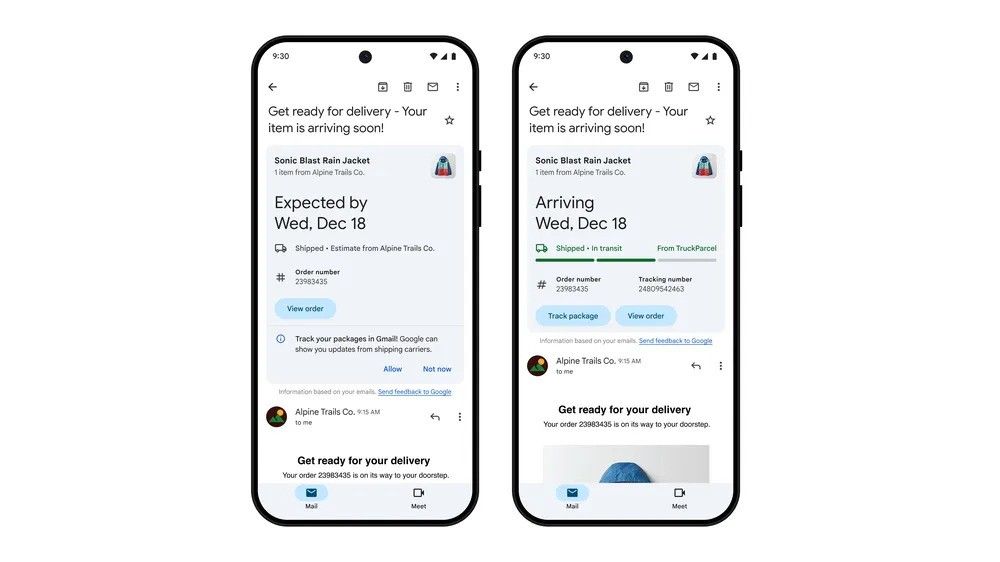December is a time to celebrate the holiday season with loved ones and shop for gifts, even if some are for yourself. With Black Friday and Cyber Monday behind us, you might have multiple inbound packages. As a chronic shopper and reviewer for Android Police, I quickly found out that keeping tabs on multiple inbound shipments is not easy.
Brands and e-commerce platforms like Amazon communicate with notifications, emails, or SMS reminders for important shipping milestones. However, the communication is often overwhelming or easy to ignore. Here are the four apps I use to track packages and order-related communication to keep things under control in a digestible format this holiday season.
4 Gmail
Start with an app you have

Gmail
- In-app purchases
- ❌No
- Subscription
-
❌No
- ChromeOS support
- ✅Yes
- App Publisher
- Google LLC
- Publish date
- September 21, 2010
You can start by addressing the flurry of emails in your email app without installing anything extra. Since most Android devices need a Google account to set up, most users have one, and one opt-in feature can be life-altering. This Android app has Summary cards for emails about packages, events, bills, and journey reminders.
These appear at the top of the screen, saving you from reading the email to discern the details. For packages, the card usually contains the item name, an estimated delivery date in a large font, the current status, the order number, and a quick shortcut to view your order.
Google updated Gmail Summary cards in October 2024 to include an option that tracks your packages. The prompt appears underneath the card, and tapping Allow switches to a delivery progress bar within the summary. You’ll also see the courier tracking number alongside the retailer’s order number. This feature is available for packages from all major shipping companies in the US. You’ll also find the toggle under Gmail > Settings > General Settings > Package tracking.
3 AfterShip
Nothing beats a simple app

AfterShip Package Tracker
- In-app purchases
- ❌No
- Subscription
-
❌No
- ChromeOS support
- ❌No
- App Publisher
- AfterShip Limited
- Publish date
- July 30, 2014
Gmail is convenient for tracking a handful of packages, but you’ll need a dedicated app to track multiple packages. I prefer AfterShip since it links to my email and auto-adds packages to track when I receive communication about them. The app has a simple user interface with options to manually add new orders, override incorrect statuses, and filter by order status, such as Shipping or To be shipped. Like in Gmail, you can swipe left or right on each shipment to delete it or mark it as delivered.
The color-coded UI identifies couriers that are held up, and you can sort packages by estimated arrival date. Every list is searchable, and you can scan barcodes on shipping labels to add items to track. In my experience, this app works well, but a few users on Reddit claimed Amazon tracking doesn’t work reliably, so your mileage may vary. However, each shipment’s details page has a link at the bottom to jump to the email from which the data was pulled, saving you some troubleshooting effort with incorrect auto-adds.
2 17Track
The best solution for international tracking

17Track
- In-app purchases
- ❌No
- Subscription
-
❌No
- ChromeOS support
- ❌No
- App Publisher
- 17TRACK
- Publish date
- November 11, 2014
If most of your shipments are international imports or you want a service that works reliably regardless of the shipping carrier, try 17Track. It pulls data from more than 2,400 carriers. I’ve used this service several times to figure out the location of my imports in situations where other tracking apps had no data to share.
You must add shipments to this app and are limited to tracking 40 shipments with a free, ad-supported account. You can pay $3 per month to track up to 100 items or $5 to increase the limit to 200. Both payment options offer an ad-free experience.
I’ve noticed that the app sometimes associates tracking numbers with the incorrect courier. However, the inconvenience pales when you realize it tracks even the most obscure couriers in the world.
17Track seems to pull data from every courier’s systems and may take a moment to update.
1 Parcels
Reliable Amazon package monitoring

Parcels
- In-app purchases
- $0.30-$7 per item
- Subscription
-
Optional 1 month or 1 year, auto-renewing
- ChromeOS support
- ❌No
- App Publisher
- ParcelsApp
- Publish date
- July 28, 2017
The tracking available in the Amazon app suffices if you prefer ordering from there. However, Amazon only highlights the estimated arrival date. Detailed tracking information is tucked away with the order details. The Parcels app is more convenient. It gives you glanceable information about your Amazon deliveries. It also has a button to refresh. You must pull down to refresh the other apps on this list.
Although this app doesn’t support as many logistics services as other apps on this list, it is a reliable service for frequent shoppers, even if you buy from Wish, Shein, Temu, and Aliexpress. Parcels is free to download, but a few features like push notifications and an ad-free experience are paywalled behind an auto-renewing subscription. I didn’t like that shipment filtering options are tucked into the settings menu, making them inconvenient to access. On the bright side, this ad-supported app didn’t serve me any full-screen annoyances.
Track your orders without hopping between apps
This holiday season, you don’t need to hop between every website and app you order from to keep tabs on the whereabouts of every shipment. You can install one of these apps on the new camera phone you purchased during Cyber Monday and find that information in one place. No matter which you pick from this list, you can’t go wrong.