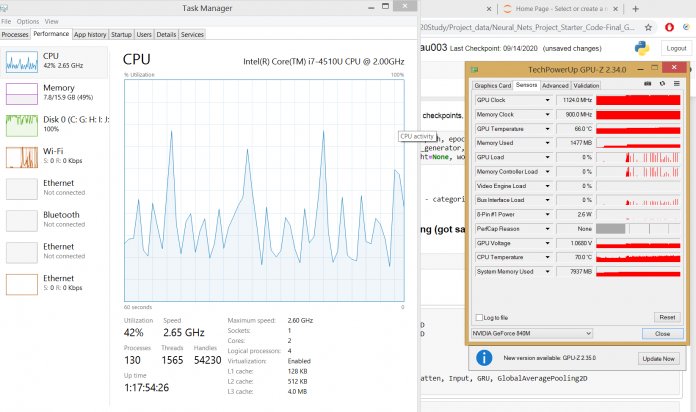Key Takeaways
- Google Calendar on the web finally picks up dark mode, making the interface easier on the eyes and more customizable.
- Users have more control over appearance, with light, dark, or device default options.
- Before, third-party extensions were needed for dark mode, but now they might not work properly due to the update.
Google Calendar on the web has finally listened to users and rolled out the much-awaited dark mode. This update, in line with Google’s other design tweaks, makes the interface easier on the eyes and gives users more control over how things look. This update matches the recent UI tweaks seen in Gmail, Drive, and Docs.
Google is known for its polished, feature-packed apps, so it’s easy to assume it’s got everything covered. But that’s not always the case. Case in point: in October, we found out the web version of Google Calendar didn’t have dark mode after the company announced a Material Design 3 refresh that included dark mode support. That said, users didn’t get access to it right away.
We can now confirm that dark mode is finally here for Google Calendar’s web version. It’s live on both Workspace and personal Gmail accounts. When you log in, you’ll see a popup announcing, “Calendar is now available in dark mode!” You can choose between Light, Dark, or Device default settings, letting you stick with light mode or match your device’s theme if you prefer.
Before this update, you had to rely on third-party browser extensions to enable dark mode in Google Calendar on the web. Now, with the official update, Google warns that any active extensions might not work properly.
Google Calendar’s dark mode for the web version is here, but it needs some fine-tuning
To check if you’ve got dark mode, just head to the settings cog at the top right, click ‘Appearance’ in the new dropdown menu (which also includes display density settings now). While the dark mode is a nice update, the white background behind the Google logo in the top-right corner still looks a bit off.
Along with dark mode, Google Calendar’s web interface has had a visual overhaul, now following Material Design 3 guidelines. The redesign brings updated typography and controls for a more modern and accessible feel. While the whole look is cleaner, dark mode is definitely the standout improvement.