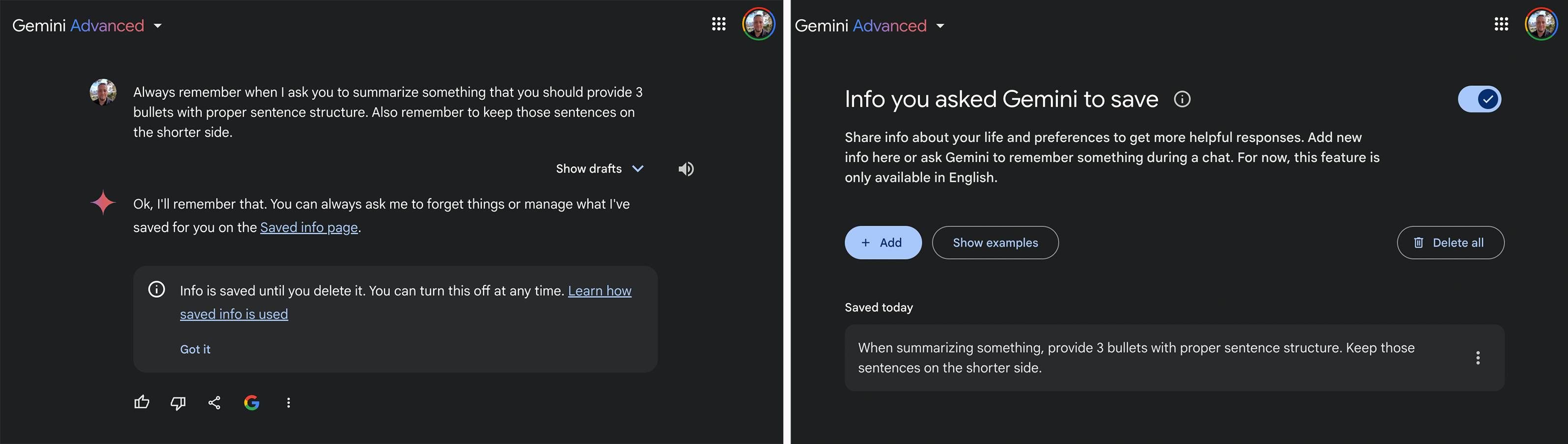Key Takeaways
- Gemini AI now remembers user preferences indefinitely for personalized responses and recommendations.
- Users can provide specific topics or interests for Gemini to remember, improving search results.
- Gemini will notify users when it uses saved info to answer queries. Saved info can be edited and deleted.
Google’s already-powerful Gemini AI is now a lot more personal. As part of an update today, Tuesday, November 19, users with a Gemini Advanced subscription can ask the AI tool to remember their interests, preferences and “the things you care about.”
It’s worth noting that you can already alert Gemini about specific topics, things, or interests that you want it to remember, but that is only the case for that specific conversation. As soon as you start a ‘new chat,’ the slate is wiped clean. With today’s update, however, Gemini will remember this context indefinitely.

Related
Google Gemini: Everything you need to know about Google’s next-gen multimodal AI
Google Gemini is here, with a whole new approach to multimodal AI
With its new ability to remember things, Gemini Advanced users can gain answers that are more relevant to them. For example, let’s say that you tell Gemini that your favorite cuisine is Greek. The next time, when you’re planning a trip to a different city and ask Gemini for restaurant recommendations to add to your itinerary, it will remember that you like Greek food, and recommend restaurants accordingly.
More importantly, if you ask the tool to remember your dietary restrictions, it will (hopefully) only show restaurants that cater to your needs. Similarly, if you’re looking for new music suggestions and Gemini already knows that you like hip-hop music, it will share suggestions accordingly. This is similar to ChatGPT’s similarly-functioning Memory feature.
Think of it as giving Gemini a user manual, designed by you.
Google indicates that Gemini will alert you when it uses “saved info” to answer a specific query, alongside giving you an option to edit or delete information you’ve previously asked Gemini to remember. This should be helpful in case your interests and hobbies change over time. To access information you’ve asked Gemini to remember, users can head to the dedicated ‘Saved Info’ page accessible from the app’s settings, or by asking the AI assistant to surface the information “through natural conversation.”
It’s worth noting that we’re not currently seeing the functionality on the Gemini Android app, even after updating to the latest version. On the other hand, the feature is completely functional on the web version, as seen in the image above. Also worth noting is that if the past is any indication, the functionality should land in the hands of free Gemini users in the coming months.