It is so convenient to go online, but it can also become a serious problem for each of us one day. The most common problem faced by both ordinary users and businesses is phishing attacks that occur everywhere.
For attackers, this is an extremely profitable business, since it costs almost nothing to fool people if you pretend to be a legitimate person or organization. Millions of users click on a huge number of links every day, not always carefully looking at where they go. One careless click on an unverified link can result in you handing over your personal data, bank details, and other confidential information to scammers. For businesses, one untrusted link can lead to an entire network being hacked.
Many have heard about the problems employees face when using public Wi-Fi. You can go out to work in a cafe, connect to a public Wi-Fi, take a short break to play Solitaire online no download free, and you won’t even notice how an attacker has already gained access to all your confidential information. That is why users have become vigilant and use VPNs.
However, most often the victims of phishing are users who, while checking their mail, follow links to “official” sites. We will tell you how you can protect yourself.
Forewarned is forearmed
Attacker tactics are constantly changing. As soon as one tactic stops working, attackers in the blink of an eye come up with another. It is for this reason that you should be aware of everything. On the Internet, you can find many web resources that regularly publish information about new phishing tactics. You can not only protect yourself but also your colleagues, friends, or relatives so that they are aware of what attacks they may be subject to.
Don’t follow the link
If you are constantly working with email requests, then do not rush to follow the link that is sent to you. Particular attention should be paid to senders from whom you do not expect to receive any link. Even if you are familiar with the website you are offered to go to or know the sender well, you should not do this. You just need to make one click to make a hole in your defense.
In such cases, you should check the link. Make sure that the link starts with “HTTPS”. Secondly, you should check the link. Copy it and paste it into the search bar of a search engine.
If you have the opportunity to call the sender who sends you the link, then it is best to double-check this. No one is immune from email hacking.
Install special extensions or add-ons
Now you can install special extensions or add-ons for free, which will promptly notify you of any alarm calls. These add-ons will notify you that you are about to go to a website that has signs of malware or any other web resources that are phishing. You can find both free and paid add-ons if you need to install them for office work.
Do not leave personal information
You may mistakenly follow the link but never leave your details there. First, make sure the site is secure. The absence of “HTTPS” or a closed padlock next to the link will indicate that this website is not reliable. No one says that all such sites are phishing, but if the site does not have a security certificate, then under no circumstances should you leave your personal data or download anything from such a site.
Get in the habit of changing your passwords
If you have never changed your passwords before, and always use the same passwords for all accounts, then you may not even know that an attacker already has unlimited access to your confidential information. Even if you don’t face any threat, you should make it a habit to change your passwords regularly. Do this every few months or every six months. To create a password, use special generators that will help you choose a password that will be difficult to hack.
Conclusion
No one is immune from falling prey to scammers. You may not even be aware that you are a victim. Any careless click on a link and going to an insecure site can leave you vulnerable. In such cases, it is important to always stay one step ahead. Check the latest information on phishing tactics, use anti-phishing extensions, check links, do not leave any of your details on unverified sites, and change your passwords regularly.