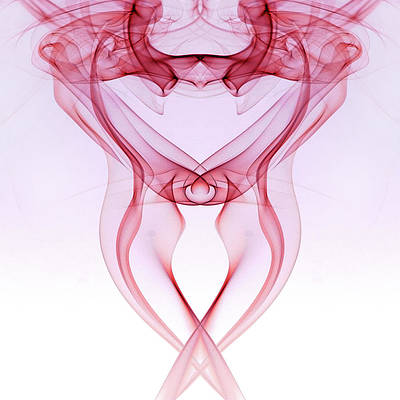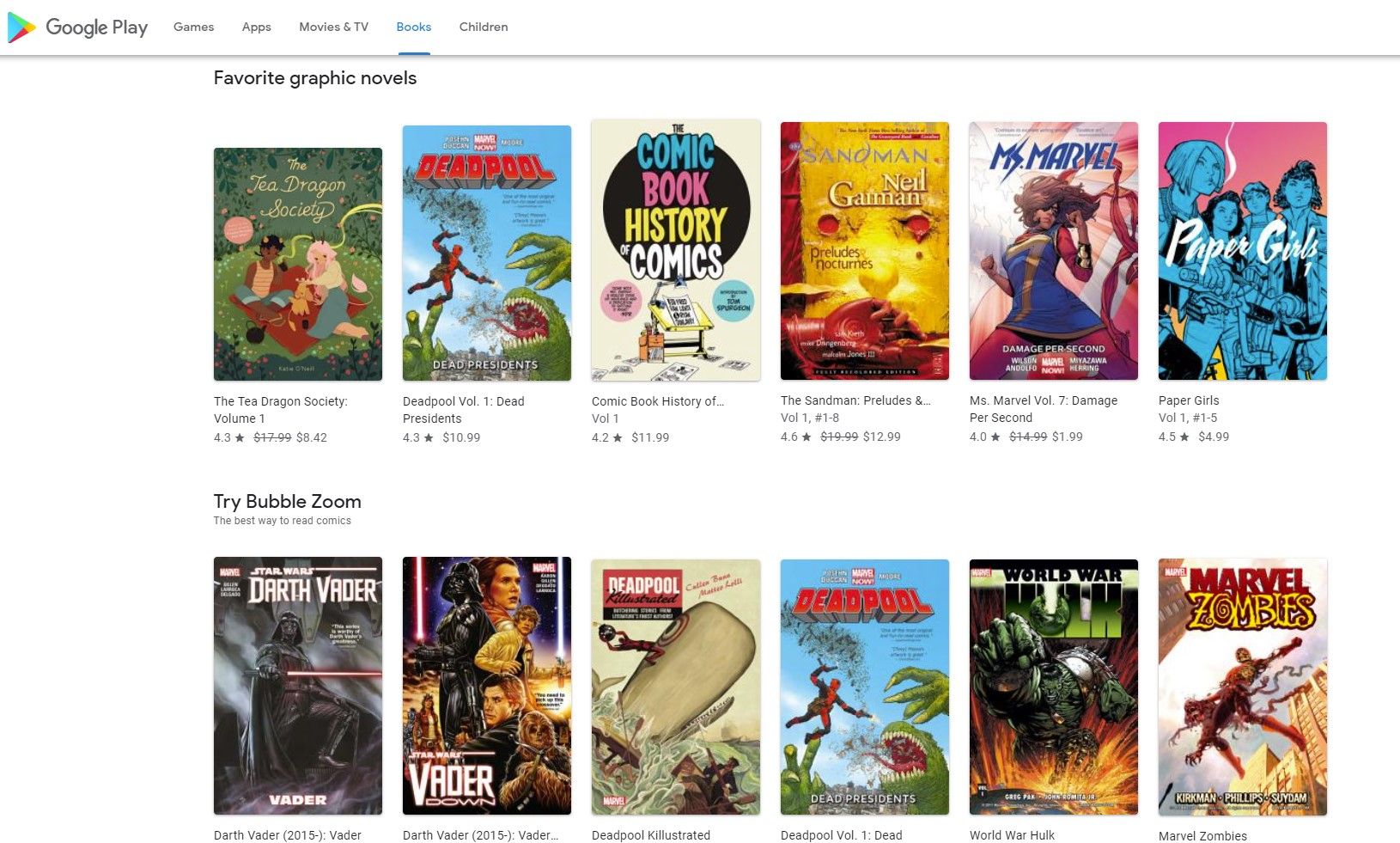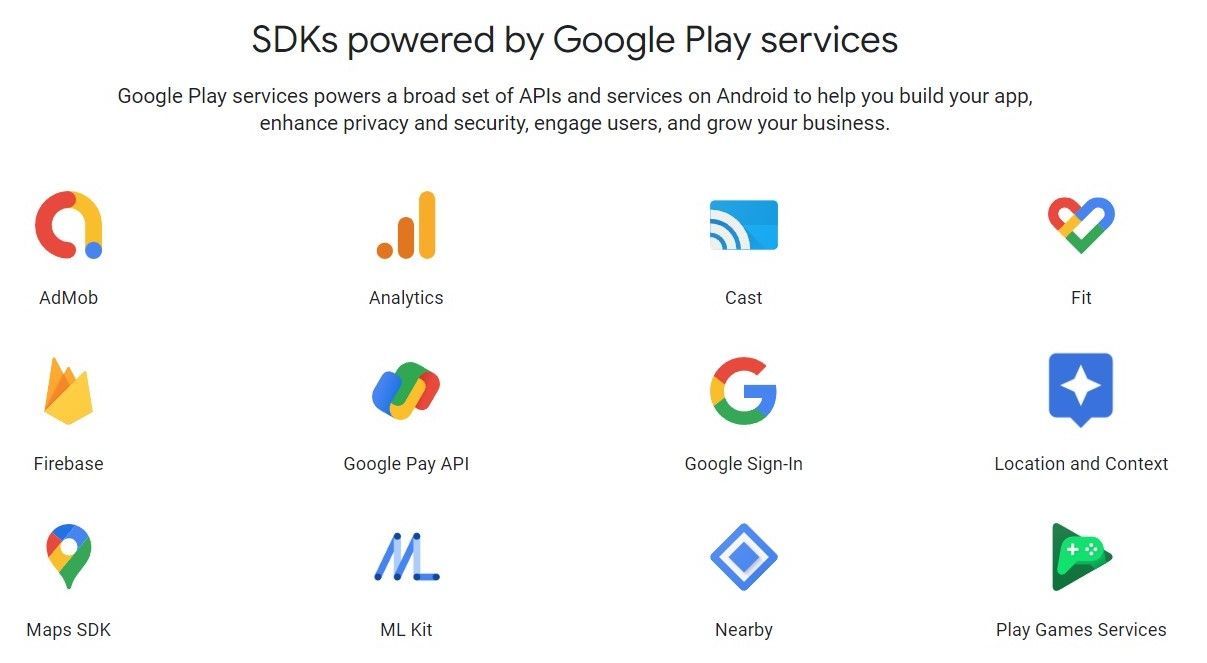What makes a smartphone smart? Is it an eight-core processor with specialized graphics and neural components drawing data from multiple gigabytes of memory and storage? Maybe it’s the high-speed internet connection or the advanced camera systems. While these hardware components are critical to functionality, the software, both the operating system and apps, makes or breaks the smartphone experience. Google Play powers the Android ecosystem and associated services in Android 14, defining what’s possible and how well everything fits together.
What is Google Play?
Google Play is the digital marketplace pre-installed on most Android devices. It gives developers a place to sell and market their apps to an ever-growing audience of Android users. Google Play launched in 2008 as Android Market and has been through many identity changes, ultimately settling on Google Play.
It isn’t the only Android app store. The Samsung Galaxy store has mobile apps specific to its phones. Still, Samsung recognizes the importance of Google Play, and it’s pre-installed on Galaxy phones. Amazon’s app store distributes apps for Kindle tablets. You can install Google Play on newer Kindle models for a wider selection of titles.
What’s available on Google Play?
Google Play is an online marketplace run by Google to support a range of Android devices, including phones, tablets, WearOS watches, and TVs with Android TV or Google TV. The Play Store is where users download apps, buy games, and rent digital content. For developers, Google Play provides application programming interfaces (APIs) and frameworks, so apps can request permissions to access the hardware and data needed to perform tasks.
While the primary focus of Google Play is the 2.6-million-app-strong Play Store, the suite brings other offerings in the form of system updates and entertainment. Let’s have a look.
.jpg)
How to redeem a Google Play gift card
A Google Play gift card is useless unless you know how to redeem it
Google Play Store
The Play Store is the heart of Google Play. It’s where you log in to your Google account to browse the library of apps and games made by Google and third-party developers. The Google Play Store app is pre-installed on most Android phones. You can also access the Google Play website on a desktop browser.
The Play Store is an important place for developers to get maximum exposure for their Android apps. It’s a mix of free and paid apps in several categories, including social media, entertainment, productivity, and photography. Most are free but contain ads or offer in-app purchases to unlock more features and content. Google allows developers and users to use its Google Wallet platform to manage app purchases, subscriptions, and in-app payments.
Google Play Movies & TV (Google TV)
Google Play Movies & TV aims to satisfy your entertainment needs by offering a library of videos you can rent and buy. The Google TV app replaces Google Play Movies & TV on Android phones. However, you can still find the Movies & TV page at play.google.com. You can also install Google TV on an iPhone from Apple’s iOS App Store.
Google TV has an incredible library of classic favorites, like The Silence of the Lambs and Parks and Recreation, and popular TV shows. The lineup is constantly refreshed with the latest releases from studios around the world.
Google Play Games
Along with apps, games, e-books, and movies, Google Play bundles Google Play Games. This free, cloud-based service offers access to social features, achievements, and leaderboards on supported games. When developers participate in Google Play Games, it adds value to the gaming experience.
The Google Play Games standalone app features Instant Play, allowing users to try short snippets of popular games without downloading the full game. We’ve all downloaded a game that looked great but turned out to be a bore-fest. This feature helps avoid that. Various games are available on Google Play, from popular action titles like Apex Legends and Dead Cells to more laid-back, cozy games like Stardew Valley and Hay Day.
Get games for your Windows computer with the
Google Play Games for PC beta
.
Google Play Books
Google Play Books is an e-book and audiobook library where users can buy and download over 4 million e-books. This impressive list includes comics and audiobooks from popular fiction series like Star Wars and The Witcher, as well as non-fiction guides, biographies, and self-help books. You can purchase titles on the Google Play Store, but you need the Google Play Books app on your phone or tablet to download and read the books.
While most books are paid, a few free books are available through Google Play Books. The app helps you curate your library with custom Shelves. As your collection grows, Google Play recommends books you might like based on your previous purchases, so you’ll always have something to read.
Google Play Music (YouTube Music)
Google didn’t forget how popular music is. The Google Play Music app offered a huge library of albums and songs by artists in every genre. Google Play Music was replaced with YouTube Music in 2020. To access your library of songs, you need the YouTube Music app.
You can buy songs and albums to download for your personal library or subscribe to enjoy access to the full YouTube Music library. Subscribers can stream music to their Android phone, computer, or Google Nest speakers.
Google System Updates
The Google Play Store is a powerful distribution tool, which Google continues to emphasize by providing Google System Updates via the Play Store. Google System Updates, previously Mainline, provides users with bug fixes and updates to modular services. These are usually background services that play important roles in the day-to-day operation of your devices, like account management, device security, location services, and connection management. These updates run on compatible devices running Android 10 or newer.
Google Play Pass
Google Play Pass is a subscription-based game streaming service that provides access to a library of games and apps you’d otherwise need to buy. Priced at $4.99 per month, or $29.99 annually, Google Play Pass lowers the barrier of entry to hundreds of popular apps and games on the Google Play Store. The games and apps available on Google Play Pass are constantly changing, but some highlights of the subscription are LIMBO, Monument Valley, and Infinite Painter.
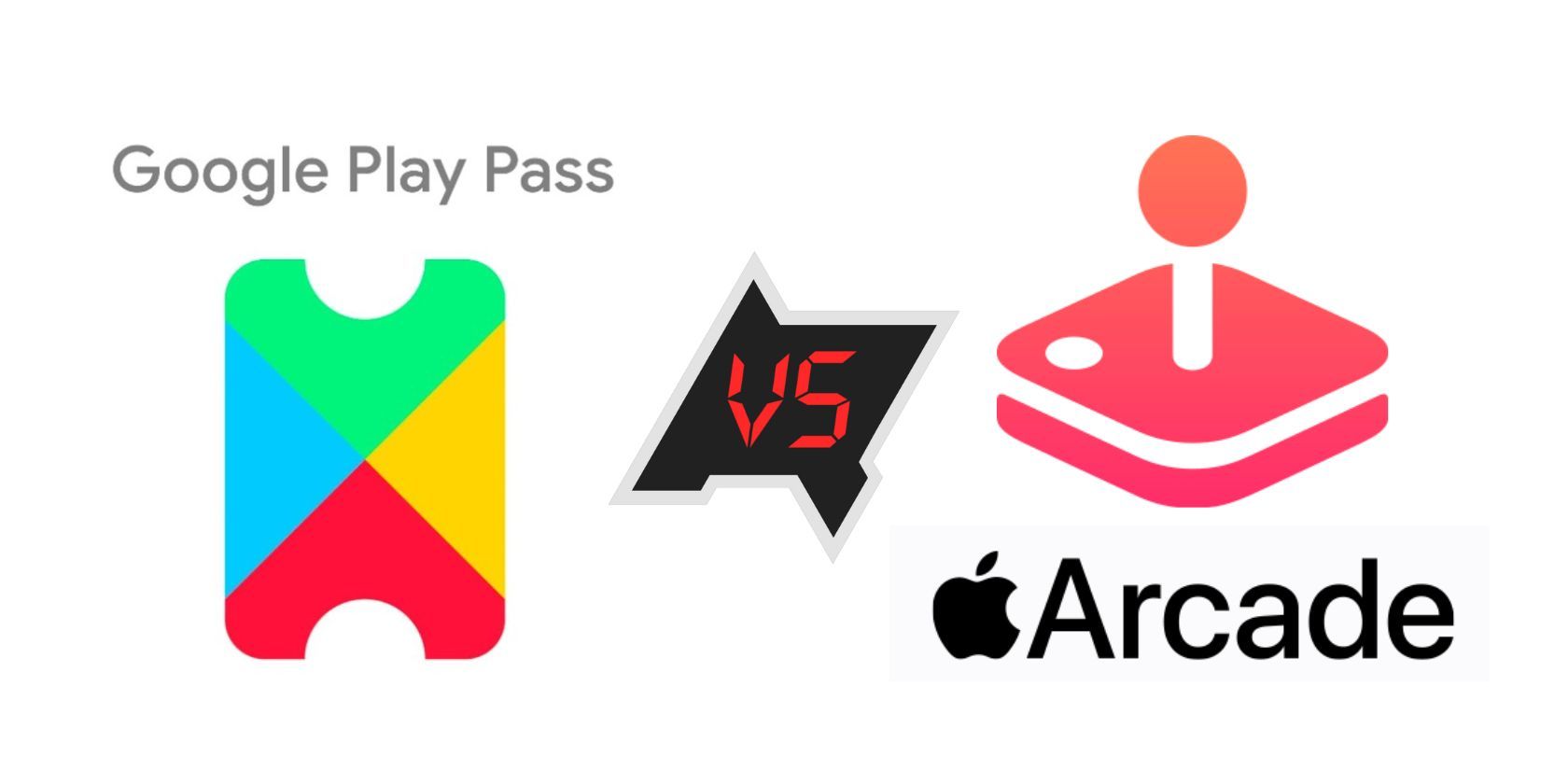
Google Play Pass vs. Apple Arcade: Which platform offers the most bang for your buck
What’s the difference between the two subscription services?
Is Google Play safe?
With more and more of our lives on our phones, device security is becoming increasingly important. The most obvious vulnerability is the end-user accidentally installing malware, which is why Google maintains Google Play Protect, a security service bundled with Google Play.
By default, Google Play Protect keeps your device safe by scanning apps before downloading them. It occasionally scans apps installed on your device to ensure they aren’t infected with known malware or security vulnerabilities. If unsecured apps are detected when Google Play Protect scans your device, Play Protect warns you about the threat or removes the app if the danger is severe.
Aside from automatically protecting your device and information from malware, Google Play Protect ensures app developers are upfront and honest about their data collection and privacy policies. Play Protect warns you if it finds an app with misleading or dangerous data collection policies. While Google Play Protect sounds good, the app’s ability to scan all the apps on your device, not just those downloaded from Google Play, raises concerns about abuse and privacy for some users. This practice has led to confusion about unnecessary security warnings or apps being removed from users’ devices without warning.

5 things the Google Play Store desperately needs to improve
Ads galore, poor quality control, and fake reviews make up a few of Google’s issues
Who can use Google Play?
Compatibility is a complicated issue. If Google Play isn’t pre-installed on your phone, chances are it isn’t compatible. Still, there are ways to get around this limitation. While Google maintains a searchable list of Android and Chrome OS devices compatible with Google Play, the requirements for running the service are not clear to the end-user.
A device needs to be Google Play Protect certified to access Google Play. The manufacturer must validate that the device meets a certain degree of security before selling it to the end-user. Devices that aren’t Google Play Protect certified don’t have Google Play pre-installed since they are not officially supported. If you have a device that is not officially supported, there is a way to install the Google Play Store on any Android device.
In addition to Android and Chrome OS devices, Google Play Games for Windows entered beta testing in March 2022, allowing accepted users to install their favorite Android games on their Windows 10 and 11 PCs.
The ecosystem
Apple’s ecosystem is often said to be the driving factor behind user retention and a top-notch user experience. While Google still has work to do to match the inter-device compatibility and consistency of the Apple experience, the tools provided to end-users and developers by Google Play are a boon to Android’s popularity.
Google Play Services provides Android developers with resources, routines, and access to hardware and data while keeping user privacy secure. It’s important enough that many apps don’t run without Google Play Services.
If you’re on the fence about joining the world of Android, consider our reasons for ditching iOS in favor of Android. If you’re an Android user, dive into Google Play’s great app selection.