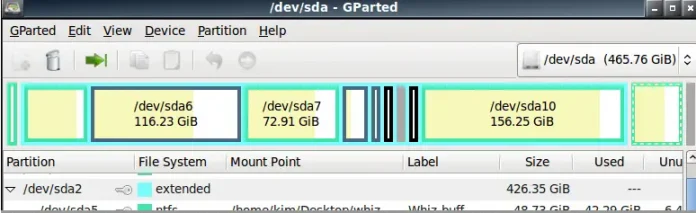Semantic UI is a modern framework used in developing seamless designs for the website. It gives the user a lightweight experience with its components. It uses the predefined CSS and JQuery languages to incorporate into different frameworks.
In this article, we will find out how to use TransitionablePortal Addons in ReactJS Semantic UI. TransitionablePortal add-ons are used to render it anywhere on the page.
Property:
- Controlled: The controlled property is used to make the controlled TransitionablePortal. For the control, it is used to define the transition.
- bsPrefix: This prop is used to denote the change in a component in CSS. It is used to customize the bootstrap CSS. The default value is the spinner and the type is a string.
- size: The size of props is used to demonstrate the size of the spinner. The size of props is used in component size variations. The type of size is sm.
- color: The color props are used to denote the color of the spinner.
- className: The className props are used to denote the class name for styling the component in CSS.
- children: It is used to pass the children element to this component in React JS. The type of children is an element.
Syntax:
<TransitionablePortal>Children content</TransitionablePortal>
Creating React Application And Installing Module:
- Step 1: Create a React application using the following command.
npx create-react-app foldername
- Step 2: After creating your project folder i.e. folder name, move to it using the following command.
cd foldername
- Step 3: Install semantic UI in your given directory.
npm install semantic-ui-react semantic-ui-css
/ul>
Project Structure: It will look like the following.
Step to Run Application: Run the application from the root directory of the project, using the following command.
npm start
Example 1: This is the basic example that shows how to use TransitionablePortal addons.
App.js
import React, { Component } from 'react'import { Button, Grid, Header, Segment, TransitionablePortal } from 'semantic-ui-react' const styleLink = document.createElement("link"); styleLink.rel = "stylesheet"; styleLink.href = document.head.appendChild(styleLink); export default class TransitionablePortalExampleTransitionablePortal extends Component { state = { open: false, } Open = () => { this.setState({ open: true }) } Close = () => { this.setState({ open: false }) } render() { const { open } = this.state return ( <div id='gfg'> <Grid columns={2}> <Grid.Column> <TransitionablePortal closeOnTriggerClick openOnTriggerClick trigger={ <Button content={open ? 'Close TransitionablePortal' : 'Open TransitionablePortal'} negative={open} positive={!open} /> } onOpen={this.Open} onClose={this.Close} > <Segment style={{ left: '32%', position: 'fixed', top: '2%', zIndex: 1000, }} > <Header><h1>neveropen</h1></Header> <p>Computer Science Portal</p> </Segment> </TransitionablePortal> </Grid.Column> </Grid> </div> ) } } |
index.css
#gfg { margin: 40px; } |
Output:
Example 2: In this example, we have set the transition to 1000 in TransitionablePortal addons.
App.js
import React, { Component } from 'react'import { Button, Grid, Header, Segment, TransitionablePortal } from 'semantic-ui-react' const styleLink = document.createElement("link"); styleLink.rel = "stylesheet"; styleLink.href = document.head.appendChild(styleLink); export default class TransitionablePortalExampleTransitionablePortal extends Component { state = { open: false, } Open = () => { this.setState({ open: true }) } Close = () => { this.setState({ open: false }) } render() { const { open } = this.state return ( <div id='gfg'> <Grid columns={2}> <Grid.Column> <TransitionablePortal transition = {{ animation: 'scale', duration: 1000,}} closeOnTriggerClick openOnTriggerClick trigger={ <Button content={open ? 'Close TransitionablePortal' : 'Open TransitionablePortal'} negative={open} positive={!open} /> } onOpen={this.Open} onClose={this.Close} > <Segment style={{ left: '32%', position: 'fixed', top: '2%', zIndex: 1000, }} > <Header><h1>neveropen</h1></Header> <p>Computer Science Portal</p> </Segment> </TransitionablePortal> </Grid.Column> </Grid> </div> ) } } |
index.css
#gfg { margin: 40px; } |
Output:
Reference: https://react.semantic-ui.com/addons/transitionable-portal