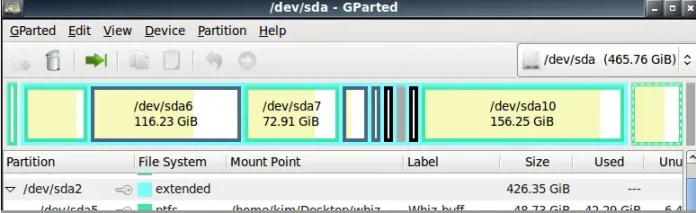Admirer is a free and open source Database management system that is packaged in a single PHP file. This guide will discuss how you can install and use Adminer to manage MySQL, MariaDB and PostgreSQL database servers. Admirer has supports for MySQL, MariaDB, PostgreSQL, SQLite, MS SQL, Oracle, SimpleDB, Elasticsearch, MongoDB, Firebird e.t.c. We will look at the installation and use of Adminer to manage MySQL / MariaDB & PostgreSQL Database Server on a Linux system.
You can replace phpMyAdmin with Adminer and enjoy its simple and intuitive user interface. See phpMyAdmin vs Adminer page. The only requirement of Admirer is PHP 5/7 with enabled sessions.
Features of Adminer Database Management Tool
Here are the standard features of Admirer.
- Connect to a database server with username and password
- Select an existing database or create a new one
- List fields, indexes, foreign keys and triggers of table
- Change name, engine, collation, auto_increment and comment of table
- Alter name, type, collation, comment and default values of columns
- Add and drop tables and columns
- Create, alter, drop and search by indexes including fulltext
- Create, alter, drop and link lists by foreign keys
- Create, alter, drop and select from views
- Create, alter, drop and call stored procedures and functions
- Create, alter and drop triggers
- List data in tables with search, aggregate, sort and limit results
- Insert new records, update and delete the existing ones
- Supports all data types, blobs through file transfer
- Execute any SQL command from a text field or a file
- Export table structure, data, views, routines, databases to SQL or CSV
- Print database schema connected by foreign keys
- Show processes and kill them
- Display users and rights and change them
- Display variables with links to documentation
- Manage events and table partitions (MySQL 5.1)
- Schemas, sequences, user types (PostgreSQL)
How To Install Adminer Database Manager on Linux
Adminer requires PHP, let’s ensure it is installed in our system.
Step 1: Install PHP on Linux system
### Install PHP on Ubuntu / Debian ###
sudo apt update
sudo apt -y install php php-common php-pear php-mbstring libapache2-mod-php php-mysql
### Install PHP on CentOS / Fedora ###
sudo yum -y install php php-pear php-mbstring php-mysqlndOnce PHP is installed, download Adminer php script.
Step 2: Install Apache Web Server
We’ll use Apache httpd web server to host Adminer on Linux.
### Install Apache on Ubuntu / Debian ###
sudo apt -y install apache2 wget
sudo systemctl enable --now wget
### Install Apache on CentOS / Fedora ###
sudo yum -y install httpd wget
sudo systemctl enable --now httpd
Step 3: Install Adminer on Linux – Ubuntu / Debian / CentOS / Fedora
Now download the latest Adminer PHP script and place it in your Web document root.
sudo wget -O /var/www/html/adminer.php https://github.com/vrana/adminer/releases/download/v4.8.1/adminer-4.8.1.phpAccess Adminer Dashboard on http://serverip/adminer.php. Connect to your database by selecting the type on the dropdown menu.

Input database access details.

You should get to a dashboard similar to this:

A supported PHP extension is required when connecting to a database backend.
Best Udemy Video Courses to Learn MySQL / MariaDB Databases:
- The Ultimate MySQL Bootcamp: Go from SQL Beginner to Expert
- SQL – MySQL for Data Analytics and Business Intelligence
- MySQL, SQL and Stored Procedures from Beginner to Advanced
- SQL for Beginners: Learn SQL using MySQL and Database Design
- The Complete MySQL Developer Course
- MySQL Database Administration: Beginner SQL Database Design
- Learn Database Design with MySQL
Best Video courses to Learn PostgreSQL Database:
- SQL and PostgreSQL: The Complete Developer’s Guide
- The Complete Python/PostgreSQL Course 2.0
- SQL & PostgreSQL for Beginners: Become an SQL Expert
- Learn SQL Using PostgreSQL: From Zero to Hero
- PostgreSQL Bootcamp : Go From Beginner to Advanced, 60+hours
Similar guides: