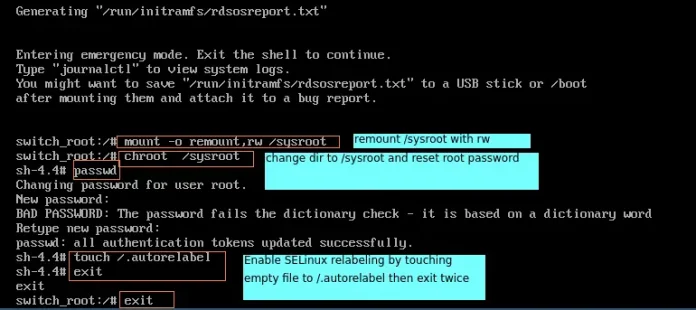Why automate processes? Automating certain tasks can deliver many benefits to your software development practices and your company, including:
- Increased productivity by reducing the time it takes to perform repetitive tasks.
- Limited human interaction, which reduces defects and saves money by streamlining the production process.
- It saves TIME!
Well, yeah, but automating processes can also take a lot more effort than it’s worth.
You aren’t wrong! Automation is not a one-size-fits-all practice, and it’s not feasible in certain scenarios. One of my favorite (and most relatable) web comics even says so!

In the right situations, however, automation can provide great benefits. Let’s look at the new, time-saving automation capabilities available with SentryOne DBA xPress and the command line.
Run Data and Schema Comparisons Through the Command Line
With the combined power of DBA xPress 2019.4.1 and the command line, you can schedule data and schema comparisons to regularly run without having to manually execute the comparisons through the DBA xPress Workbench UI. The automation capabilities available through the command line will save you hours and open the door to other scenarios as well. Let’s look at a few examples.
- Run schema comparisons as part of your continuous integration/continuous delivery (CI/CD) pipeline to ensure unwarranted changes aren’t integrated into your software. If a discrepancy is detected, you can take any course of action that is possible through the command line.
- Regularly run data comparisons against a production and development environment as part of a scheduled, automated process. These scheduled comparisons can be integral to detecting inconsistencies across your data environment(s).
- Run regular schema comparisons and generate a script that will write the results to a file so that you can track comparisons historically, giving you better insight into when and how changes were made.
Automate Powerful Actions
With DBA xPress and the command line, you can automate data and schema comparisons and the execution one of the following actions:
- Script—Generate a SQL script depicting the results of the comparison and write it out to a file.
- Direct—Execute a data or schema synchronization immediately.
- Hybrid—Execute a data or schema synchronization and generate the script output.
These actions give you the flexibility to tailor your automated comparisons to your environment, empowering you to take control of your data estate.
Note that DBA xPress 2019.4.1 also provides full fidelity support for SQL Server 2019.
Get Your Hands on the Latest Version of DBA xPress
If you already use DBA xPress, you can upgrade to the latest version in three easy steps:
- Download the new SentryOne Workbench release from the SentryOne customer portal at my.geeksforgeeks.org.
- Uninstall the previous version of Workbench through the Windows Control Panel.
- Install the new Workbench release.
Learn more about all of the incredible things you can do with DBA xPress on its product page and get started with a free 2-week trial here. Are you a technical docs kind of person? You can check out the DBA xPress help documentation here.

Tyler is a Product Manager, assisting in the development and delivery of the SentryOne Data DevOps product portfolio. After working as a software developer for almost two years, he transitioned to Product Management with a desire to be more directly involved with SentryOne customers and to leverage the technical experience he’s gained to understand the problems and solutions in the industry better. He is thrilled to be a part of the next generation that is committing to improving the lives of the Microsoft Data Professional.