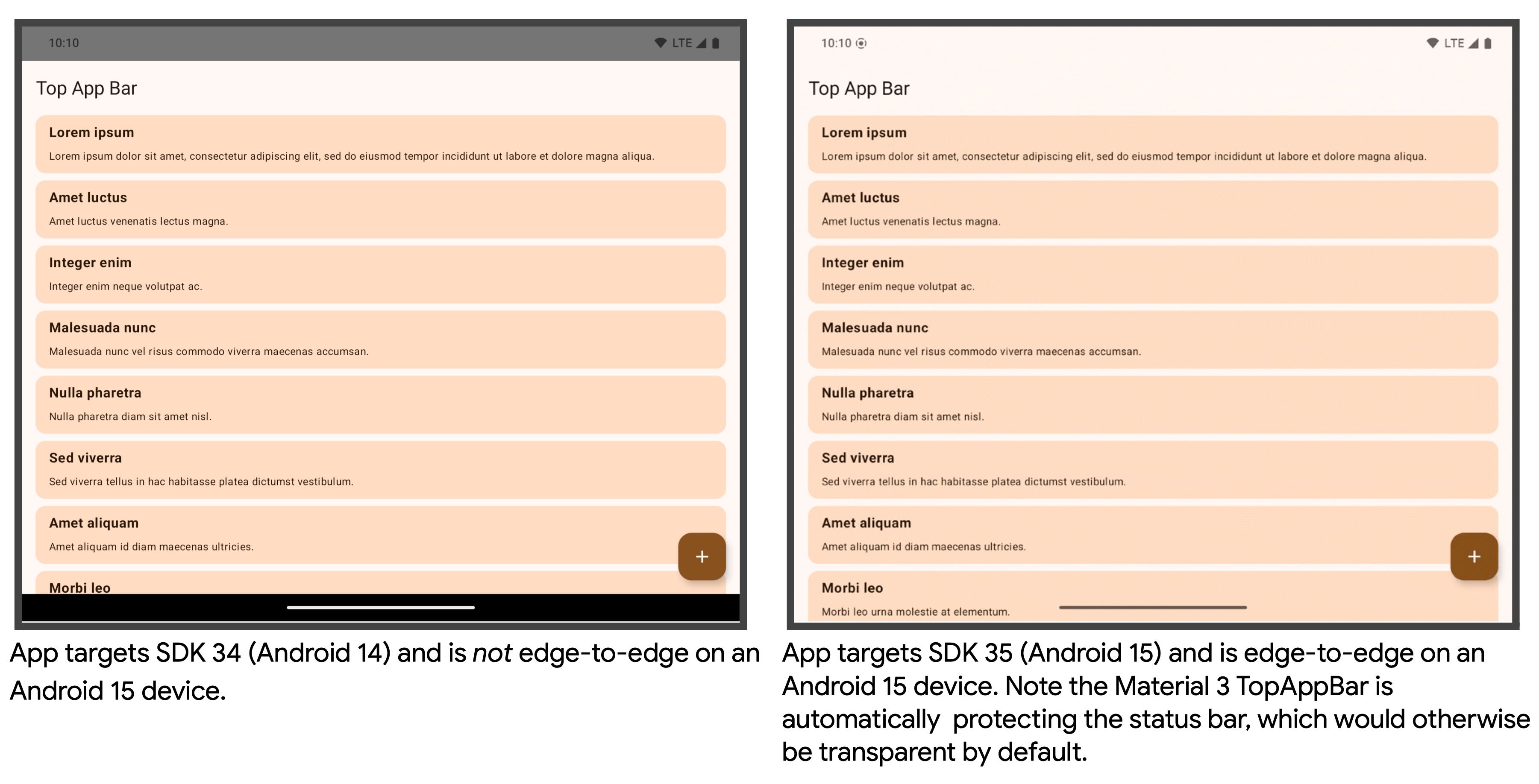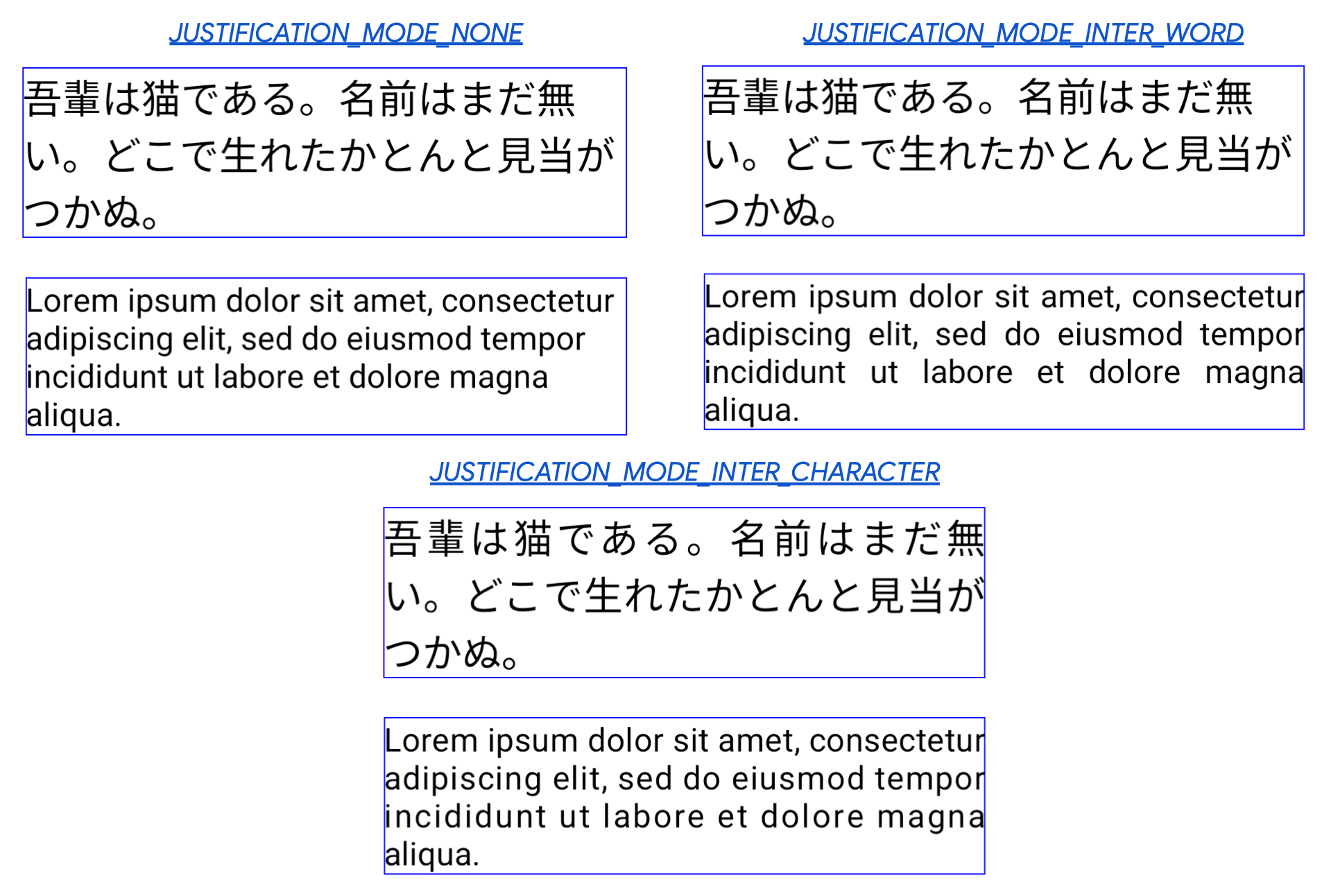Summary
- Android 15 Beta 1 is here, ready to be installed on your Pixel phone via the Android beta program.
- It looks like Google is keeping many features under wraps for Google I/O 2024 on May 14, with the company teasing more features for then.
- Edge-to-edge drawing by default, system-level app archiving, and NFC payment are among some new features in Beta 1.
After two months of developer previews, Google has finally released Android 15 Beta 1. While the beta usually offers more user-facing changes, Google is still pretty light on details with this build, giving us only a few more details on what we can expect. Instead, the company is pointing to Google I/O for more details, which will take place on May 14 this year, basically confirming that this is when we will get the second beta with more features.
The headlining feature of Beta 1 is for those of us who love consistent and modern design. Apps that target Android 15 will be displayed edge-to-edge by default, which means that they will show their contents behind the navigation and status bar by default. This means that some content will appear behind the navigation bar, which looks more modern and immersive than the big black bar that contains the navigation bar in many apps.
In order to make the transition easy for developers, Google will let various Material Design 3 components handle inserts. When a developer uses a Material Design top bar, it will automatically show the status bar on top of it rather than it being transparent behind it. Google added a before and after comparison to showcase what this will look like.
App archiving is becoming a system-level feature
Google also makes system-level app archiving official with Android 15 Beta 1, as spotted earlier by Mishaal Rahman. The ability to archive apps to save space on devices running low on storage was already introduced last year for the Google Play Store, but it’s only now becoming a system feature. That means that you can archive apps right from the settings app, and there are built-in methods to display archived apps on the home screen. System level support also means that the feature isn’t limited to the Play Store anymore — instead, any third-party app store can implement archiving.
What app archiving could look like, according to an earlier development stage spotted by Android Authority
NFC payments are also in for a slight improvement. Android 15 Developer Preview 2 introduced a new observe mode to make NFC ready for payments faster, which is now joined by the option to register a fingerprint on supported devices. This allows them to be notified when a payment is ready to be made, which is supposed to make for smoother operations when there are multiple NFC-aware apps ready to go.
Text display and accessibility improvements
Creating an interface that works well with all languages around the world can be challenging, and Android is the best proof of that. That’s why there are improvements to letter and text displays coming in with almost every release. In Android 15, a new inter-character justification method for text will make languages like Chinese and Japanese appear prettier when using justified text. The new method makes it possible for all characters to be spaced further apart rather than just individual words, which is invaluable for these languages.
Android 15’s TalkBack accessibility tool is also getting improvements on the Braille front, the tactile lettering people with visual impairments often rely on. It adds support for Braille displays using the HID standard via USB and Bluetooth, making the usage of Braille displays much more seamless — and it also means better support for more Braille displays.
Security features for background activities and end-to-end encryption
Google also brings a few new features to the security table. A new OS-level API makes it possible to securely store cryptographic public keys, making end-to-end encryption even more robust on Android. And while Google is still light on details, there are also “additional changes to prevent malicious background apps from bringing other apps to the foreground, elevating their privileges, and abusing user interaction, aiming to protect users from malicious apps and give them more control over their devices.” We can only hope this won’t break valid workarounds from the modding community in the process, which sometimes happens when Google introduces these kinds of features.
Testing Android 15 Beta 1 is easy
Unlike the developer previews, you can easily install Android 15 Beta 1 on your phone by joining the Android beta program, and it also shouldn’t outright break your device. That said, you still shouldn’t install it if your Pixel is your only phone — a beta can still have unexpected problems. It’s definitely better suited for everyday usage than the developer preview, though. You can also use the Android Emulator in Android Studio to avoid any problems with your physical devices.

How to easily install the Android 15 Beta on your Pixel
The Android 15 testing program is now in full swing, here’s how to become part of it
We will almost certainly discover more features hidden within the first beta that are just waiting to be dissected and showcased, so stay tuned over the next few days.