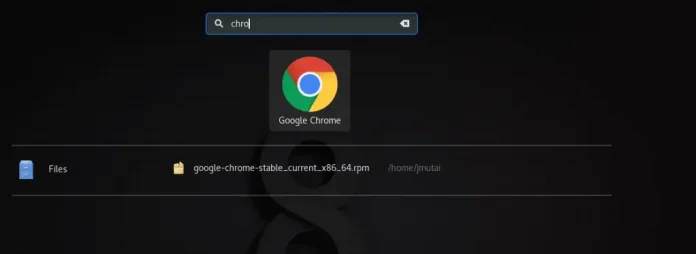On July 16th, 2018, we released a new build of Plan Explorer: 18.4.2. Download it now!
While this is a point release with only a handful of tangible changes, a lot of work went into this build, and I hope you find the following enhancements useful.
36998 – High DPI support
Having largely been written at the beginning of this decade, Plan Explorer was optimized for the screens we had at the time. Some elements did not render well on higher DPI screen technologies, like 4K, 5K, and WQHD. Most notably, columns would be half the width they should be, and checkboxes half the size, all due to the way pixels were interpreted and translated. Most of this stemmed from the skin we were using so, with this update, we ditched the familiar Office-style blue skin and replaced it with a more subtle gray:

When you upgrade to this latest build, you may find that you lose some of your configured layouts. For any tab with a grid, you can right-click the column header and choose “Best Fit (all columns)” – this will try to give all columns an optimal width. There is one exception: the Statement column. This will max out to 50% of the window width; if it’s a long query, and you really want to see the whole thing, you can right-click that column directly, and choose “Best Fit.”
40346 – Add two new ways to raise “Edit > Connection” dialog
A few people had mentioned to us that the Edit > Connection menu item was not very discoverable, and that they would occasionally try to execute a query against the wrong server. We’ve added two new ways to raise this dialog: from a toolbar button, or by right-clicking anywhere on the command text panel or statement grid:

39520 – Make missing index menu more discoverable
Similarly, when we have a plan with one or more missing index recommendations, they were only present on the plan diagram’s right-click context menu for the root operator (usually a SELECT). We’ve now made it so that the menu option is available when clicking anywhere on the diagram.

40717 – Make menus more consistent with SentryOne client
While reviewing differences between Plan Explorer and the client for our flagship platform, SentryOne, we noted that some menu items were in slightly different places. In this build we’ve addressed that in Plan Explorer, and have a couple of minor changes coming soon in the SentryOne client. Here is the new menu structure in Plan Explorer:

40437 – Fixed: Command Text selection deselects on execution
My new fellow Product Manager, Andy Mallon, occasionally prods me about usability quirks in our software. One thing that has tripped him up a few times is that if you highlight a portion of the Command Text pane and then generate a plan, focus is taken away and you lose the highlighting. This means if you highlight text, hit F5, then hit F5 again, the second execution would (try to) execute the entire batch, instead of what you had highlighted the first time. This is unintuitive (and probably bad in most cases), so we’ve fixed it.
40845 – Fixed: Exception: “Conversion overflows.”
My favorite Bill in Kansas City, Bill Fellows, reported an ugly exception that happened when we ran Index Analysis and retrieved statistics histograms for columns with scale exceeding that supported by the .NET Framework. We were casting the output to double which would fail for, say, decimal(38,26). We’ve fixed this by casting all such values to their SqlDbType equivalents instead.
33288 – Fixed: Actual Execution Mode is blank for “Row” on Plan Tree
This couldn’t be simpler than the title: On the Plan Tree tab, we had an empty string in the Actual Execution Mode column when the execution mode was “Row.” This worked as expected on the Estimated Execution Mode column, and now works correctly in both columns.

Aaron (@AaronBertrand) is a Data Platform MVP with industry experience dating back to Classic ASP and SQL Server 6.5. He is editor-in-chief of the performance-related blog, SQLPerformance.com.
Aaron’s blog focuses on T-SQL bad habits and best practices, as well as coverage of updates and new features in Plan Explorer, SentryOne, and SQL Server.