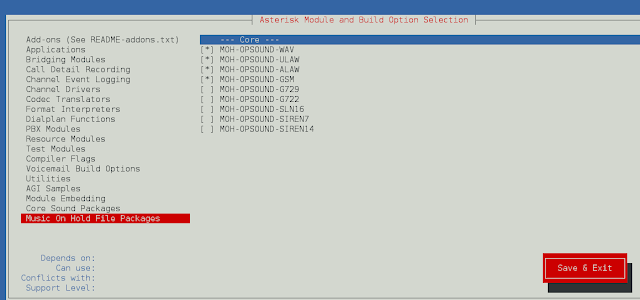Now, what I do in this case, is I find the equivalent file from a SQL Server 2014 instance, and then compare them using just about any diff tool (my current preference is DiffMerge). There were a lot of differences between versions for this file (407!); here is one, which demonstrates a new “database dropped” event (click to enlarge):
The system_health session
I’ve always liked to keep track of diagnostic information you can get from SQL Server by default, so I’ve always paid close attention to things like the system_health session to see if they evolve over time and between versions. We can use a simple EXCEPT query to see if we find any events in SQL Server 2016 that did not exist in prior versions:
In this case, system_health now captures two additional events that weren’t captured in SQL Server 2014:
| package | event_id | name |
|---|---|---|
| sqlos | 47 | process_killed |
| sqlserver | 55 | sql_exit_invoked |
You can perform similar comparisons for other Microsoft-supplied sessions, like AlwaysOn_health. Probably the default trace too, even though that should have been discontinued about 17 versions ago…
Showplan differences
SQL Server defines its entire set of execution plan semantics in a file called ShowPlanXML.xsd. Similar to the XE MOF file above, it is trivial to obtain a copy from a SQL Server 2016 installation and compare it to a 2014 version, to see what new things you might look forward to seeing in execution plans in the near future. The file is located in:
This diff highlights three new logical operators – foreign key references check, put, and window aggregate (click to enlarge):
These are obviously not the only differences (looks like 38 total), but they were the most significant to me.
You can also check for new operator icons (and probably a host of other things, too) by cracking into the SqlMgmt.dll file, located here:
I looked for resources with “ShowPlan” in the name using JetBrains dotPeek:
I’m not going to give away too much here – you can probably figure out how I performed a diff between 2014 and 2016 versions of the DLL, which led me to discover three new icons that matched the three new logical operators I found above by diffing the ShowPlan XSD.
New Performance Counters
Another way to get some insight into new information that will be exposed by SQL Server is to take a look at any new rows returned by sys.dm_os_performance_counters. This query takes a look at the new version and excludes any that match. To avoid a slew of duplicates or false positives due to database-specific counters, it also filters out any instance_name that matches a database name on each respective instance (but note that if you have a database named _Total or Deprecated Hash Algorithm, you might miss some new counters).
For me, this returned 157 rows, including a few interesting ones (you may find others more interesting):
| name | counter_name | instance_name |
|---|---|---|
| Columnstore | Delta Rowgroups Closed | _Total |
| Columnstore | Delta Rowgroups Compressed | _Total |
| Columnstore | Delta Rowgroups Created | _Total |
| Columnstore | Segment Cache Hit Ratio | _Total |
| Columnstore | Segment Cache Hit Ratio Base | _Total |
| Columnstore | Segment Reads/Sec | _Total |
| … | ||
| Deprecated Features | Usage | Database compatibility level 120 |
| Deprecated Features | Usage | Deprecated hash algorithm |
| … | ||
| Query Store | Query Store CPU usage | _Total |
| Query Store | Query Store logical reads | _Total |
| Query Store | Query Store logical writes | _Total |
| Query Store | Query Store physical reads | _Total |
New Error Messages
Probably one of the most revealing sources for information about changed or new features is sys.messages. This view contains error messages for features that don’t exist yet, limitations that haven’t been documented so far, and even limitations that might never be documented. For this, a simple NOT IN will suffice:
I get 1,226 rows, and I am not about to try to reproduce a set that large here. There is also a lot of garbage, like Msg 870, BPE feature switch is on!. But there is some interesting information hidden in there too. For example, if you want to find out the limitations and verbose logging messages for Stretch Database, you can add a simple filter:
Now I get 20 rows that are a pretty quick read:
| message_id | text |
|---|---|
| 14804 | A database credential with the name ‘%s’ was not found. A database credential must be created before stretching a database with it. |
| 14806 | The identity specified for the database credential ‘%s’ is invalid. The identity must be a valid username for the remote stretch server administrator. |
| 14807 | The secret specified for the database credential ‘%s’ is invalid. The secret must be a valid password for the remote stretch server administrator. |
| 14811 | Remote server ‘%s’ is not an Azure SQL Database V12 (or higher) server. A database can only be stretched to an Azure SQL Database V12 (or higher) server. |
| 14819 | Stretch operation failed due to an internal error. |
| 14820 | The stretch code generator output is corrupted. Stretch code generation and remote table provisioning will be re-tried. |
| 14836 | Cannot reconcile stretched indexes for database ‘%.*ls’ because REMOTE_DATA_ARCHIVE is not enabled on the database. |
| 14837 | Cannot reconcile indexes for stretched table ‘%.*ls’ because migration is not outbound on the table. |
| 14853 | Function ‘%.*ls’ cannot be used as Stretch filter predicate because it does not meet necessary requirements. |
| 14858 | Cannot queue more stretch tasks. Please wait for remaining tasks to be finished and try again later. |
| 14863 | Stretch was disabled after migration started. Please enable stretch and retry. |
| 14866 | Attempted unlinking of the stretched table failed. If this table isn’t dropped, please retry the operation of setting REMOTE_DATA_ARCHIVE to OFF on the table. |
| 14883 | Stretch remote table creation failed without specific exception. |
| 14884 | Unable to load the stretch filter predicate for table “%.*ls”. |
| 14896 | Reconciliation proc %.*ls brought down the local batch ID for the stretch table ‘%.*ls’ of database ‘%.*ls’ from %I64d to %I64d. |
| 14897 | Cannot run the procedure %.*ls for table ‘%.*ls’ since it is not stretched. |
| 14901 | Running an admin %ls operation on stretched table with ID %d using %ls hint. |
| 14904 | Reauthorizing stretched database ‘%.*ls’ with the remote database has completed successfully. Now reconciling remote tables and/or remote columns… |
| 14905 | Reconciliation of remote tables and/or remote columns for stretched database ‘%.*ls’ has completed successfully. |
| 14914 | The edition for database ‘%ls’ is invalid. Only the Azure SQL Stretch edition is supported as a target for Stretch database. |
There is a lot more information available to you than what’s described in the marketing events and the What’s New document – you just have to know where to look, and be willing to roll up your sleeves a little. I hope I’ve given you some ammunition to do a little hunting and gathering of your own. 🙂