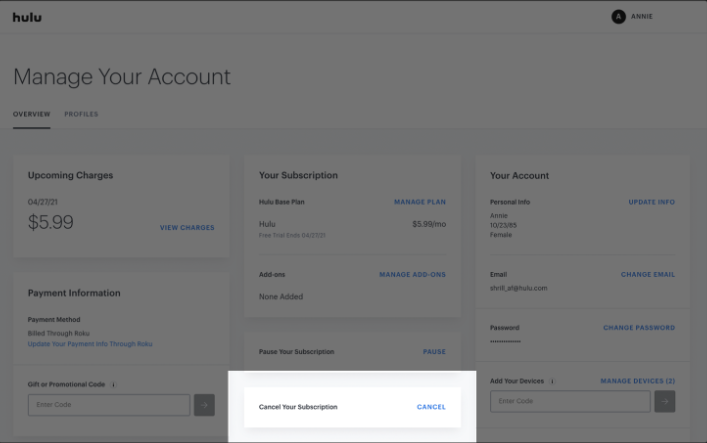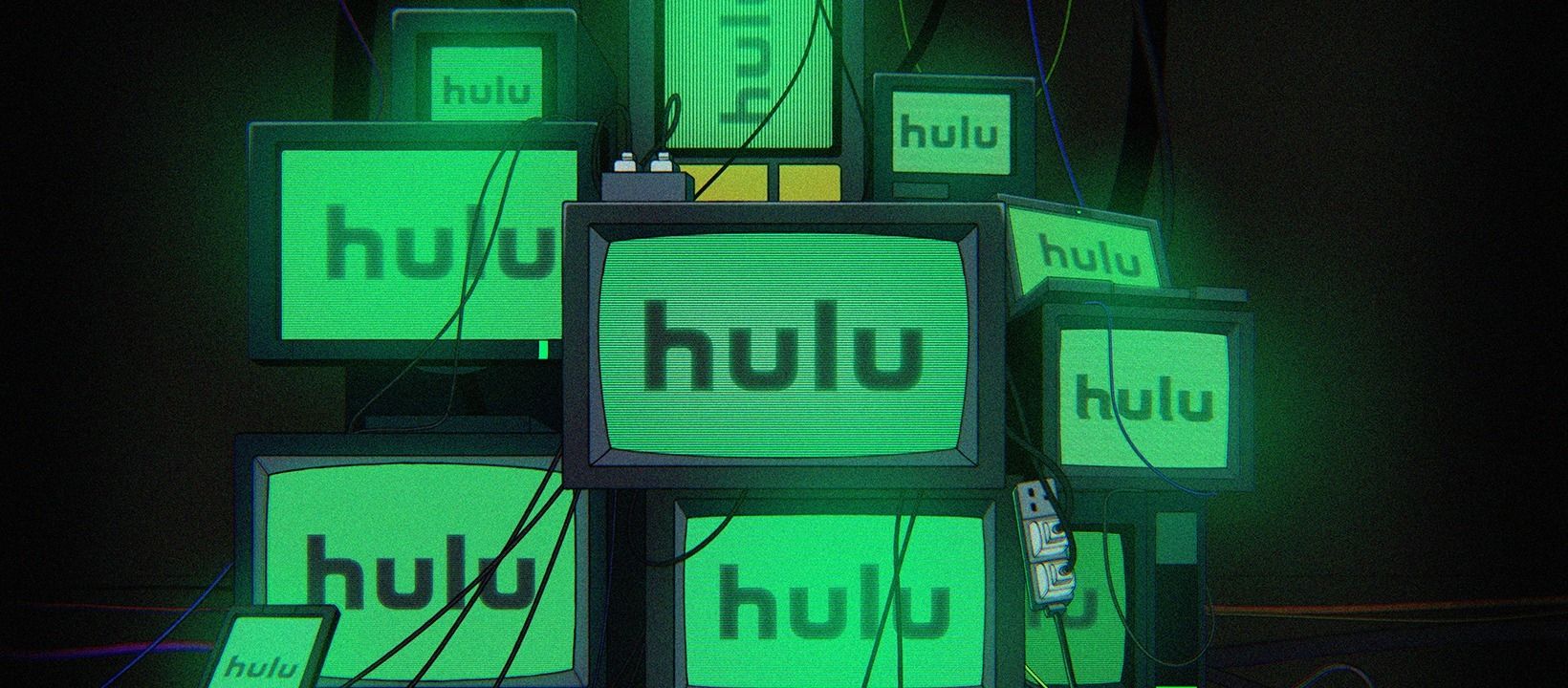Are you unhappy with Hulu’s membership price hike, or do you no longer enjoy the content? Canceling your Hulu subscription is straightforward, and you can do it on your desktop or mobile browser. The process differs depending on whether you subscribed through Hulu or a third-party platform like the Google Play Store or App Store. This tutorial walks you through the cancellation process and explains alternatives such as pausing or downgrading your account. After canceling your subscription, look into an affordable streaming service and play your favorite shows on one of our favorite streaming devices.

7 fantastic LGBTQ+ series on Hulu you won’t want to miss
These LGBTQ+ series are not to be missed
Should I cancel, pause, or downgrade my Hulu subscription?
If you cancel your Hulu subscription, you can access your account until the following billing cycle. When you’re traveling outside the US or want to explore other platforms, pause your Hulu subscription for up to 12 weeks. When this expires, your subscription reactivates automatically, and your credit card is charged your previous subscription rate.
Hulu has different plans and add-ons
with various fees. Instead of canceling, remove add-ons or switch plans.
How to cancel or pause your Hulu subscription
You can cancel your Hulu subscription on your desktop or mobile browser. Hulu does not have a cancellation option for Android and iOS mobile apps. If you are billed through a third-party platform like the Google Play Store or App Store, skip the next section.
1. Go to the Hulu website and sign in to your account.
2. Click your account picture in the upper-right corner of your screen.
3. Scroll down to the Your Subscription section.
4. Select Cancel next to your subscription.
5. You may be prompted to pause your subscription. Select No, cancel subscription to continue to cancel your subscription.
After canceling your subscription, you’ll receive a confirmation email confirming your cancellation. You can access Hulu only until your current billing cycle ends, and you aren’t charged for future cycles. You immediately lose access to the service if you cancel during the trial period.
If you get an error, read our guide on handling Hulu errors. If that doesn’t work, contact the Hulu help center.
How to cancel a Hulu subscription billed through a third-party platform
Hulu is offered through multiple third parties, including Amazon Prime Video, the Google Play Store, and the App Store. Verify your billing party by going to the Payment Information section on your Hulu Account page. When you know the company that bills your account, click the corresponding link on the Hulu cancellation page.
Go to your Hulu account page after canceling to make sure you successfully canceled your subscription. You should see this message on your account page: “Your subscription will be canceled.”
How to change your Hulu plan or add-ons
Downgrading or removing add-ons is a great way to save money if you aren’t ready to cancel Hulu. Here’s how:
1. Log in to your Hulu account.
2. Click your account avatar in the upper-right corner of your screen.
3. Scroll down to the Your Subscription section.
4. Select Manage Plan to switch to a different plan.
5. Select Manage Add-ons to change your add-ons.
6. Select Review Changes to confirm your selection.
Make sure your streaming service works for you
You aren’t stuck with a streaming service if you don’t use it enough or if a subscription appears overpriced. In such cases, unsubscribing from services frees up time and also saves you money every month. If you’re still looking for options to stay entertained, we have a comprehensive list of some of the best entertainment apps on Android.