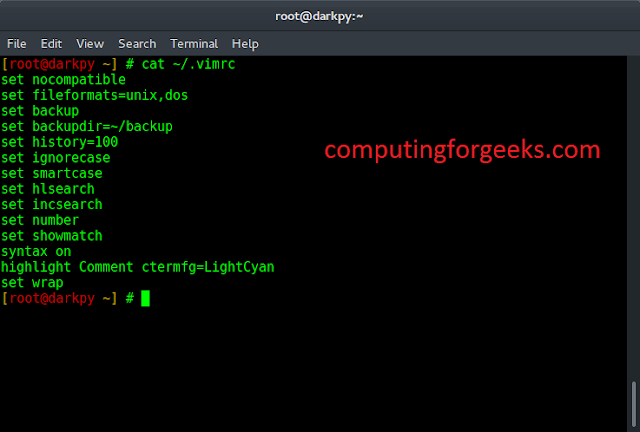To get current route name, Path in laravel; Through this tutorial, we will learn how to get current route name, path on blade view and controller file in laravel 10|9|8 apps.
How to Get Current Route Name, Path in Laravel 10|9|8
Here is two way to get current route name, path on blade view and controller file in laravel 10|9|8 apps; is as follows:
- To Get Current Route Name On Controller
- To Get Current Route Name On Blade View
To Get Current Route Name On Controller
If we want to get the route name, route path on controller file in laravel apps; So, we can use the following method to get route name and route path on controller file; as follows:
First, include the Route facade to your controller:
use Illuminate\Support\Facades\Route;
then use the following code into controller file:
public function yourMethodHere(){
$routeName = Route::currentRouteName();
dd($routeName);
}
To Get Current Route Name On Blade View
If we want to get the route name, route path on blade view file in laravel apps; So, we can use the following method to get route name and route path on blade view file; as follows:
use the Route facade directly in your Blade view:
{{ Route::currentRouteName() }}
Recommended Laravel Tutorials