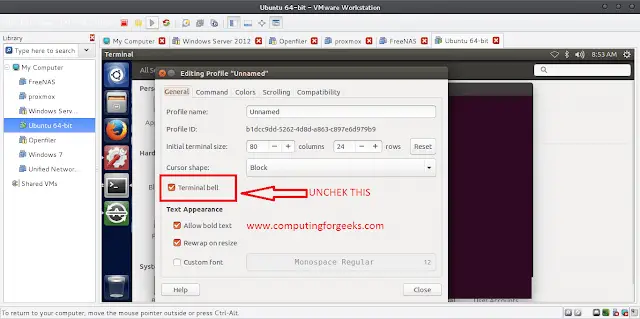How users logged in or logged out is detected?
When a user satisfies the conditions for login his status changes to logged in. For a website or system to understand that a user is logged in usually a $_SESSION[‘ ‘] variable is set as soon as the user logs in. This variable when set helps the website to recognize that a user is present and provides access to all the available functionalities.
For example, when we log into a website it usually displays messages like:
WELCOME Name_Of_The_user
So how does this happen?
When users login to a website, the website recognizes the user and extracts the necessary information about the user from the database for proper functioning. At the same time $_SESSION[‘ ‘] variable is set to help every page on the website be aware that a user is in session or logged in.
So, if a user is not logged in, the $_SESSION[‘ ‘] variable is not set. To display a popup message when a user is logged out we simply need to run an if loop. When a user clicks on a button direct them to a PHP file or a function within the same file that checks whether the user is logged in or not.
Example: When PHP function exists inside the same file.
Consider the following code inside HTML file:
<!DOCTYPE html> <html> <head> <title> How to display popup message when logged out user try to vote? </title> </head> <body> <form method="POST" action=""> <p> VOTE HERE! </p> <button type="submit">Vote </button> </form> <?php if(!isset($_SESSION[''])) { echo " <script type='text/javascript'>"; echo "alert('User not logged in!')"; echo " </script>"; } ?> </body> </html> |
Output:
- Before Clicking on Vote button:
- After clicking on Vote button:
Example: When PHP function exists in another file.
Consider the following code inside HTML file:
<!DOCTYPE html> <html> <head> <title> How to display popup message when logged out user try to vote? </title> </head> <body> <form method="POST" action="check.php"> <p> VOTE HERE! </p> <button type="submit">Vote </button> </form> </body> </html> |
Consider the following code inside the check.php file:
<?php if(!isset($_SESSION[''])) { echo "<script type='text/javascript'>"; echo "alert('User not logged in!')"; echo "</script>"; } ?> |
Output:
- Before Clicking on Vote button:
- After clicking on Vote button: