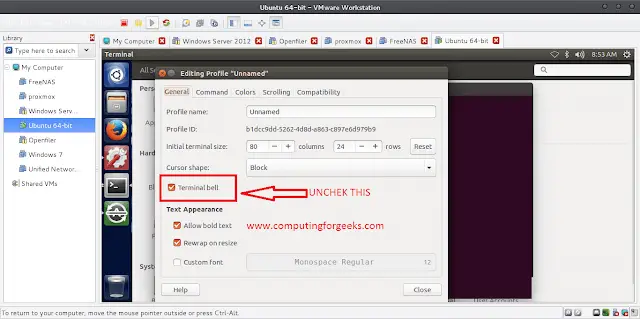The dir() function in PHP used to find the instance of a Directory class. This function read directory, which includes the following:
- The given directory is opened.
- The two properties handle and path of dir() are available.
- The handle property can be used with other directory functions such as readdir(), rewinddir(), closedir(). The path property is set to path the directory that was opened
- Both handle and path properties have three methods: read(), rewind(), and close().
Syntax :
dir(string $directory, resource $context)
Parameters Used :
The dir() function accepts two parameters. They are illustrated as follows:
- $directory : It is a required parameter. It specifies the directory to be opened.
- $context : It is an optional parameter. It contains references to all modules in the
directory that can be required with a request matching the regular expression.
Return Value :
The above function will return an instance of the Directory class on success. Otherwise will return FALSE on Failure.
Note:
- The order in which directory entries are returned by the read method is system-dependent.
- This function defines the internal class Directory, meaning that we will not be able to define our own classes with that name.
Example :
Below is the implementation of above explained function :
<?php // getcwd() function will return // the current working directory $directory = dir(getcwd()); // Exploring directories and their contents echo "Handle: " . $directory->handle . "\n"; echo "Path: " . $directory->path . ""; // If the evaluation is true then, the loop will // continue otherwise any directory entry with name // equals to FALSE will stop the loop . while (($file = $directory->read()) !== false) { // printing Filesystem objects/functions with PHP echo "filename: " . $file . "\n"; } $directory->close(); ?> |
Output :
Handle: Resource id #3 Path: /storage/ssd2/630/2687630/public_html filename: . filename: .. filename: bookkart filename: index.php filename: upload.html filename: hello.html filename: file-upload-manager.php filename: tmp.php filename: raj.php filename: gfgchecking filename: gfg.txt
Reference : http://php.net/manual/en/function.dir.php