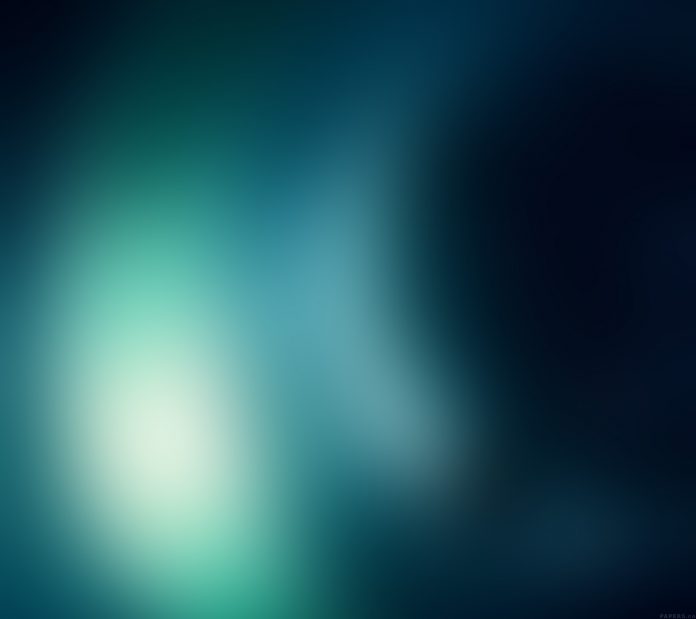WordPress is a free and open-source Content Management System (CMS) framework i.e. it is a tool that organizes the whole process of creating, storing, and showcasing web content in an optimal way. WordPress started its journey as an improvement tool to enhance the regular typography of day-to-day writing. But it was taken as a blogging tool and as we reach the last quarter of this year WordPress stands strong as the most used WCM system used and that also not only in the blogging community.
In this article, we are going to discuss how we can host videos on WordPress. WordPress provides us a Media Library that is used to give us the ability to view, delete, and change the media file name and info for uploaded media to the website. WordPress media includes images, audio, videos, documents, spreadsheet, and files that are used all over the website. But uploading a Video directly to the media library of the WordPress website is not a recommended option especially if you are using shared web hosting. We will see all the possible options by which you can host a video on WordPress and import it onto your website.
WordPress Media Library
All the media uploaded in the media library takes up the space from the server where the website is hosted and WordPress is installed. If you upload large video files on the same server it causes slow website loading and optimization. If you have a small video file with a few MB of size then only use the media library to upload the video onto the same server.
To upload the Video from Media Library on the server, follow these steps:
Step 1: Open WordPress Dashboard and go to the Media >> Library.
Step 2: Click on Add New Button. Then you can simply drag and drop the video file or choose the file from the local directory by clicking on Select Files.
After that, your video will be uploaded on the server and be visible at the media library. You can use it anywhere on the website now.
Video Hosting Platforms
Another way to import the video on our website is by using another platform that offers to upload the video on their server and provides us the embedded link which we can use anywhere on the video to import the video. The most famous and free platform to use their service for our video hosting is YouTube. We can create an account on YouTube if we don’t have an already existing account and upload the video on YouTube’s server and then copy the embedded. Now Paste the embedded link in the page from the Page section of WordPress Dashboard wherever we want that video to be visible on our website.
There is a list below of some of the platforms that provide us the ability to upload a video on their server and use it for our website:
- YouTube
- Dailymotion
- Vimeo
- WordPress Video Hosting: Jetpack
Dedicated Servers
If you didn’t find the above two options useful then there is one more option available. You can buy a dedicated server for video or media files and use that to store your video. As this is a dedicated server it will be fast, reliable, and a good option for those who have so many videos to be uploaded on the website. There are plenty of options from where you can buy a dedicated server on a monthly, or yearly basis according to your requirement.
Some of the options from where you can buy dedicated servers are:
- InMotion Hosting
- GoDaddy
- Hostinger
- Cloudways
- HostGator
- BigRock
- Hostwinds
- Bluehost
Find your best solution for hosting a video on WordPress according to your requirement and file size.