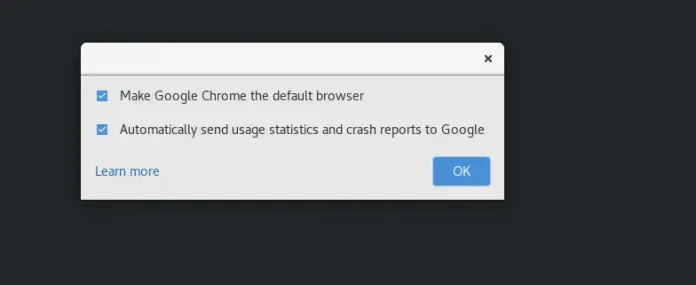To change or set a font style for certain text, the fontFamily CSS property needs to be changed. The fontFamily property sets or returns a list of font-family names for text in an element.
Syntax:
object.style.fontFamily = "font"
To change the font style by option dropdown: The font values can be passed in option tags using option value.
Syntax:
<option value="value">
The value attribute specifies the value to be sent when a form is submitted. So after the value to be sent is selected, we set the fontFamily property for the text in the element to the selected value as specified in the above syntax. In the javascript function, here changeFontStyle(), the fontFamily property value is set to the font value of the option selected. By default, it is set to Times New Roman.
Example:
<!DOCTYPE html> <html> <head> <title> Change Font Style by Option Dropdown Javascript </title> </head> <body style="text-align:center;"> <div id="output-text"> <h1 style="color:green;"> GeeksForGeeks </h1> </div> <select id="input-font" class="input" onchange="changeFontStyle (this);"> <option value="Times New Roman" selected="selected"> Times New Roman </option> <option value="Arial">Arial</option> <option value="fantasy">Fantasy</option> <option value="cursive">cursive</option> </select> <script> var changeFontStyle = function (font) { document.getElementById( "output-text").style.fontFamily = font.value; } </script> </body> </html> |
Output:
- Before selecting any option (Initial value – Times New Roman):
- After selecting an option in dropdown:
- After selecting another option in dropdown: