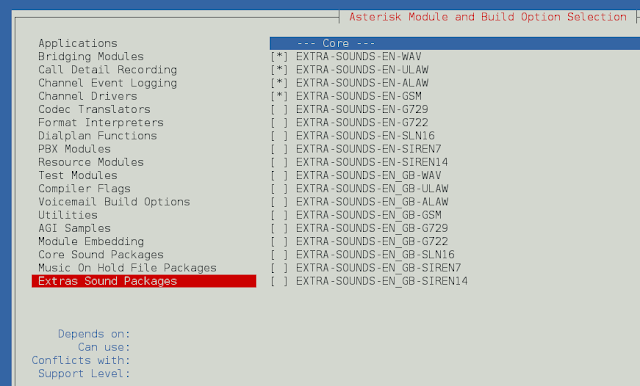The jQuery event.result is an inbuilt property which is used to find the last and previous value returned by an event handler started by the specified event.
Syntax:
event.result
Parameter: It does not accept any parameter because it is a property not a function.
Example 1: jQuery code to show the working of event.result property.
HTML
<!DOCTYPE html> <html> <head> <script src= </script> <style> div { width: 40%; height: 100px; margin: 10px; padding: 10px; display: block; border: 2px solid green; } </style> </head> <body> <div> <!-- click on this button --> <button>Click here for event result</button> <p></p> </div> <!-- jQuery code to show working of this property --> <script> $("button").click(function (event) { return "Geeks for Geeks !"; }); $("button").click(function (event) { $("p").html(event.result); }); </script> </body> </html> |
Output:
Example 2: In this example, a pop-up will show last value returned by an event handler.
HTML
<!DOCTYPE html> <html> <head> <script src= </script> </head> <body> <center> <div> <!-- click on this button --> <button>Click here for event result</button> </div> <!-- jQuery code to show working of this property --> <script> $("button").click(function (event) { return "Geeks for Geeks !"; }); $("button").click(function (event) { alert(event.result); }); </script> </center> </body> </html> |
Output: