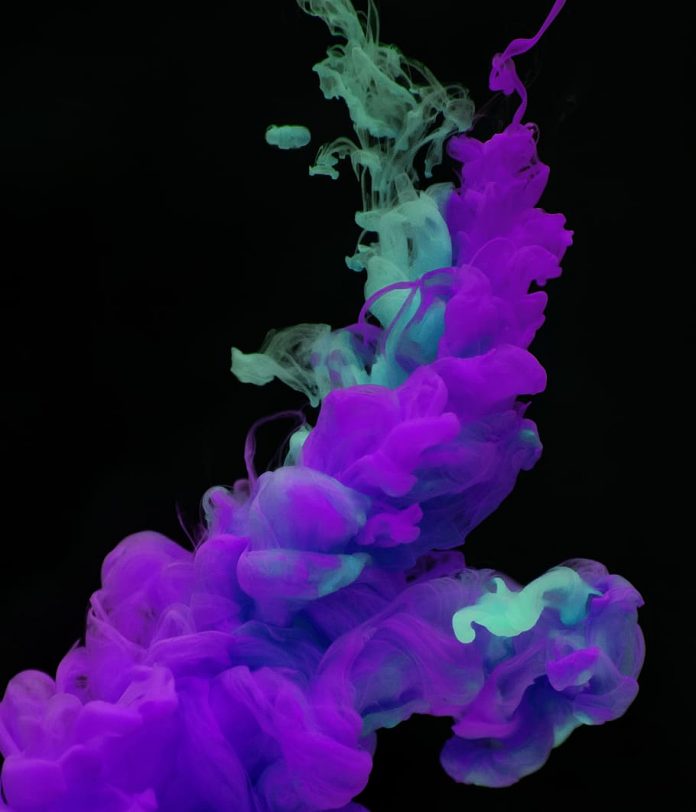The interpolateLab() function in D3.js is used to return a CIELAB color space interpolator between two given colors. The colors given in as parameters are not required to be in CIELAB format. Simple color names can be given later on they are converted by the inbuilt function d3.lab() into CIELAB format.
Syntax:
d3.interpolateLab(a, b);
Parameters: It takes the following two parameters:
- a: It is the name of the color of datatype string.
- b: It is the name of the color of datatype string.
Returns: It returns the interpolator function.
Below given are a few examples of the above function.
Example 1: Printing color in the console.
<!DOCTYPE html> <html lang="en"> <head> <meta charset="UTF-8"> <meta name="viewport" content="width=device-width, initial-scale=1.0"> <title>Document</title> </head> <style> </style> <body> <!--fetching from CDN of D3.js --> <script type = "text/javascript" </script> <script> // Printing the return type of the function console.log("Type of the function is: ", typeof(d3.interpolateLab("green", "yellow"))) console.log("A RGB string: ", d3.interpolateLab("green", "yellow")(0.435)) console.log("A RGB string", d3.interpolateLab("green", "white")(0.888996)) </script> </body> </html> |
Output:
Example 2: Using function with HTML.
<!DOCTYPE html> <html lang="en"> <head> <meta charset="UTF-8"> <meta name="viewport" content="width=device-width, initial-scale=1.0"> <title>Document</title> </head> <style> .box1, .box2{ display: flex; margin-right: 40px; width: 150px; height: 150px; } div{ display: flex; } </style> <body> D3.interpolateLab() <div> <div class="box1"> </div> <div class="box2"> </div> </div> <!--fetching from CDN of D3.js --> <script type = "text/javascript" </script> <script> let b1=document.querySelector(".box1"); let b2=document.querySelector(".box2"); let color=d3.interpolateLab("green", "yellow")(0.435); let color2=d3.interpolateLab("green", "white")(0.888996); b1.style.backgroundColor=color; b2.style.backgroundColor=color2; </script> </body> </html> |
Output: