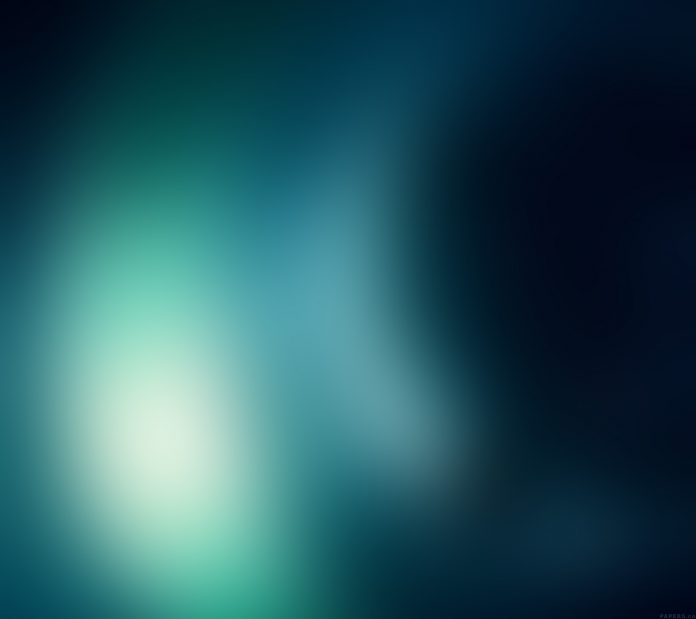The chord.sortChords() function in D3.js is used to set the chord comparator to the specified function or null and returns this chord layout.
Syntax:
chord.sortChords(compare);
Parameters: This function accepts a single parameter as mentioned above and described below
- compare: This parameter is the function to set the chord comparator.
Return Value: This function returns the chord layout.
Below programs illustrate the chord.sortChords() function in D3.js
Example 1:
HTML
<!DOCTYPE html> <html> <head> <meta charset="utf-8"> </head> <body> <center> <h1 style="color:green;">GeeksForGeeks</h1> <h3>D3.js | chord.sortChords() Function</h3> <div id="GFG"></div> <script> // Create the svg area var svg = d3.select("#GFG") .append("svg") .attr("width", 440) .attr("height", 220) .append("g") .attr("transform", "translate(220,220)"); // Create input data var data = [[51, 148, 60, 71, 34, 5, 1], [ 10, 161, 80, 80, 12, 34, 53], [175, 71, 16, 68, 0 , 0, 3], [13, 990, 9, 69, 76, 35, 4], [175, 71, 16, 68, 0 , 0, 3], [13, 990, 9, 69, 76, 35, 4], [51, 148, 60, 71, 34, 5, 1]]; // Give this matrix to d3.chord() var chords = d3.chord() .padAngle(0.2) .sortSubgroups(d3.ascending) // Use of chord.sortChords() Function .sortChords(d3.ascending)(data) svg.datum(chords) .append("g") .selectAll("g") .data(function (d) { return d.groups; }) .enter() .append("g") .append("path") .style("fill", "purple") .style("stroke", "black") .attr("d", d3.arc() .innerRadius(170) .outerRadius(200) ); svg.datum(chords) .append("g") .selectAll("path") .data(function (d) { return d; }) .enter() .append("path") .attr("d", d3.ribbon() .radius(180) ) .style("fill", "blue") .style("stroke", "black"); </script> </center> </body> </html> |
Output:

Example 2:
HTML
<!DOCTYPE html> <html> <head> <meta charset="utf-8"> <script src= </script> <script src= </script> </head> <body> <center> <h1 style="color:green;">GeeksForGeeks</h1> <h3>D3.js | chord.sortChords() Function</h3> <div id="GFG"></div> <script> // Create the svg area var svg = d3.select("#GFG") .append("svg") .attr("width", 400) .attr("height", 200) .append("g") .attr("transform", "translate(200,200)"); // Create input data var data = [[0, 71, 89, 68, 71, 89, 68], [ 11, 0, 60, 71, 9, 9, 0], [ 10, 145, 0, 85, 145, 0, 85], [ 13, 9, 9, 0, 0, 60, 71], [ 13, 9, 9, 0, 0, 60, 71], [ 10, 145, 0, 85, 145, 0, 85], [0, 71, 89, 68, 71, 89, 68]]; // 4 groups, so create a vector of 4 colors var colors_1 = [d3.schemeSet1[0], d3.schemeCategory10[1], d3.schemeCategory10[2], d3.schemeCategory10[3], d3.schemeCategory10[4], d3.schemeCategory10[5], d3.schemeCategory10[6]]; var colors = [d3.schemeSet1[0], d3.schemeSet1[1], d3.schemeSet1[2], d3.schemeSet1[3], d3.schemeSet1[4], d3.schemeSet1[5], d3.schemeSet1[6]]; // Give this matrix to d3.chord() var chords = d3.chord() .padAngle(0.2) .sortSubgroups(d3.ascending) // Use of chord.sortChords() Function .sortChords(d3.descending)(data) svg.datum(chords) .append("g") .selectAll("g") .data(function (d) { return d.groups; }) .enter() .append("g") .append("path") .style("fill", function (d, i) { return colors[i] }) .style("stroke", "black") .attr("d", d3.arc() .innerRadius(150) .outerRadius(180) ); svg.datum(chords) .append("g") .selectAll("path") .data(function (d) { return d; }) .enter() .append("path") .attr("d", d3.ribbon() .radius(150) ) .style("fill", function (d, i) { return colors_1[i] }) .style("stroke", "black"); </script> </center> </body> </html> |
Output: