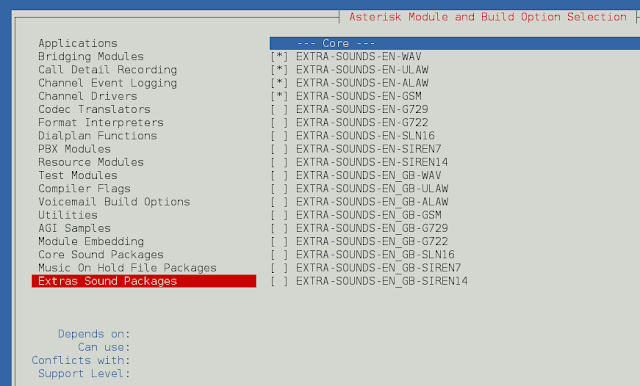Whenever you are browsing through some websites, you can observe that some of the blocks are not displayed properly. Instead of behaving dynamic, they are just standstill like any other static page which is very undesirable to the user. This behavior is mainly because of not enabling JavaScript on your browser in windows. JavaScript plays a main role nowadays in the creation of a webpage by adding behaviors to the website turning it into an interactive dynamic page. Therefore, let us see in this article how one can enable scripting in windows.
Step 1: Please open Google Chrome or any web browser that you use.
Step 2: Click on the Show more option ( three vertical dots) and select Settings from the list as shown in the below screenshot.
Step 3: Then, Click on Privacy and security on the left side of the Settings page as shown below.
Step 4: Click the Site Settings option on the Privacy and security page.
Step 5: Scroll down the Site Settings page and select the JavaScript under the Content section as shown below.
Step 6: Finally, Click on the radio button that says “<> Sites can use JavaScript” as shown in the below image.
Now you can continue using google chrome which has enabled JavaScript for all the websites you browse without the need for system restart.