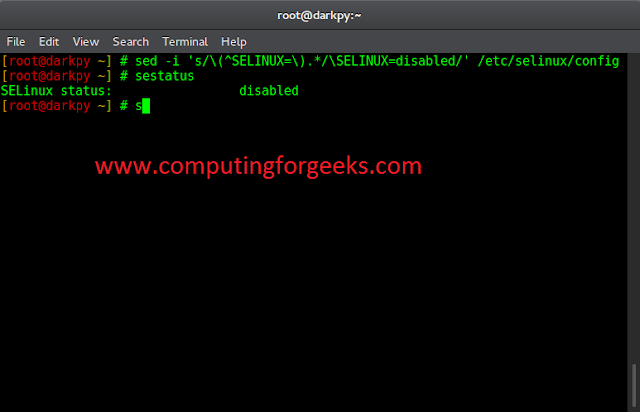In Java, Regular Expressions or Regex (in short) in Java is an API for defining String patterns that can be used for searching, manipulating, and editing a string in Java. Email validation and passwords are a few areas of strings where Regex is widely used to define the constraints. Regular Expressions in Java are provided under java.util.regex package. This consists of 3 classes and 1 interface. The java.util.regex package primarily consists of the following three classes as depicted below in tabular format as follows:
Regex Classes and Interfaces
Regex in Java provides 3 classes and 1 interface which are as follows:
More understanding can be interpreted from the image provided below as follows:
| S. No. | Class/Interface | Description |
|---|---|---|
| 1. | Pattern Class | Used for defining patterns |
| 2. | Matcher Class | Used for performing match operations on text using patterns |
| 3. | PatternSyntaxException Class | Used for indicating syntax error in a regular expression pattern |
| 4. | MatchResult Interface | Used for representing the result of a match operation |
Pattern Class
This class is a compilation of regular expressions that can be used to define various types of patterns, providing no public constructors. This can be created by invoking the compile() method which accepts a regular expression as the first argument, thus returning a pattern after execution.
| S. No. | Method | Description |
|---|---|---|
| 1. | compile(String regex) | It is used to compile the given regular expression into a pattern. |
| 2. | compile(String regex, int flags) | It is used to compile the given regular expression into a pattern with the given flags. |
| 3. | flags() | It is used to return this pattern’s match flags. |
| 4. | matcher(CharSequence input) | It is used to create a matcher that will match the given input against this pattern. |
| 5. | matches(String regex, CharSequence input) | It is used to compile the given regular expression and attempts to match the given input against it. |
| 6. | pattern() | It is used to return the regular expression from which this pattern was compiled. |
| 7. | quote(String s) | It is used to return a literal pattern String for the specified String. |
| 8. | split(CharSequence input) | It is used to split the given input sequence around matches of this pattern. |
| 9. | split(CharSequence input, int limit) | It is used to split the given input sequence around matches of this pattern. The limit parameter controls the number of times the pattern is applied. |
| 10. | toString() | It is used to return the string representation of this pattern. |
Example: Pattern class
Java
// Java Program Demonstrating Working of matches() Method// Pattern class// Importing Pattern class from java.util.regex packageimport java.util.regex.Pattern;// Main classclass GFG { // Main driver method public static void main(String args[]) { // Following line prints "true" because the whole // text "neveropen" matches pattern // "geeksforge*ks" System.out.println(Pattern.matches( "geeksforge*ks", "neveropen")); // Following line prints "false" because the whole // text "geeksfor" doesn't match pattern "g*geeks*" System.out.println( Pattern.matches("g*geeks*", "geeksfor")); }} |
true false
Matcher class
This object is used to perform match operations for an input string in Java, thus interpreting the previously explained patterns. This too defines no public constructors. This can be implemented by invoking a matcher() on any pattern object.
| S. No. | Method | Description |
|---|---|---|
| 1. | find() | It is mainly used for searching multiple occurrences of the regular expressions in the text. |
| 2. | find(int start) | It is used for searching occurrences of the regular expressions in the text starting from the given index. |
| 3. | start() | It is used for getting the start index of a match that is being found using find() method. |
| 4. | end() | It is used for getting the end index of a match that is being found using find() method. It returns the index of the character next to the last matching character. |
| 5. | groupCount() | It is used to find the total number of the matched subsequence. |
| 6. | group() | It is used to find the matched subsequence. |
| 7. | matches() | It is used to test whether the regular expression matches the pattern. |
Note: T Pattern.matches() checks if the whole text matches with a pattern or not. Other methods (demonstrated below) are mainly used to find multiple occurrences of patterns in the text.
Let us do discuss a few sample programs as we did for the Pattern class. Here we will be discussing a few Java programs that demonstrate the workings of compile(), find(), start(), end(), and split() in order to get a better understanding of the Matcher class.
Example 1: Pattern Searching
Java
// Java program to demonstrate working of// String matching in Java// Importing Matcher and Pattern classimport java.util.regex.Matcher;import java.util.regex.Pattern;// Main classclass GFG { // Main driver method public static void main(String args[]) { // Create a pattern to be searched // Custom pattern Pattern pattern = Pattern.compile("geeks"); // Search above pattern in "geeksforgeeks.org" Matcher m = pattern.matcher("geeksforgeeks.org"); // Finding string using find() method while (m.find()) // Print starting and ending indexes // of the pattern in the text // using this functionality of this class System.out.println("Pattern found from " + m.start() + " to " + (m.end() - 1)); }} |
Pattern found from 0 to 4 Pattern found from 8 to 12
Regex Character classes
|
Character Class |
Description |
|---|---|
|
[xyz] |
x,y or z |
|
[^xyz] |
Any characters other than x,y or z |
|
[a-zA-Z] |
characters from range a to z or A to Z. |
|
[a-f[m-t]] |
Union of a to f and m to t. |
|
[a-z && p-y] |
All the range of elements intersection between two ranges |
|
[a-z && [^bc]] |
a to z union with except b and c |
|
[a-z && [^m-p]] |
a to z union with except range m to p |
Below is the implementation of the above topic:
Java
// Java Program to check on Regeximport java.io.*;import java.util.regex.*;// Driver classclass GFG { // Main function public static void main(String[] args) { // Checks if the string matches with the regex // Should be single character a to z System.out.println(Pattern.matches("[a-z]", "g")); // Check if the element is range a to z or A to Z System.out.println( Pattern.matches("[a-zA-Z]", "Gfg")); }} |
true false
Regex Metacharacters
| Regex |
Description |
|---|---|
|
X? |
X appears once or not |
|
X+ |
X appears once or more than once |
|
X* |
X appears zero or not once |
|
X{n} |
X appears n times |
|
X{n,} |
X appears n times or more than n |
|
X{n,m} |
X appears greater than equal to n times and less than m times. |
Below is the implementation of Regex Metacharacters:
Java
// Java Program to check on regeximport java.io.*;import java.util.regex.*;// Driver classclass GFG { // Main function public static void main(String[] args) { // Checking all the strings using regex System.out.println(Pattern.matches("[b-z]?", "a")); // Check if all the elements are in range a to z // or A to Z System.out.println( Pattern.matches("[a-zA-Z]+", "GfgTestCase")); // Check if elements is not in range a to z System.out.println(Pattern.matches("[^a-z]?", "g")); // Check if all the elements are either g,e,k or s System.out.println( Pattern.matches("[geks]*", "geeksgeeks")); }} |
false true false true
Java Regex Finder Example
|
Regex |
Description |
|---|---|
|
. |
Any character |
|
\d |
Any digits, [0-9] |
|
\D |
Any non-digit, [^0-9] |
|
\s |
Whitespace character, [\t\n\x0B\f\r] |
|
\S |
Non-whitespace character, [^\s] |
|
\w |
Word character, [a-zA-Z_0-9] |
|
\W |
Non-word character, [^\w] |
|
\b |
Word boundary |
|
\B |
Non -Word boundary |
Below is the implementation of the Java Regex Finder:
Java
// Java Program to implement regeximport java.io.*;import java.util.regex.*;// Driver Classclass GFG { // Main Function public static void main(String[] args) { // Check if all elements are numbers System.out.println(Pattern.matches("\\d+", "1234")); // Check if all elements are non-numbers System.out.println(Pattern.matches("\\D+", "1234")); // Check if all the elements are non-numbers System.out.println(Pattern.matches("\\D+", "Gfg")); // Check if all the elements are non-spaces System.out.println(Pattern.matches("\\S+", "gfg")); }} |
true false true true
Conclusion
Lastly, let us do discuss some of the important observations as retrieved from the above article
- We create a pattern object by calling Pattern.compile(), there is no constructor. compile() is a static method in the Pattern class.
- Like above, we create a Matcher object using matcher() on objects of the Pattern class.
- Pattern.matches() is also a static method that is used to check if a given text as a whole matches the pattern or not.
- find() is used to find multiple occurrences of patterns in the text.
- We can split a text based on a delimiter pattern using the split() method
FAQs in Java Regex
Q1. What are regular expressions in Java?
Ans:
Regular Expressions in java are used for string patterns that can be used for searching, manipulating, and editing a string in Java.
Q2. What is a simple example of regular expression in Java?
Ans:
A simple example of a regular expression in java is mentioned below:
Java
// Java Program to check on Regeximportjava.io.*;importjava.util.regex.*;// Driver classclassGFG {// Main functionpublicstaticvoidmain(String[] args){// Checks if the string matches with the regex// Should be single character a to zSystem.out.println(Pattern.matches("[a-z]","g"));// Check if all the elements are non-numbersSystem.out.println(Pattern.matches("\\D+","Gfg"));// Check if all the elements are non-spacesSystem.out.println(Pattern.matches("\\S+","gfg"));}}Outputtrue true true
This article is contributed by Akash Ojha. If you like Lazyroar and would like to contribute, you can also write an article and mail your article to review-team@neveropen.techerror-index. See your article appearing on the Lazyroar main page and help other Geeks. Please write comments if you find anything incorrect, or you want to share more information about the topic discussed above.