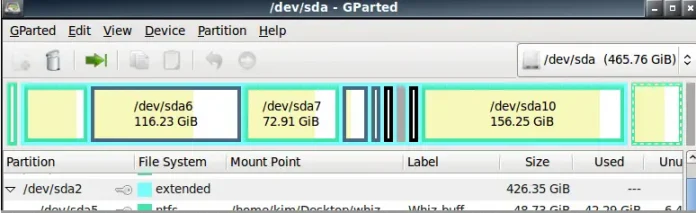The @Deprecated annotation tells the compiler that a method, class, or field is deprecated and that it should generate a warning if someone tries to use it. That’s what a deprecated class or method is. It’s no longer relevant. It is so unimportant that you should stop using it because it has been superseded and may be phased out in the future.
A deprecated class or method is like that. It is no longer important. It is so unimportant, in fact, that you should no longer use it since it has been superseded and may cease to exist in the future. Because a class’s API (application programming interface) changes over time, Java provides a way to express deprecation. Methods are renamed for consistency, new and better methods are added, and fields change. However, such changes pose a problem. If you need to keep the old API around until developers transition to the new one but don’t want them to continue programming against it, you can use the built-in annotation to deprecate the item.
Now the use of @Deprecated annotation is shown as follows: The API of a project evolves over time. We don’t want people to use certain constructors, fields, types, or methods any longer as time goes on. Instead of breaking the project’s API’s backward compatibility, we can use the @Deprecated annotation to mark these elements as deprecated. @Deprecated indicates to other developers that the marked element should be avoided.
With Java 9, two new enhancements are made to @Deprecated annotation:
- forRemoval: Indicates whether the annotated element is subject to removal in a future version. The default value is false.
- since: Returns the version in which the annotated element became deprecated. The default value is the empty string.
How to Deprecate?
- Via Deprecated interface
- Via Deprecated class
- Via Deprecating a method
- Via Deprecating a member variable
- Via Deprecating a constructor
We use the @Deprecated annotation to deprecate a method, class, or field, and the @deprecated Javadoc tag in the comment section to inform the developer about the reason for deprecation and what can be used in its place.
1. Deprecated interface:
@Deprecated
interface GFG {
// Interface methods
}
2. Deprecated class
@Deprecated
class GFG {
// Class implementation
}
3. Deprecating a method
class GFG {
@Deprecated
// old method
public void gfgmethod() {}
// new, alternate method
public void gfgmethod2() {}
}
4. Deprecating a member variable
class GFG {
@Deprecated
public static final int MAX_SIZE = 1024;
// new, alternate field
public static final int MAX_UPLOAD_SIZE = 1024;
}
5. Deprecating a constructor
class GFG {
@Deprecated
Gfg(String name, int length, int width) {
}
// new, alternate constructor
Gfg(Style style) {
}
}
Implementation: Now let us do implement them out with a clean java program for the same.
Example 1: Using deprecated variable name.
Java
// Java Program Illustrating The @Deprecated Annotation// Using deprecated variable name// Main classpublic class GFG { // @deprecated number1 will be replaced by // newnum field @Deprecated // Declaring and initializing integer variables int number = 100; // New field final int newnumber = 100; // Main public static void main(String a[]) { // Creating an object for the class GFG obj = new GFG(); // Printing the number System.out.println(obj.number); }} |
100
Example 2: Using deprecated method name.
Java
// Java Program Illustrating The @Deprecated Annotation// Using deprecated method name// Main classpublic class GFG { // @deprecated The function oldmethod will be replaced // by new method @Deprecated // Method 1 // Old method public void oldmethod() { // Print statement System.out.println("This is a deprecated method"); } // Method 2 // New method public void newmethod(String m1) { // Print statement System.out.println(m1); } // Method 3 // Main driver method public static void main(String a[]) { // Creating an object of class GFG obj = new GFG(); // Now calling the old method obj.oldmethod(); }} |
This is a deprecated method
Example 3: Using deprecated method name as well as the deprecated variable name.
Java
// Java Program Illustrating The @Deprecated Annotation// Using deprecated method name// as well as the deprecated variable name// Main classclass GFG { // @deprecated // The old function will be replaced by new one @Deprecated // Declaring and initializing integer values int no = 10; final int MAX_NUM = 100; @Deprecated // Method 1 // Old method public void gfgMsg() { // Print statement System.out.println("This method is deprecated"); } // Method 2 // New Method public void gfgMsg2(String msg, String msg2) { // Print statement System.out.println(msg + msg2); } // Method 3 // Main driver method public static void main(String a[]) { // Creating an object of class GFG obj = new GFG(); // Now calling the old method obj.gfgMsg(); // Printing the num System.out.println(obj.no); }} |
This method is deprecated 10
Example 4: Using deprecated constructor as well as the deprecated variable name.
Java
// Java Program Illustrating The @Deprecated Annotation// Using deprecated constructor// as well as the deprecated variable name.// Main classpublic class GFG { // @deprecated // The field number will be replaced by newnumber field @Deprecated int number = 10; // new field final static int newnumber = 10; // @deprecated // The constructor depexamplewill be replaced by second // depexample // Old constructor GFG(int a, int b, int c) { // Print statement for old constructor System.out.println( "This is a deprecated constructor"); } // new constructor GFG(float d, int e, float f) { // Print statement for new constructor System.out.println(d + f); } // Main driver method public static void main(String a[]) { // Creating object of class GFG obj = new GFG(newnumber, newnumber, newnumber); // Print and display the number System.out.println(obj.number); }} |
This is a deprecated constructor 10