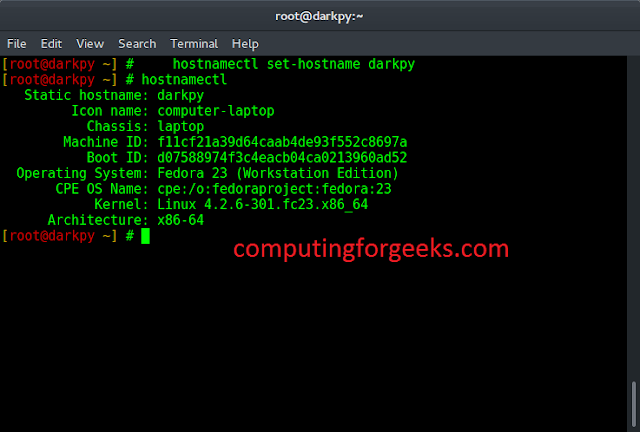Java is the most powerful programming language, by which we can perform many tasks and Java is an industry preferable language. So it is filled with a huge amount of features. Here we are going to discuss one of the best features of Java, which is how to get today’s or current date using Java.
Methods:
There are two ways to get today’s date as listed below:
- Using now() method of LocalDate class
- Using java.sql.Date() function
Let us go through them one by one to get a fair understanding of them.
Method 1: Using now() method of LocalDate class
now() method of a LocalDate class used to obtain the current date from the system clock in the default time-zone. This method will return LocalDate based on the system clock with the default time-zone to obtain the current date.
Example
Java
// Java Program to Get Today's Date// Using now() method of LocalDate class // Importing required classesimport java.text.SimpleDateFormat;import java.util.Date; // Main class// Day of Todaypublic class GFG { // Main Driver Method public static void main(String[] args) { // Printing Today's date by calling // java.time.LocalDate.now() function System.out.println(java.time.LocalDate.now()); }} |
2021-05-31
Method 2: Using java.sql.Date() function
Java
// Java Program to Get Today's Date// Using java.sql.Date() function // Importing required classesimport java.text.SimpleDateFormat;import java.util.Date; // Main classpublic class GFG { // Main Driver Method public static void main(String[] args) { // Printing Today's date by calling // java.sql.Date() function long millis = System.currentTimeMillis(); java.sql.Date date = new java.sql.Date(millis); System.out.println(date); }} |
2021-05-31