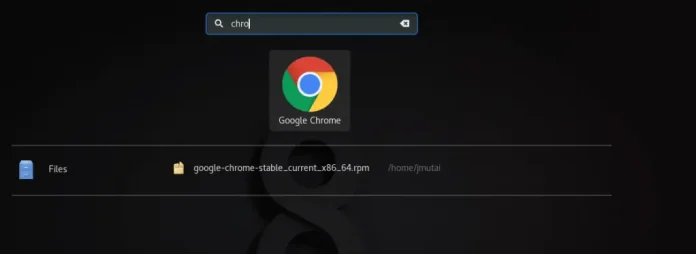getPath() method is a part of File class. This function returns the path of the given file object. The function returns a string object which contains the path of the given file object whereas the getCanonicalPath() method is a part of Path class. This function returns the Canonical pathname of the given file object. If the pathname of the file object is Canonical then it simply returns the path of the current file object. The Canonical path is always absolute and unique, the function removes the ‘.’ ‘..’ from the path if present. Now, both methods getPath() and getCanonicalPath() both are part of the File class and both are File methods to get the File system path. First, we understand the difference between both paths from the following file structure.
Illustration: Considering a random path in the windows directory
|--D:
\--Article
\--Test
\--Program
\--Python
\--JAVA
\Program1.java
If the path- “Python/../JAVA/Program1.java” is passed pass then the value of Path and the canonical path is like the following.
- Path: Python\..\JAVA\Program1.java
- Canonical Path: d:\Program\JAVA\Program1.java
Now let’s understand the difference between both methods
(A)Theoretical Differences
| getPath() Method | getCanonicalPath() Method |
|---|---|
| This function returns the abstract pathname as a string. | This function returns the Canonical pathname of the given file object. |
| The returned pathname is might be an absolute path. | The canonical path is always an absolute and unique path. |
| If String pathname is used to create a file object, it simply returns the pathname. | This method first converts this pathname to absolute form if needed. To do that it will invoke the getAbsolutePath() Method and then maps it to its unique form. |
| If a URL is used in the argument of the file object then it removes the protocol and returns the file name | This method removes the redundant names such as ” . “ and “.. ” from the pathname. It will resolve the symbolic links and convert drive letters to a standard case. |
| This method is not going to throw any exceptions. |
This method throws the following exceptions. Security Exception: if the required property value cannot be accessed. I/O Exception: if I/O exception occurs. |
|
Example: File f = new File(“c:\\users\\..\\program\\.\\file1.txt”) Path :- c:\users\..\program\.\file1.txt |
Example: File f = new File(“c:\\users\\..\\program\\.\\file1.txt”) Canonical path :- c:\program\file1.txt |
Implementation: (B) Practical differences
Example
Java
// Java program to demonstrate the difference// between getPath() and getCanonicalPath() function// Importing input output classesimport java.io.*;// Classpublic class GFG { // Main driver method public static void main(String args[]) { // Try block to check exceptions try { // Creating a file object File f = new File( "g:\\gfg\\A(7)PATH\\Test\\..\\file1.txt"); // Getting the Path of file object String path = f.getPath(); // Getting the Canonical path of the file object String canonical = f.getCanonicalPath(); // Display the file path of the file object // and also the Canonical path of file System.out.println("Path : " + path); System.out.println("Canonical path : " + canonical); } // Catch block to handle if exception/s occurs catch (Exception e) { // Exception message is printed where occurred System.err.println(e.getMessage()); } }} |
Output:
Path (getPath()): g:\gfg\A(7)PATH\Test\..\file1.txt path (getCanonicalPath()) : G:\gfg\A(7)PATH\file1.txt