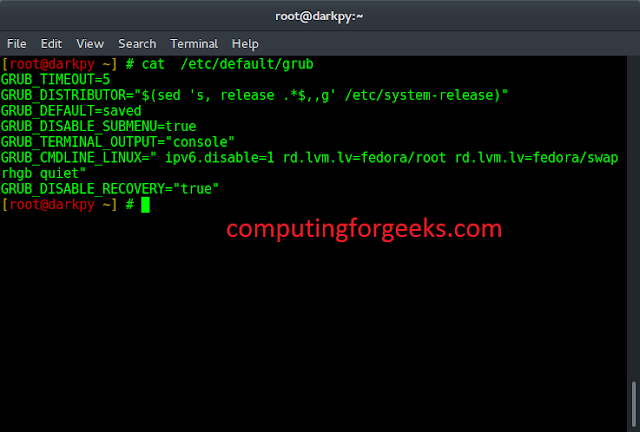Sorting the contents of a table means rearranging the records in an organized way to make data more usable. You can sort all the records of a table by choosing a column within a table according to which data has to be sorted. In simple words, when you sort data, you arrange the data in a logical order.
- Text and Numbers both can be sorted in any order ie ascending or descending.
- One or more columns can be sorted simultaneously.
- In SQL, the ORDER BY clause is used to sort the contents of a table in JDBC.
- By default, some databases sort the query in ascending order. But we can sort in descending order also.
- We can use the ORDER BY clause with one or more columns simultaneously.
Steps to follow:
- Import the necessary libraries
- Register the Driver Class
- Connect to your database by providing address, username, and password
- Create your statement
- Write your query
- Execute your query and store the result in a resultset
- Display the result
How ORDER BY works:
query -----> select * from Table_Name ORDER BY Column1,Column 2;
user table -----> --------------------------------------------------
|| id || Name || Age ||
|| 1 || Prateek || 20 ||
|| 4 || Chhavi || 21 ||
|| 3 || Aman || 22 ||
|| 2 || Kartikay || 22 ||
|| 5 || Prakhar || 20 ||
--------------------------------------------------
Example 1: select * from user ORDER BY id;
Output: --------------------------------------------------
|| id || Name || Age ||
|| 1 || Prateek || 20 ||
|| 2 || Kartikay || 22 ||
|| 3 || Aman || 22 ||
|| 4 || Chhavi || 21 ||
|| 5 || Prakhar || 20 ||
--------------------------------------------------
Example 2: select * from user ORDER BY name,age;
Output: --------------------------------------------------
|| id || Name || Age ||
|| 3 || Aman || 22 ||
|| 4 || Chhavi || 21 ||
|| 2 || Kartikay || 22 ||
|| 5 || Prakhar || 20 ||
|| 1 || Prateek || 20 ||
--------------------------------------------------
Example 1:
Java
// Java program to sort contents of a table import java.sql.*; public class GFG { // driver code public static void main(String[] args) throws Exception { // Register Driver Class Class.forName("org.apache.derby.jdbc.ClientDriver"); // Connection to your database, pass all the // necessary parameters such as address , username & // password Connection con = DriverManager.getConnection(); // Create Statement Statement stmt = con.createStatement(); // Query to be executed String query = "Select * from users ORDER by id"; // Execute SQL query and store the result in any // variable ResultSet rs = stmt.executeQuery(query); System.out.println("Id Name Age"); while (rs.next()) { int id = rs.getInt("id"); String name = rs.getString("name"); int age = rs.getInt("age"); System.out.println(id + " " + name + " " + age); } // close the connection con.close(); }} |
Output
Example 2:
Java
// Java program to sort contents of a table import java.sql.*; public class GFG { // driver code public static void main(String[] args) throws Exception { // Register Driver Class Class.forName("org.apache.derby.jdbc.ClientDriver"); // Connection to your database, pass all the // necessary parameters such as address , username & // password Connection con = DriverManager.getConnection(); // Create Statement Statement stmt = con.createStatement(); // Query to be executed String query = "Select * from users ORDER by name,age"; // Execute SQL query and store the result in any // variable ResultSet rs = stmt.executeQuery(query); System.out.println("Id Name Age"); while (rs.next()) { int id = rs.getInt("id"); String name = rs.getString("name"); int age = rs.getInt("age"); System.out.println(id + " " + name + " " + age); } // close the connection con.close }} |
Output
Note: We can’t use Prepared Statement to sort the contents of the table. Prepared statement issues an SQL statement together with bound variables so it cannot be used for columns or table names.