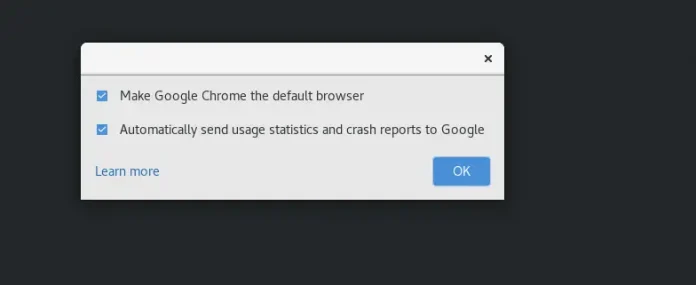Stetho is an open-source debug library developed by Facebook. It allows you to use chrome debugging tools to troubleshoot network traffic., thus it provides a rich, interactive debugging experience for android developers. Stetho easily and smoothly debug network calls. It is a Sophisticated Debug Bridge for Android Applications. When enabled, developers have a path to the Chrome Developer Tools feature natively part of the Chrome desktop browser. Developers can also prefer to allow the optional dumpApp tool which allows a powerful command-line interface to application internals. Without limiting its functionality to just network inspection, JavaScript console, database inspection, etc. We are going to implement this project using both Java and Kotlin Programming Language for Android.
Features of Stetho
- Stetho is an open-source debugging platform.
- It provides a rich and highly interactive experience.
- With the help of Stetho native applications debugging is very simple.
- It offers you to use Google Chrome debugging tool for various activities.
- It provides hierarchy inspection during debugging.
- Also, Stetho allows network, database management, and more interacting features.
- Stetho uses an HTTP web socket to send data.
The Problem
The problem with debugging network traffic while developing android applications, debugger facing problems with traditional debugging tools get messed up and inspection got very complex while switching the devices.
The Solution Provided by Stetho
The debugging is more reliable and easy with the Stetho library because it uses the chrome debugging tool which supports web-socket and uses it for network debugging. Stetho automated the call inspection, so it becomes more important for android developers.
How to Work with Chrome Dev Tool?
Stetho uses an HTTP web Socket server that sends all debugging information to the browser. It is accessible through:
chrome://inspect
Step by Step Implementation
Step 1: Adding Dependency to the build.gradle File
Go to Module build.gradle file and add this dependency and click on Sync Now button.
implementation 'com.facebook.stetho:stetho-okhttp3:1.5.1'
Step 2: Register the Class in AndroidManifest.xml, and Initialize it in the Application
Java
import android.app.Application;import android.content.Context;import com.facebook.stetho.InspectorModulesProvider;import com.facebook.stetho.Stetho;import com.facebook.stetho.inspector.protocol.ChromeDevtoolsDomain;import com.facebook.stetho.okhttp3.StethoInterceptor;import com.facebook.stetho.rhino.JsRuntimeReplFactoryBuilder;import com.jakewharton.caso.OkHttp3Downloader;import com.squareup.caso.Caso;import okhttp3.OkHttpClient; public class Stetho extends Application { public OkHttpClient httpClient; @Override public void onCreate() { super.onCreate(); final Context context = this; if (BuildConfig.DEBUG) { // Create an InitializerBuilder Stetho.InitializerBuilder initializerBuilder = Stetho.newInitializerBuilder(this); // Enable Chrome DevTools initializerBuilder.enableWebKitInspector(new InspectorModulesProvider() { @Override public Iterable<ChromeDevtoolsDomain> get() { // Enable command line interface return new Stetho.DefaultInspectorModulesBuilder(context).runtimeRepl( new JsRuntimeReplFactoryBuilder(context).addVariable("foo", "bar").build() ).finish(); } }); // Use the InitializerBuilder to generate an Initializer Stetho.Initializer initializer = initializerBuilder.build(); // Initialize Stetho with the Initializer Stetho.initialize(initializer); // Add Stetho interceptor httpClient = new OkHttpClient.Builder().addNetworkInterceptor(new StethoInterceptor()).build(); } else { httpClient = new OkHttpClient(); } Caso caso = new Caso.Builder(this).downloader(new OkHttp3Downloader(httpClient)).build(); Caso.setSingletonInstance(caso); }} |
Kotlin
import android.app.Applicationimport android.content.Contextimport com.facebook.stetho.InspectorModulesProviderimport com.facebook.stetho.inspector.protocol.ChromeDevtoolsDomainimport com.facebook.stetho.okhttp3.StethoInterceptorimport com.facebook.stetho.rhino.JsRuntimeReplFactoryBuilderimport com.jakewharton.caso.OkHttp3Downloaderimport com.squareup.caso.Casoimport okhttp3.OkHttpClient class Stetho : Application() { private lateinit var httpClient: OkHttpClient override fun onCreate() { super.onCreate() val context: Context = this if (BuildConfig.DEBUG) { // Create an InitializerBuilder val initializerBuilder: Stetho.InitializerBuilder = newInitializerBuilder(this) // Enable Chrome DevTools initializerBuilder.enableWebKitInspector(object : InspectorModulesProvider() { fun get(): Iterable<ChromeDevtoolsDomain> { // Enable command line interface return DefaultInspectorModulesBuilder(context).runtimeRepl( JsRuntimeReplFactoryBuilder(context).addVariable("foo", "bar").build() ).finish() } }) // Use the InitializerBuilder to generate an Initializer val initializer: Stetho.Initializer = initializerBuilder.build() // Initialize Stetho with the Initializer initialize(initializer) // Add Stetho interceptor httpClient = Builder().addNetworkInterceptor(StethoInterceptor()).build() } else { httpClient = OkHttpClient() } val caso: Caso = Builder(this).downloader(OkHttp3Downloader(httpClient)).build() Caso.setSingletonInstance(caso) }} |
OR
Initialize your Library with a Single Line of Code:
Java
import android.app.Application; public class ApplicationStetho extends Application { public void onCreate() { super.onCreate(); if(BuildConfig.DEBUG ){ Stetho.initializeWithDefault(this); } }} |
Kotlin
import android.app.Application class ApplicationStetho : Application() { override fun onCreate() { super.onCreate() if (BuildConfig.DEBUG) { Stetho.initializeWithDefault(this) } }} |
Updating the Manifest File in the Android Project:
XML
<?xml version="1.0" encoding="utf-8"?> package="com.neveropen.sthetosample"> <uses-permission android:name="android.permission.INTERNET"/> <application android:allowBackup="true" android:icon="@mipmap/ic_launcher" android:label="@string/app_name" android:supportsRtl="true" android:theme="@style/AppTheme" android:name=".StethoSample"> <!-- Remaining Nodes --> </application> </manifest> |
Step 3: Enable Network Inspection.
The following method is the easiest and simpler way to enable network inspection when you constructing the okHttpClient instance:
okHttpClient.Builder().addNetworkInterceptor(StethoInterceptor()).build()
How to Check?
Run the emulator on the device. Then open chrome://inspect on Chrome and your emulator device should appear, after that click inspects to launch a new window, and click the network tab to watch network traffics.