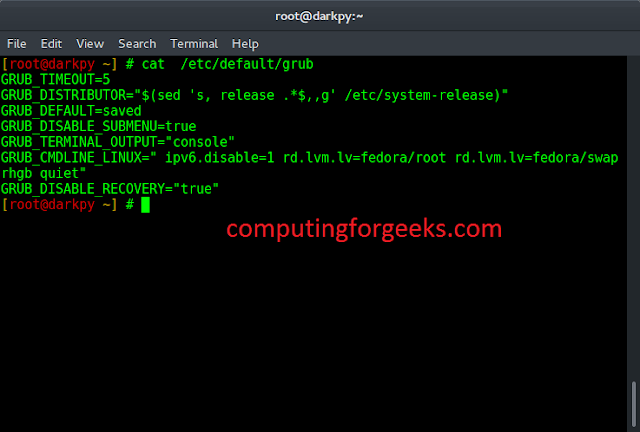until() method of the LocalTime class used to calculate the amount of time between two LocalTime objects using TemporalUnit. The start and end points are this and the specified LocalTime passed as a parameter. The result will be negative if the end is before the start. The calculation returns a whole number, representing the number of complete units between the two LocalTime. This instance is immutable and unaffected by this method call.
Syntax:
public long until(Temporal endExclusive, TemporalUnit unit)
Parameters: This method accepts two parameters endExclusive which is the end date, exclusive, which is converted to a LocalTime and unit which is the unit to measure the amount.
Return value: This method returns the amount of time between this LocalTime and the end LocalTime.
Exception:This method throws following Exceptions:
- DateTimeException – if the amount cannot be calculated, or the ending temporal cannot be converted to a LocalTime.
- UnsupportedTemporalTypeException – if the unit is not supported.
- ArithmeticException – if numeric overflow occurs.
Below programs illustrate the until() method:
Program 1:
Java
// Java program to demonstrate// LocalTime.until() methodimport java.time.*;import java.time.temporal.*;public class GFG { public static void main(String[] args) { // create LocalTime objects LocalTime l1 = LocalTime .parse("19:21:12"); LocalTime l2 = LocalTime .parse("23:12:31.123"); // apply until method of LocalTime class long result = l2.until(l1, ChronoUnit.SECONDS); // print results System.out.println("Result in SECONDS: " + result); }} |
Result in SECONDS: -13879
Program 2:
Java
// Java program to demonstrate// LocalTime.until() methodimport java.time.*;import java.time.temporal.*;public class GFG { public static void main(String[] args) { // create LocalTime objects LocalTime l1 = LocalTime .parse("19:21:12"); LocalTime l2 = LocalTime .parse("23:12:31.123"); // apply until method of LocalTime class long result = l1.until(l2, ChronoUnit.HOURS); // print results System.out.println("Result in HOURS: " + result); }} |
Result in HOURS: 3