OpenAI has taken a significant step in enhancing user control over its AI language model, ChatGPT, by introducing a new feature called ‘custom instructions’. This latest update aims to streamline interactions and provide a more personalized experience for users. This article explores the various aspects of this new feature and teaches you how to enable it.
Also Read: Google Introduces NotebookLM: Your Personalized Virtual Research Assistant
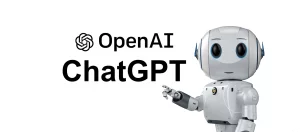
Enhanced Control for Efficient Conversations
The custom instructions feature enables ChatGPT users to avoid repetitive instruction prompts when engaging with the AI chatbot. Users no longer need to repeatedly include instructions like “Write the answer under 1,000 words” or “Keep the tone of response formal” in their conversations. Instead, they can now set their preferences once, and ChatGPT will remember the context throughout the interaction. This makes the process more efficient and user-friendly.
Also Read: Prompt Engineering: The Art of Crafting Powerful Prompts
Introducing Personalized AI Interaction
The primary advantage of custom instructions is the ability to create a more tailored AI interaction experience. With this feature, users can now establish their preferred style and guidelines, allowing ChatGPT to generate responses that align precisely with their needs. The customization options are designed to cater to various use cases, such as academic writing, professional correspondence, creative storytelling, and more.
Also Read: Microsoft Introduces Automatic Prompt Optimization Framework for LLMs

Seamless Integration with Plug-Ins
An intriguing aspect of the custom instructions feature is its compatibility with plug-ins. For instance, users can employ custom instructions while using plug-ins to receive personalized recommendations based on location. This integration further enriches the AI-powered experience and can be particularly helpful for users seeking restaurant suggestions or flight options specific to their current whereabouts.
Also Read: Are Plugins and Web Browsing in ChatGPT of Any Use?
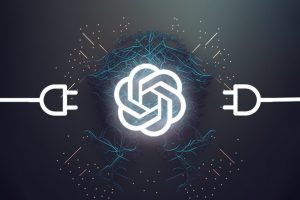
Limited Availability
Starting today, the beta version of custom instructions is available to users with the Plus plan. In the subsequent weeks, the feature will gradually expand to encompass all ChatGPT users, providing a broader audience with access to this improved user experience. However, it’s worth noting that the custom instructions feature is not available to users based in the European Union (EU) and the United Kingdom (U.K.) at this time.
Also Read: OpenAI Disables “Browse with Bing” Feature in ChatGPT: What Happened?
Data Usage and Model Training
OpenAI emphasizes that the data collected through these customized responses will be utilized to enhance the performance of its API models, allowing them to adapt more effectively to diverse instructions. This means that as users continue to interact with ChatGPT using custom instructions, the AI language model will continuously improve and deliver more accurate and context-aware responses.
To address any concerns regarding data privacy, OpenAI affirms that users can exercise control over their information. Those who prefer not to contribute to model training can disable this option through data controls.
Also Read: 6 Steps to Protect Your Privacy While Using Generative AI Tools
OpenAI Announces Another ChatGPT Update
Coinciding with the launch of custom instructions, OpenAI has announced a significant increase in the messaging capacity for ChatGPT Plus customers. Starting next week, Plus plan users can send up to 50 messages per 3-hour time frame, doubling the previous limit. This expansion unlocks even more possibilities for users to engage in meaningful AI-powered conversations with ChatGPT.
Also Read: ChatGPT Goes Cheaper, Adds New Features

How to Enable Custom Interactions on ChatGPT?
The process is straightforward for ChatGPT Plus users interested in trying out custom instructions.
- On the Web Platform
Users can opt into the beta feature on the web platform by navigating their profile settings, clicking “Beta features,” and selecting “Custom instructions.”
- On Apple Devices
iOS users can access this feature through their settings menu by enabling “Custom instructions.”
Our Say
OpenAI’s introduction of the custom instructions feature marks a significant advancement in giving users more control and personalization over their interactions with ChatGPT. As the company continues to innovate & enhance its AI language model, users can expect even more seamless & tailored AI experiences.




