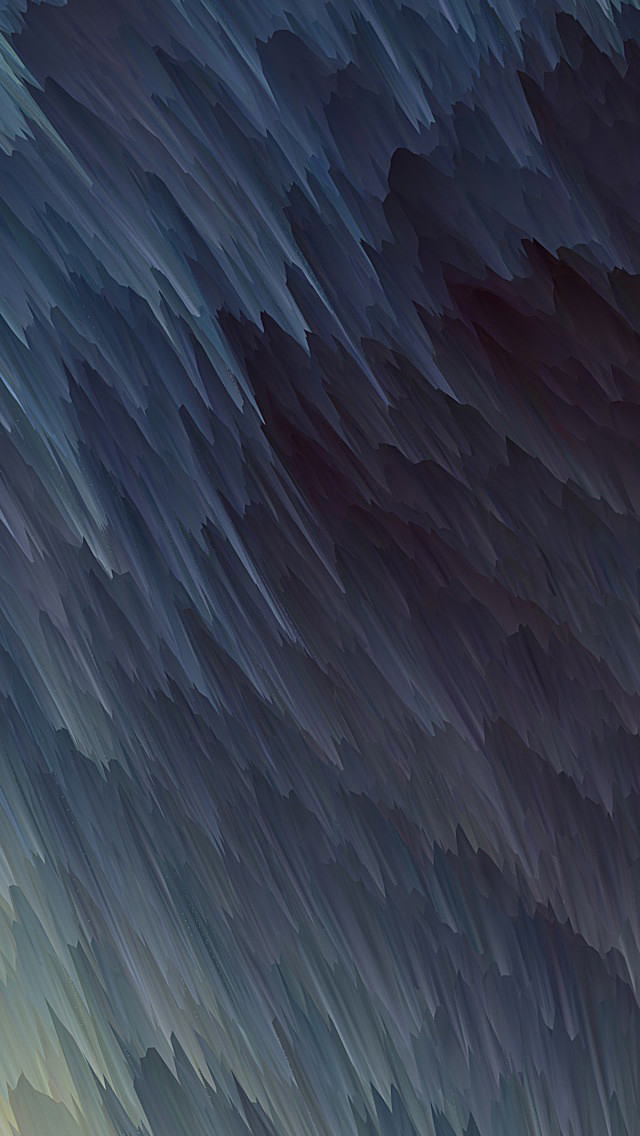The setMultiplier() method is a built-in method of the java.text.DecimalFomrat class in Java and is used to a multiplier value to be used with this DecimalFormat instance. This multiplier value can be used while working with percent, percentile etc.
For Example, for a multiplier value 10, the number 98.89 will be formatted as 988.9
Syntax:
public void setMultiplier(int newVal)
Parameters: The function accepts a single parameter newVal which is the new multiplier value to be set for this DecimalFormat instance.
Return Value: The function does not returns any value.
Below is the implementation of the above function:
Program 1:
// Java program to illustrate the// setMultiplier() method import java.text.DecimalFormat;import java.text.DecimalFormatSymbols;import java.util.Currency;import java.util.Locale; public class Main { public static void main(String[] args) { // Create the DecimalFormat Instance DecimalFormat deciFormat = new DecimalFormat(); deciFormat.setMultiplier(10); System.out.println(deciFormat.format(1234.345)); }} |
12, 343.45
Program 2:
// Java program to illustrate the// setMultiplier() method import java.text.DecimalFormat;import java.text.DecimalFormatSymbols;import java.util.Currency;import java.util.Locale; public class Main { public static void main(String[] args) { // Create the DecimalFormat Instance DecimalFormat deciFormat = new DecimalFormat(); deciFormat.setMultiplier(1000); System.out.println(deciFormat.format(1234.345)); }} |
1, 234, 345
Reference: https://docs.oracle.com/javase/7/docs/api/java/text/DecimalFormat.html#setMultiplier(int)