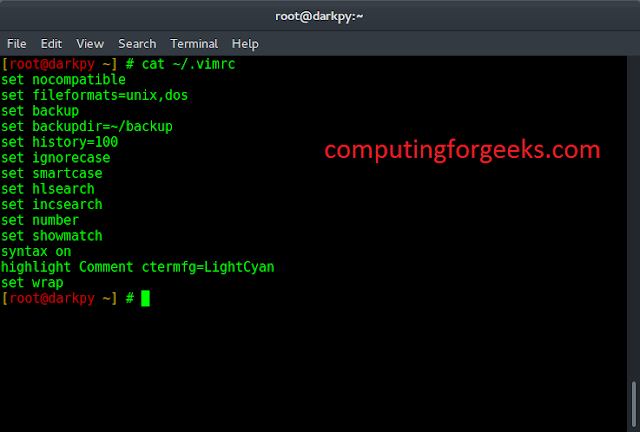The setCrc() function is a part of java.util.zip package. The function is used to set the CRC value of the specified Zip Entry. The CRC is an error detecting code used to detect error in raw data.
Function Signature :
public void setCrc(long val)
Syntax :
zip_entry.setCrc(val);
Parameters :The function takes a long value, which represents the CRC value
Return value :The function does not return any value.
Exceptions :The function throws IllegalArgumentException if the specified CRC-32 value is less than 0 or greater than 0xFFFFFFFF
Below programs illustrates the use of setCrc() function
Example 1: We will create a file named zip_file and get the zip file entry using setEntry() function and then set the CRC-32 of the specified ZipEntry.”file.zip” is a zip file present in f: directory. We will take a “.zip” file as ZipEntry
// Java program to demonstrate the// use of setCrc() function import java.util.zip.*;import java.util.Enumeration;import java.util.*;import java.io.*; public class solution { public static void main(String args[]) { try { // Create a Zip File ZipFile zip_file = new ZipFile("f:\\file1.zip"); // set the Zip Entry using // the setEntry() function ZipEntry entry = zip_file.getEntry("file.zip"); // set the Crc // using the setCrc() // function entry.setCrc(190); // get the Crc // using the getCrc() // function long input = entry.getCrc(); // Display the Crc System.out.println("Crc : " + input); } catch (Exception e) { System.out.println(e.getMessage()); } }} |
Crc : 190
Example 2: We will create a file named zip_file and get the zip file entry using getEntry() function and then set the CRC-32 of the specified ZipEntry.”file.zip” is a zip file present in f: directory. We will set the value of CRC to -1. We will take a “.cpp” file as ZipEntry
// Java program to demonstrate the// use of setCrc() function import java.util.zip.*;import java.util.Enumeration;import java.util.*;import java.io.*; public class solution { public static void main(String args[]) { try { // Create a Zip File ZipFile zip_file = new ZipFile("f:\\file1.zip"); // set the Zip Entry using // the setEntry() function ZipEntry entry = zip_file.getEntry("file1.cpp"); // set the Crc // using the setCrc() // function entry.setCrc(-1); // get the Crc // using the getCrc() // function long input = entry.getCrc(); // Display the Crc System.out.println("Crc : " + input); } catch (Exception e) { System.out.println(e.getMessage()); } }} |
invalid entry crc-32
The function throws an error
Reference:https://docs.oracle.com/javase/8/docs/api/java/util/zip/ZipEntry.html#setCrc-long-