If you’re interested in a jailbreak tweak that will add a splash of color to your Home Screen’s Haptic Touch/3D Touch menus that appear when you use one of these gestures on an app icon, then we’ve got just the jailbreak tweak for you.
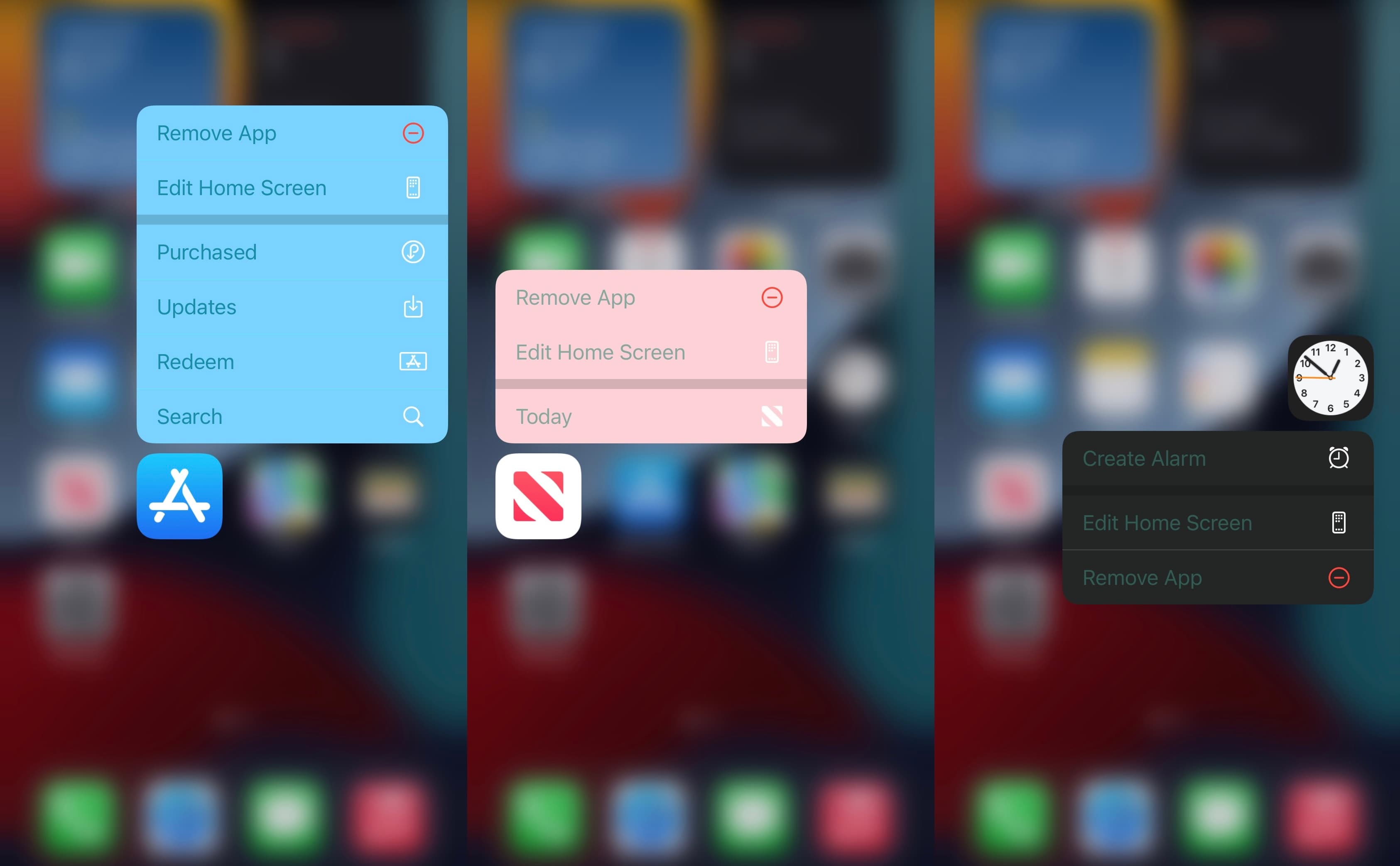
OCD is a new and free jailbreak tweak by iOS developer b4db1r3 that changes the color of these menus so that you have something nice to look at every time you use them, as shown in the screenshot examples depicted above.
It’s worth noting that OCD is fully configurable, so once you install the tweak, you should head over to the Settings app where you’ll find a dedicated preference pane with options to configure:
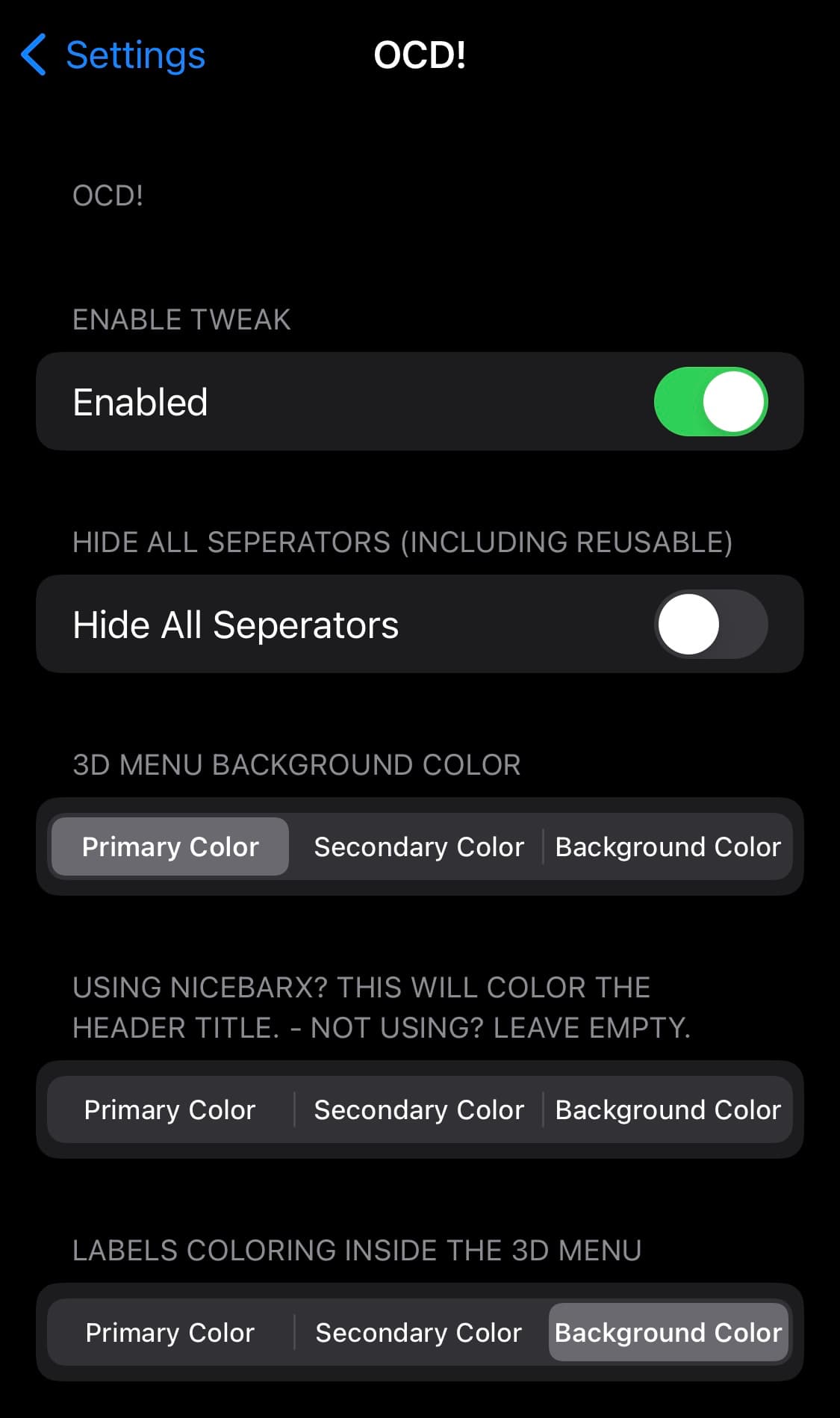
Here, you can:
- Enable or disable OCD on demand
- Hide separators from the Haptic Touch/3D Touch menus
- Choose a color for the Haptic Touch/3D Touch Menu background:
- Primary color
- Secondary color
- Background color
- Choose a color for the header title for the NiceBarX tweak:
- Primary color
- Secondary color
- Background color
- Choose a color for the labels inside the Haptic Touch/D Touch menus:
- Primary color
- Secondary color
- Background color
As you can see, the color options all derive from the app icon that you’re planning to apply the colors to. Each app icon has a primary color, a secondary color, and a background color, so choosing which one to apply where allows you to customize how your menus are going to look. Unfortunately, there is no color picker to colorize things on a per-app basis, but this method keeps the preference pane simple and user-friendly.
If you’re interested in giving the OCD jailbreak tweak a try, then you can acquire it for free from b4db1r3’s personal repository via your favorite package manager app. The tweak supports jailbroken iOS 15 and 16 devices, including rootless jailbreaks such as Dopamine and palera1n.
Anyone who isn’t already taking advantage of b4db1r3’s personal repository can add it to their package manager app of choice by using the URL provided below:
https://b4db1r3.github.io/d3vr3p0
Do you plan to use the OCD jailbreak tweak? Let us know in the comments section down below.




