One of the things you might notice about the keyboard on notched iPhones, such as the iPhone X and newer, is that the keyboard interface leaves a lot of unused pixels at the bottom of the screen.
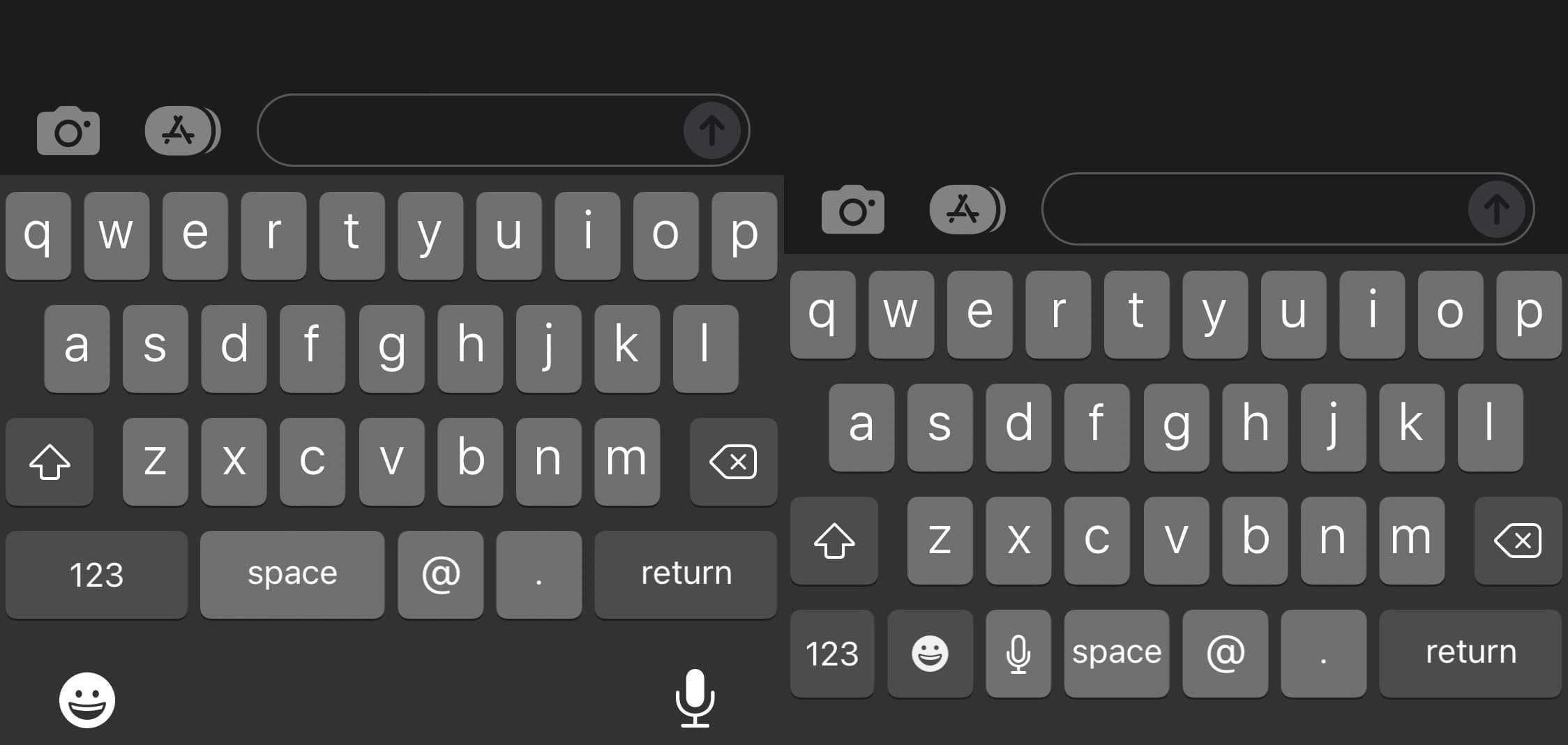
Before installing SmallBoard (left) and after (right).
While some jailbreak tweaks fill this empty space with additional buttons to aid the user with text editing, iOS developer iCraze takes a different approach with a free jailbreak tweak called SmallBoard that hides that chunk of unused space entirely so that you have more pixels available for viewing content.
As depicted in the before (left) and after (right) screenshot examples above, SmallBoard moves the keyboard down closer to the Home Bar so that you don’t have to reach as far to tap the uppermost keys on your keyboard. It also gives you more vertical viewing pixels for whatever app you might be using — in this case, it’s the Messages app.
SmallBoard does eliminate the Emoji and Dictation buttons normally found at the bottom of the keyboard, but it’s worth noting that you can still easily enter Emojis by entering words that describe your feelings and then tapping on the respective Emoji in iOS’ predictive keyboard.
With no options to configure, SmallBoard is a reasonably simple tweak that can improve your user experience by reducing clutter, giving you more pixels to view content while typing, and moving the keyboard closer to your hands when typing.
If you’re interested in giving SmallBoard a try, then you can download it for free from iCraze’s repository via your favorite package manager app. The tweak supports jailbroken iOS 15 and 16 devices, including rootless jailbreaks such as Dopamine and palera1n.
Anyone who isn’t already using iCraze’s personal repository can add it to their package manager app of choice by using the URL provided below:
https://repo.icrazeios.com/
Are you planning to take advantage of SmallBoard on your jailbroken device? Let us know why or why not in the comments section down below.




