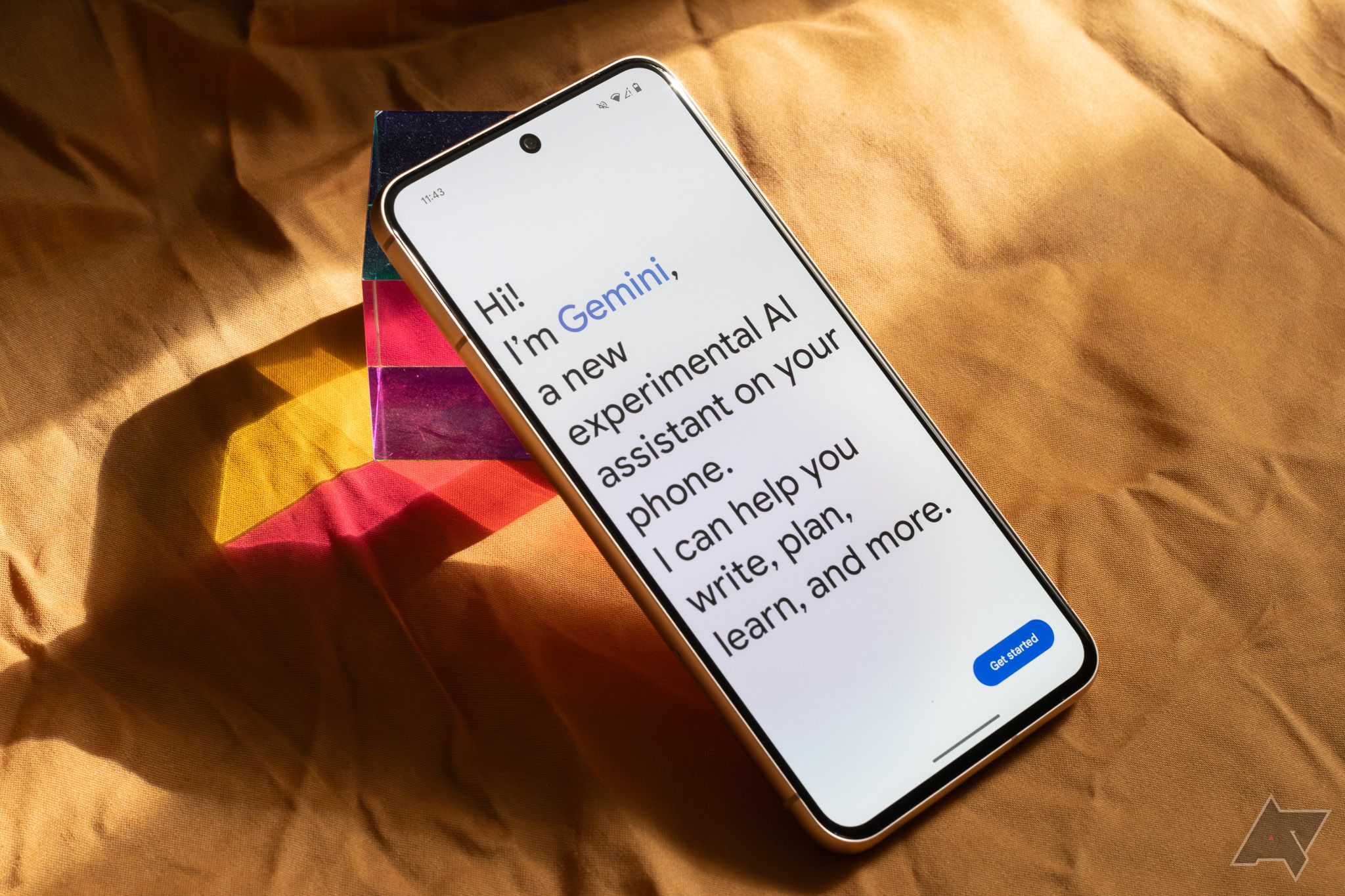If I could choose only one of the many Google services I regularly interact with to keep for life, losing access to all the others, it’d be Google Photos. Having automatic backups of every photo I take with my phone (and manual backups of other photos) accessible, editable, and shareable on every device I use is a luxury that’s become so deeply ingrained in my life, that it’d be a significant adjustment to go without it at this point.
But Google Photos turns nine years old next month, and I’ve been on board since the beginning. Despite Google’s efforts with features like automatic person tagging, algorithmically curated Memories and a robust suite of search features, I’m finding my photo library is getting too large to manage. On its face, that’s very much a me problem — I have a lot of pictures saved, and yes, I should delete some of them. But as we all keep taking photos, our libraries will only continue to grow, and I think Google Photos could do more to make large image libraries like mine easier to live with.
The problem: Years and years of photos
Google Photos is going on a decade old
Google Photos launched in May 2015, and anyone who’s been using it regularly since is sure to have racked up a dense library of images by now. I certainly have; this year alone, I’ve uploaded more than a thousand images to the service.
This isn’t unusual for me. I take a lot of photos with my phone, but I also have a habit of manually uploading photos taken with my mirrorless camera. The appeal of having all my photos in one place is a big part of what I love about Google Photos, plus I like to add shots from my dedicated camera to the albums that show up on my smart displays. I’ve even scanned in old family photos dating back to the 30s. Long story short, my Google Photos library is stuffed. (If yours isn’t yet, it’s only a matter of time.)

How I use seasonal albums to make my smart displays better picture frames
And how you can, too!
Lately, I’ve felt the urge to actually do things with pictures I’ve taken, rather than letting them sit unseen on some Google server — mostly printing them out, either individually to frame or in photo books. This has spurred a renewed interest in the contents of my photo library’s deeper reaches. Google Photos’s search function has done a lot for me there. You can use search to narrow the view to specific years or months; find photos taken at specific locations; and, of course, search for people and pets Google has tagged.
But for all of Google’s machine-learning smarts, Photos search can be clunky. If I search “Pixel 6,” to find images taken with that phone, the search results will include images whose metadata shows they were shot on a Pixel 6 — but they’ll also include photos taken on other Pixel phones that have a “6” somewhere in the metadata, or even visible in the photo itself. It’s similarly tricky to narrow a search to just images taken on any particular camera model.
You can search Photos for images of specific objects or situations, and when that works, it’s a great experience. Google’s search algorithms have trouble identifying images of more nebulous concepts, though; a search for “wedding” does return some photos I’ve taken at weddings, but also pictures I took for a smart ring review and, oddly, a single photo of a (non-wedding) cake I took several pictures of.
Photos almost gets it right with person and pet tagging, but Google’s implementation is a little annoying. There are some expected misidentifications (Photos seems to think most dogs I see are one of mine), and beyond that, there’s still no option to manually tag faces or pets that Photos doesn’t automatically clock as either a person or an animal. I have plenty of shots of the people in my life that don’t show enough of their faces for Google to identify — facing away from the camera, or covering their face in laughter — and as it stands, there’s no way to group those photos with the rest of the same people.

Google Photos: How to search by date to find old pictures
The search field can use a standard date format to restrict its results
The solution: Manual tags (and probably AI)
Two very different solutions
A lot of my quibbles could be solved with a pretty low-tech addition: tags. As I’ve touched on, Google does automatically tag recognized faces in Photos, and recently, gave users the ability to recategorize document photos that were automatically identified as the wrong type. But manual tagging is lacking. I’d love it if Google would offer the option to tag people in photos where its algorithms failed to spot an identifiable human, adding those images to the appropriate search results.
I also wish I could more easily add manual tags for things other than people or pets to my images. You actually can add hashtags to photo descriptions and use Photos’ search bar to find them later, but there’s no centralized place to view all tags — if keeping all of that straight mattered to you, your best bet would be to keep notes about it in another app. In an ideal scenario, I could even see Google suggest tags you’ve used before on visually similar images.
But an even bigger improvement could come in a form I’m sure Google’s already considering: AI-powered search.
It seems almost inevitable that Google will inject Gemini into Photos in the future. And as exhausted as I am of big tech wedging AI into every crevice it’ll fit (and plenty where it won’t), I’m optimistic about the possibility. The company’s in-house LLM can already generate images based on wildly specific parameters — flipping that to find existing photos in a finite library seems comparatively simple. Maybe soon, I’ll be able to describe a photo I remember in my library in natural language and see an AI-assisted Google Photos serve it up.
There are privacy considerations, of course. As of today, Gemini cautions that “conversations are processed by human reviewers to improve the technologies powering Gemini Apps,” a level of manual oversight that I’m sure many users, myself included, would be deeply uncomfortable with in the context of personal photos. But in the not-too-distant future, I could see a more advanced, more private version of Gemini working wonders to corral unwieldy photo libraries like mine.
Eventually, we’ll all have to reckon with personal digital photo libraries that span decades. Some of us already are. An app can’t completely solve that problem, but I think Google Photos is in a good position to mitigate it. I just hope some other cloud photo service doesn’t beat Google to the punch — I’m tired just thinking about migrating my library.