A newly released and free jailbreak tweak called HammerIt by iOS developer SquidForce lends users a powerful word processing interface for niche scenarios.
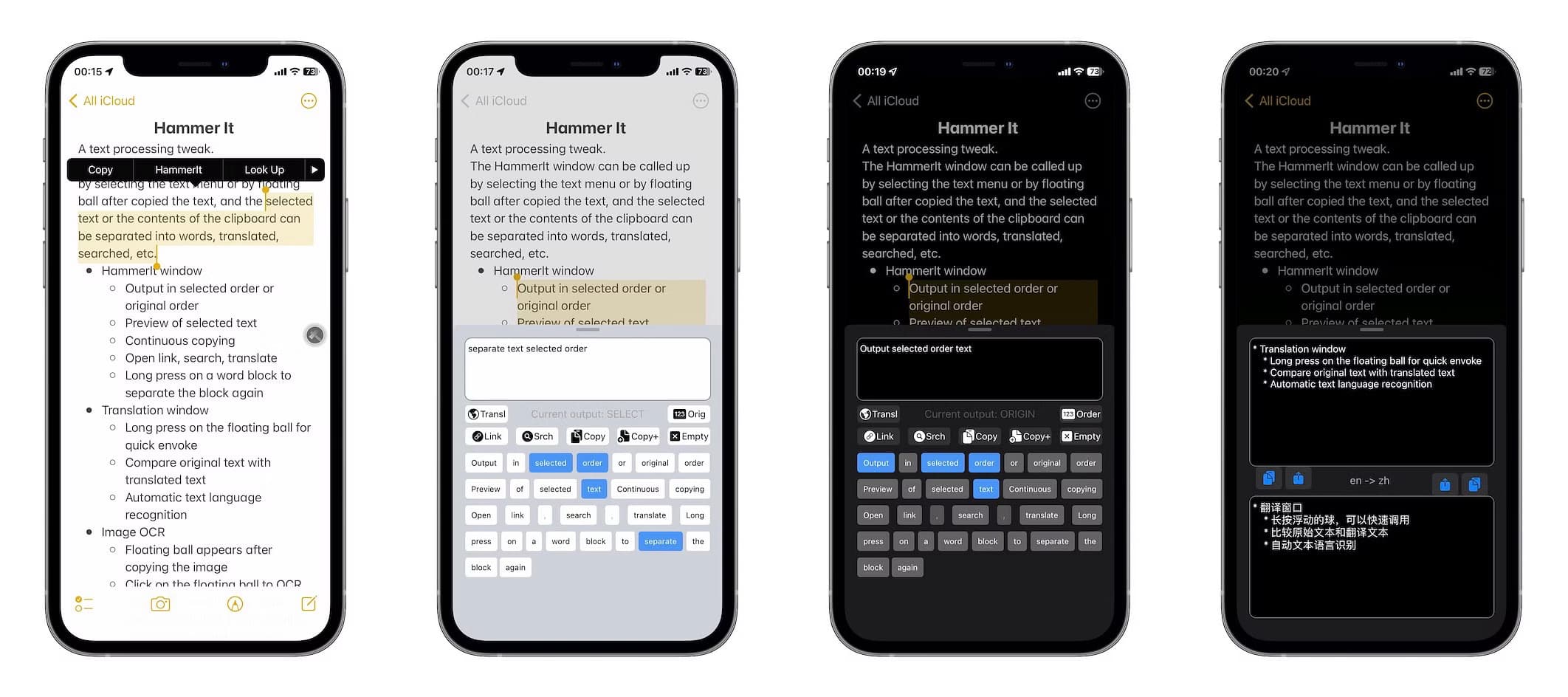
With HammerIt, you can select bodies of text in virtually any app, tap the HammerIt button in the subsequent Action Menu pop-up, and the find yourself in an interface of unhinged possibilities.
As you can see for yourself in the screenshot examples above, HammerIt can be used to separate text into words and replace them in any order you wish. It can also be used to translate text from one language to another if you’re trying to read a language you don’t understand.
While these are two of the biggest takeaway features from where I’m sitting, additional functions of HammerIt that you might take an interest in include:
- Continuous copy
- Opening links
- Search in other apps
- Compare translated text against original text
- Automatic text language recognition
- Optical character recognition support
- Control Center shortcuts
Once installed, HammerIt adds a dedicated preference pane to the Settings app where you will be able to configure a bevy of options pertaining to the tweak, including:
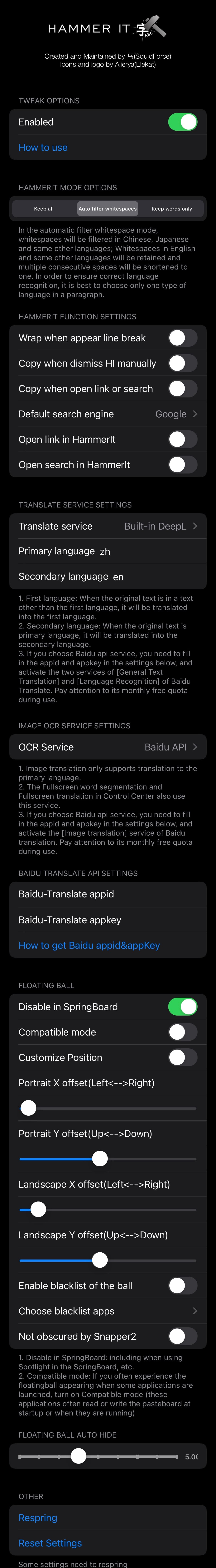
Among the things users can change here are:
- Enable or disable HammerIt on demand
- Choose between Keep All, Auto Filter Whitespsces, and Keep Words Only modes
- Configure tweak function settings:
- Wrap text when line break appears
- Copy text when dismissing HammerIt
- Copy text when opening link or search
- Choose a default search engine
- Enable opening links in HammerIt
- Enable searching in HammerIt
- Configure translation options:
- Choose a translation service
- Choose a primary language
- Choose a secondary language
- Choose an optical character recognition service
- Configure Baidu translate API settings:
- Configure the floating ball:
- Disable in SpringBoafd
- Enable compatibility mode
- Customize the position
- Adjust the portrait orientation X offset
- Adjust the portrait orientation Y offset
- Adjust the landscape orientation X offset
- Adjust the landscape orientation Y offset
- Enable and configure an app blacklist for the floating ball
- Prevent issues with Snapper 2
- Adjust the floating ball auto-hide timeout via a slider
- Respring your device to save any changes you’ve made
- Reset all options to their defaults
For someone who does a lot with text on their iPhone, HammerIt may offer some flexibility with respect to restructuring sentiences or translating text from one language to another — especially when translations seem loose and could be worded better.
If you’re interested in giving HammerIt a try, then you can download it for free from the Havoc repository via your favorite package manager app. The tweak supports jailbroken iOS 15 devices running Dopamine, and may also support newer firmware on palera1n.
Are you planning to take advantage of any of the new features provided by HammerIt? Let us know in the comments section down below.




