DateTime is a collection of dates and times in the format of “yyyy-mm-dd HH:MM:SS” where yyyy-mm-dd is referred to as the date and HH:MM:SS is referred to as Time.
- yyyy stands for year
- mm stands for month
- dd stands for date
- HH stands for hours
- MM stands for minutes
- SS stands for seconds.
In this article, we are going to discuss converting DateTime to date in pandas. For that, we will extract the only date from DateTime using Pandas Python module.
Syntax:
pd.DataFrame(data)
where data is the input DateTime data.
Example: Python program to create the pandas dataframe with 5 datetime values and display
Python3
# importing pandas moduleimport pandas as pd# create pandas DataFrame with one column with five# datetime values through a dictionarydf = pd.DataFrame({'DateTime': ['2021-01-15 20:02:11', '1989-05-24 20:34:11', '2020-01-18 14:43:24', '2021-01-15 20:02:10', '1999-04-04 20:34:11']})# displayprint(df) |
Output:
DateTime
0 2021-01-15 20:02:11
1 1989-05-24 20:34:11
2 2020-01-18 14:43:24
3 2021-01-15 20:02:10
4 1999-04-04 20:34:11
Method 1 : Using date function
By using date method along with pandas we can get date.
Syntax:
dataframe[‘Date’] = pd.to_datetime(dataframe[‘DateTime’]).dt.date
where,
- dataframe is the input dataframe
- to_datetime is the function used to convert datetime string to datetime
- DateTime is the datetime column in the dataframe
- dt.date is used to convert datetime to date
- Date column is the new column to get the date from the datetime
Example: Python program to convert datetime to date using pandas through date function
Python3
# importing pandas moduleimport pandas as pd# create pandas DataFrame with one column with five# datetime values through a dictionarydf = pd.DataFrame({'DateTime': ['2021-01-15 20:02:11', '1989-05-24 20:34:11', '2020-01-18 14:43:24', '2021-01-15 20:02:10', '1999-04-04 20:34:11']})print("Original data")print(df)# convert datetime column to just datedf['Date'] = pd.to_datetime(df['DateTime']).dt.date# displayprint("Only date")print(df) |
Output:
we can also get the datatypes by using dtypes
Example: Python program to get the datatypes
Python3
# importing pandas moduleimport pandas as pd# create pandas DataFrame with one column with five# datetime values through a dictionarydf = pd.DataFrame({'DateTime': ['2021-01-15 20:02:11', '1989-05-24 20:34:11', '2020-01-18 14:43:24', '2021-01-15 20:02:10', '1999-04-04 20:34:11']})print("---------Original data------------")print(df.dtypes)# convert datetime column to just datedf['Date'] = pd.to_datetime(df['DateTime']).dt.date# displayprint("--------Only date---------")print(df.dtypes) |
Output:
Method 2 : using normalize() method
we can get by also using normalize() method, this method is used to normalize the data by extracting the date from DateTime. We are using normalize() method to get the data through pandas
Syntax:
dataframe[‘Date’] = pd.to_datetime(dataframe[‘DateTime’]).dt.normalize()
where,
- dataframe is the input dataframe
- to_datetime is the function used to convert datetime string to datetime
- DateTime is the datetime column in the dataframe
- dt.normalize() is the function which is used to convert datetime to date
- Date column is the new column to get the date from the datetime
Example: Python code to convert datetime to date using pandas normalize() method.
Python3
# importing pandas moduleimport pandas as pd# create pandas DataFrame with one column with five# datetime values through a dictionarydf = pd.DataFrame({'DateTime': ['2021-01-15 20:02:11', '1989-05-24 20:34:11', '2020-01-18 14:43:24', '2021-01-15 20:02:10', '1999-04-04 20:34:11']})print("Original data")print(df)# convert datetime column to just date using normalize()# methoddf['Date'] = pd.to_datetime(df['DateTime']).dt.normalize()# displayprint("date extracted")print(df) |
Output: