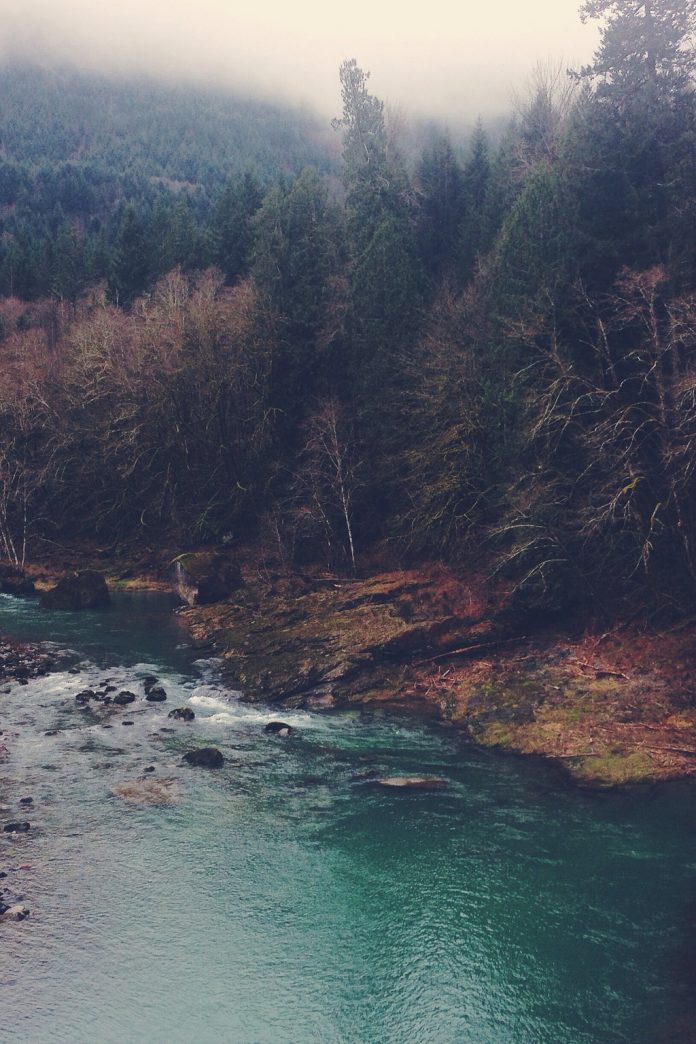Matplotlib is a library in Python and it is numerical – mathematical extension for NumPy library. Pyplot is a state-based interface to a Matplotlib module which provides a MATLAB-like interface. There are various plots which can be used in Pyplot are Line Plot, Contour, Histogram, Scatter, 3D Plot, etc.
matplotlib.pyplot.plot() Function
The plot() function in pyplot module of matplotlib library is used to make a 2D hexagonal binning plot of points x, y.
Syntax: matplotlib.pyplot.plot(\*args, scalex=True, scaley=True, data=None, \*\*kwargs)
Parameters: This method accept the following parameters that are described below:
- x, y: These parameter are the horizontal and vertical coordinates of the data points. x values are optional.
- fmt: This parameter is an optional parameter and it contains the string value.
- data: This parameter is an optional parameter and it is an object with labelled data.
Returns: This returns the following:
lines : This returns the list of Line2D objects representing the plotted data.
Below examples illustrate the matplotlib.pyplot.plot() function in matplotlib.pyplot:
Example 1:
# Implementation of matplotlib function import matplotlib.pyplot as plt import numpy as np plt.plot([1, 2, 3]) plt.title('matplotlib.pyplot.plot() example 1') plt.draw() plt.show() |
Output:
Example 2:
# Implementation of matplotlib function import matplotlib.pyplot as plt import numpy as np # Fixing random state for reproducibility np.random.seed(19680801) # create random data xdata = np.random.random([2, 10]) # split the data into two parts xdata1 = xdata[0, :] xdata2 = xdata[1, :] # sort the data so it makes clean curves xdata1.sort() xdata2.sort() # create some y data points ydata1 = xdata1 ** 2ydata2 = 1 - xdata2 ** 3 # plot the data plt.plot(xdata1, ydata1, color ='tab:blue') plt.plot(xdata2, ydata2, color ='tab:orange') # set the limits plt.xlim([0, 1]) plt.ylim([0, 1]) plt.title('matplotlib.pyplot.plot() example 2') # display the plot plt.show() |
Output: