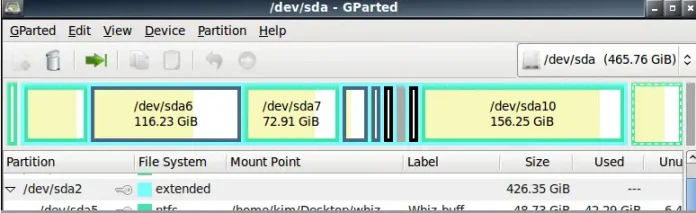This module provides support for rational number arithmetic. It allows to create a Fraction instance from integers, floats, numbers, decimals and strings. Fraction Instances : A Fraction instance can be constructed from a pair of integers, from another rational number, or from a string. Fraction instances are hashable, and should be treated as immutable.
- class fractions.Fraction(numerator=0, denominator=1) : This requires that numerator and denominator are instances of numbers. Rational and a fraction instance with value = (numerator/denominator) is returned. A zerodivision error is raised if denominator = 0.
Python3
from fractions import Fraction print (Fraction(11, 35))# returns Fraction(11, 35) print (Fraction(10, 18))# returns Fraction(5, 9)print (Fraction())# returns Fraction(0, 1) |
- Output :
11/35 5/9 0
- class fractions.Fraction(other_fraction) : This requires that other_fraction is instance of numbers.Rational and a fraction instance with same value is returned.
- class fractions.Fraction(float) : This requires the float instance and a fraction instance with same value is returned.
Python3
from fractions import Fractionprint (Fraction(1.13))# returns Fraction(1272266894732165, 1125899906842624) |
- Output :
1272266894732165/1125899906842624
- class fractions.Fraction(decimal) : This requires the decimal instance and a fraction instance with same value is returned.
Python
from fractions import Fractionprint (Fraction('1.13'))# returns Fraction(113, 100) |
- Output :
113/100
- class fractions.Fraction(string) : This requires the string or unicode instance and a fraction instance with same value is returned. Form for this instance : [sign] numerator [‘/’ denominator] Here, sign represents ‘+’ or ‘-’ and numerator and denominator are strings of single digits.
Python3
from fractions import Fraction print (Fraction('8/25'))# returns Fraction(8, 25) print (Fraction('1.13'))# returns Fraction(113, 100)print (Fraction('3/7'))# returns Fraction(3, 7)print (Fraction('1.414213 \t\n'))# returns Fraction(1414213, 1000000) |
- Output :
8/25 113/100 3/7 1414213/1000000
- limit_denominator(max_denominator=1000000) :
- This method is useful for finding rational approximations to a given floating-point number.
- This module finds and returns the closest Fraction to self that has denominator at most max_denominator.
- This module can also be used to return the numerator of a given fraction in the lowest term by using the numerator property and the denominator by using the denominator property.
Performing Mathematical operations on fractions
Python
from fractions import Fraction print (Fraction(113, 100) + Fraction(25, 18))# returns Fraction(2267, 900) print (Fraction(18, 5) / Fraction(18, 10))# returns Fraction(2, 1) print (Fraction(18, 5) * Fraction(16, 19))# returns Fraction(288, 95) print (Fraction(18, 5) * Fraction(15, 36))# returns Fraction(3, 2) print (Fraction(12, 5) ** Fraction(12, 10))# returns 2.8592589556010197 |
Output :
2267/900 2 288/95 3/2 2.8592589556
Fraction-based calculations using various functions of math module
Python3
import mathfrom fractions import Fraction print (math.sqrt(Fraction(25, 4)))# returns 2.5 print (math.sqrt(Fraction(28,3)))# returns 3.0550504633038935 print (math.floor(Fraction(3558, 1213)))# returns 2 print (Fraction(math.sin(math.pi/3)))# returns Fraction(3900231685776981, 4503599627370496) print (Fraction(math.sin(math.pi/3)).limit_denominator(10))# returns Fraction(6, 7) |
Output :
2.5 3.0550504633 2.0 3900231685776981/4503599627370496 6/7
This article is contributed by Aditi Gupta. If you like Lazyroar and would like to contribute, you can also write an article using write.geeksforgeeks.org or mail your article to review-team@geeksforgeeks.org. See your article appearing on the Lazyroar main page and help other Geeks. Please write comments if you find anything incorrect, or you want to share more information about the topic discussed above.