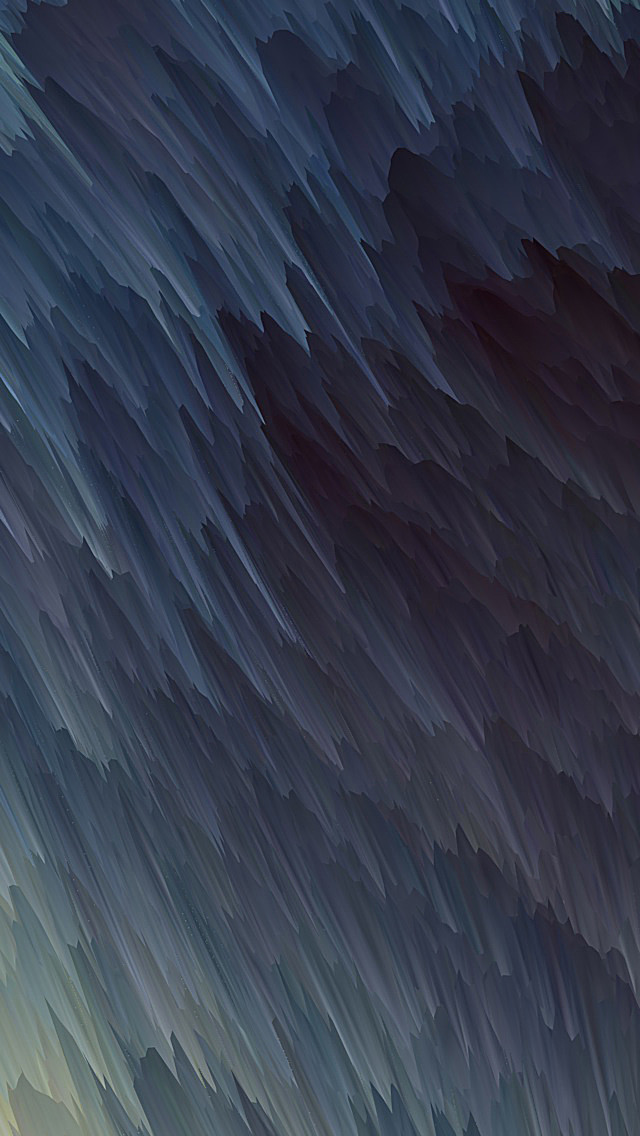Sometimes, while working with Python list we can have a problem in which we need to find Median of list. This problem is quite common in the mathematical domains and generic calculations. Let’s discuss certain ways in which this task can be performed.
Method #1 : Using loop + “~” operator This task can be performed in brute force manner using the combination of above functionalities. In this, we sort the list and the by using the property of “~” operator to perform negation, we access the list from front and rear, performing the required computation required for finding median.
Python3
# Python3 code to demonstrate working of# Median of list# Using loop + "~" operator# initializing listtest_list = [4, 5, 8, 9, 10, 17]# printing listprint("The original list : " + str(test_list))# Median of list# Using loop + "~" operatortest_list.sort()mid = len(test_list) // 2res = (test_list[mid] + test_list[~mid]) / 2# Printing resultprint("Median of list is : " + str(res)) |
The original list : [4, 5, 8, 9, 10, 17] Median of list is : 8.5
Time Complexity: O(n) where n is the number of elements in the list “test_list”. loop + “~” operator performs n number of operations.
Auxiliary Space: O(1), constant extra space is required.
Method #2 : Using statistics.median() This is the most generic method to perform this task. In this we directly use inbuilt function to perform the median of the list.
Python3
# Python3 code to demonstrate working of# Median of list# Using statistics.median()import statistics# initializing listtest_list = [4, 5, 8, 9, 10, 17]# printing listprint("The original list : " + str(test_list))# Median of list# Using statistics.median()res = statistics.median(test_list)# Printing resultprint("Median of list is : " + str(res)) |
The original list : [4, 5, 8, 9, 10, 17] Median of list is : 8.5
Using python heapq.nlargest() or heapq.nsmallest()
Explanation: Using python’s heapq module, we can use the nlargest() or nsmallest() function to find the median of a list of numbers. This method is useful when we are working with large amount of data and we want to find median of large dataset with minimum memory footprint.
Python3
import heapqtest_list = [4, 5, 8, 9, 10, 17]# Print the original listprint("The original list : " + str(test_list))# Get the middle index of the listmid = len(test_list) // 2# Check if the length of the list is even or oddif len(test_list) % 2 == 0: # If the length is even, find the median by getting the middle two numbers # using nlargest() and nsmallest() from the heapq module res = (heapq.nlargest(mid, test_list)[-1] + heapq.nsmallest(mid, test_list)[-1]) / 2else: # If the length is odd, find the median by getting the middle number # using nlargest() from the heapq module res = heapq.nlargest(mid+1, test_list)[-1]# Print the median of the listprint("Median of list is : " + str(res))#This code is contributed by Edula Vinay Kumar Reddy |
The original list : [4, 5, 8, 9, 10, 17] Median of list is : 8.5
Time complexity: O(n log(k)) where k = len(test_list)/2
Auxiliary Space: O(k) where k = len(test_list)/2
Method : Using sort the list:
Python3
test_list = [4, 5, 8, 9, 10, 17]# Print the original listprint("The original list : " + str(test_list))# sorting the listtest_list.sort()# finding the mediann = len(test_list)if n % 2 == 0: median = (test_list[n//2 - 1] + test_list[n//2]) / 2else: median = test_list[n//2]# Print the median of the listprint("Median of list is : " + str(median)) #This code is contributed by Jyothi pinjala. |
The original list : [4, 5, 8, 9, 10, 17] Median of list is : 8.5
Time complexity: O(n log n)
Auxiliary Space: O(n)