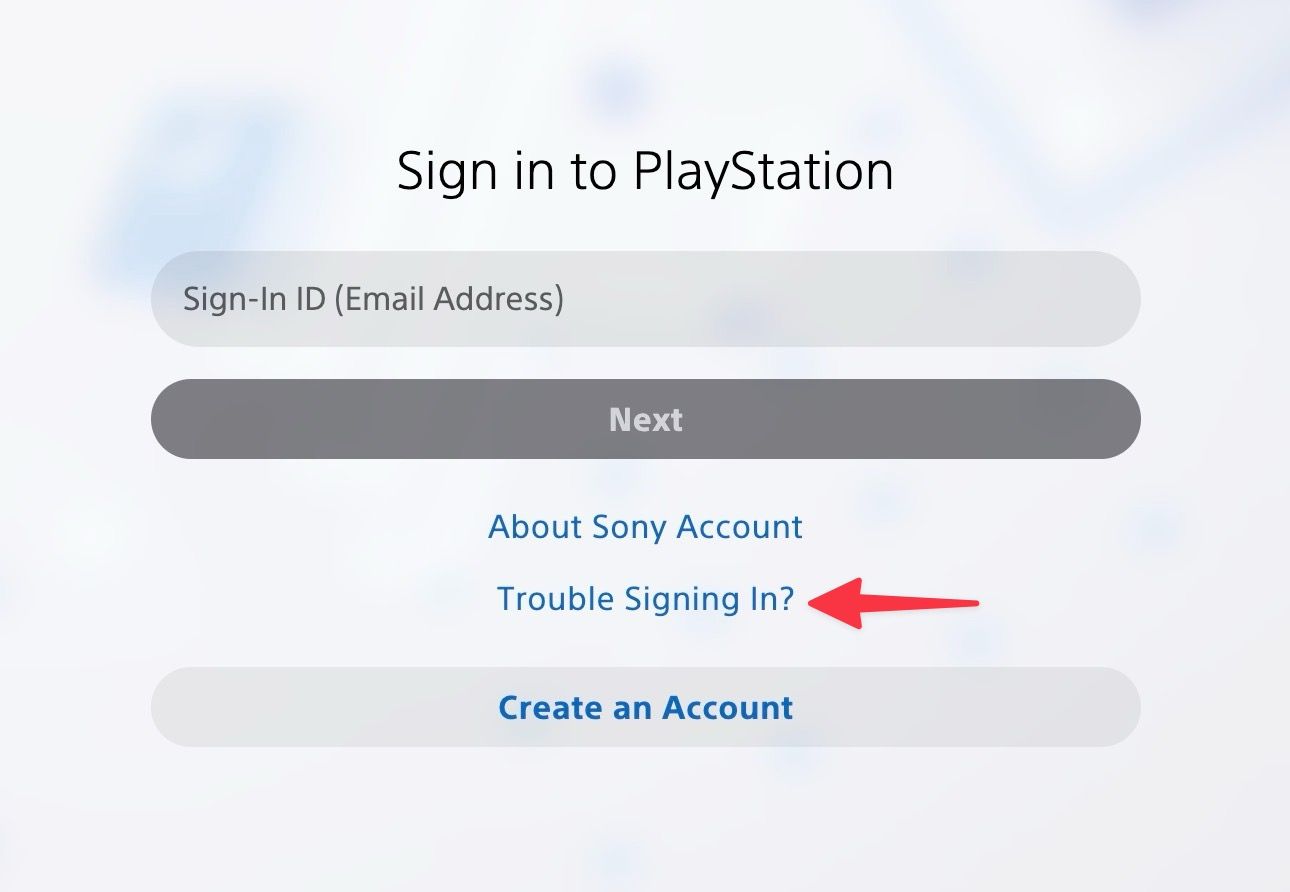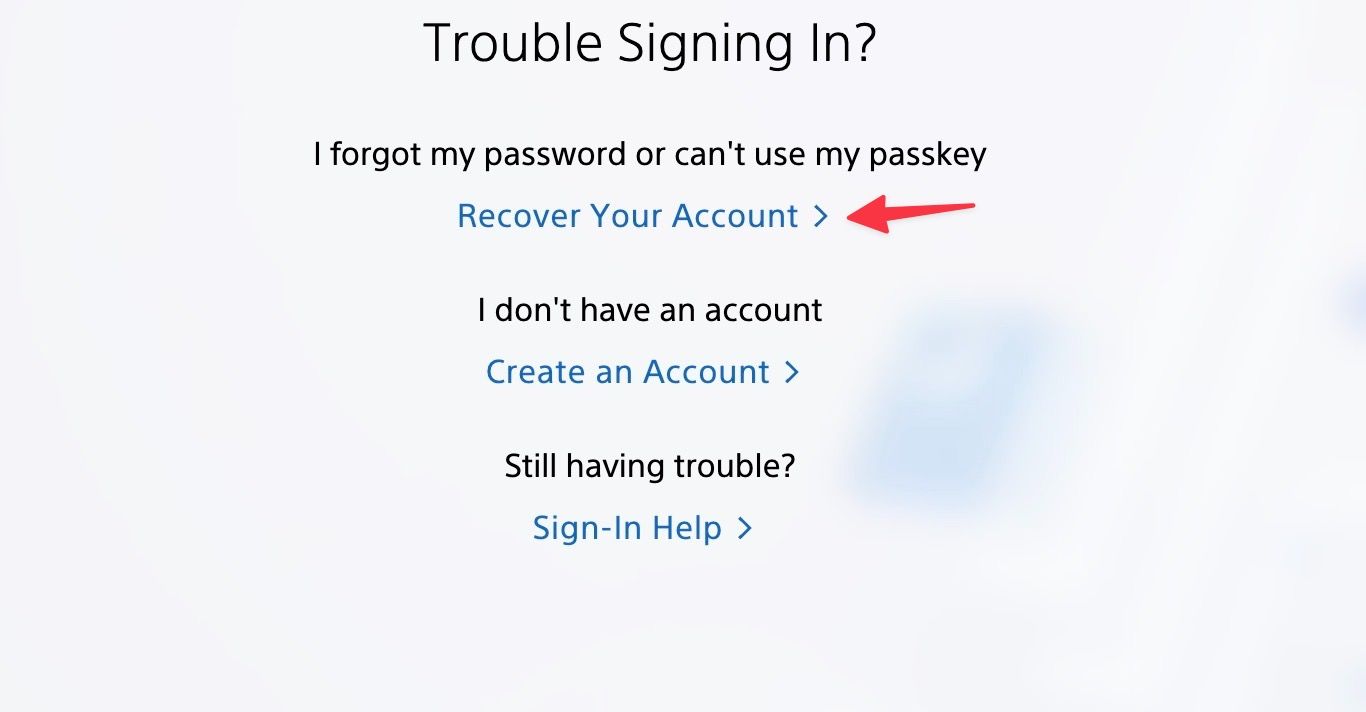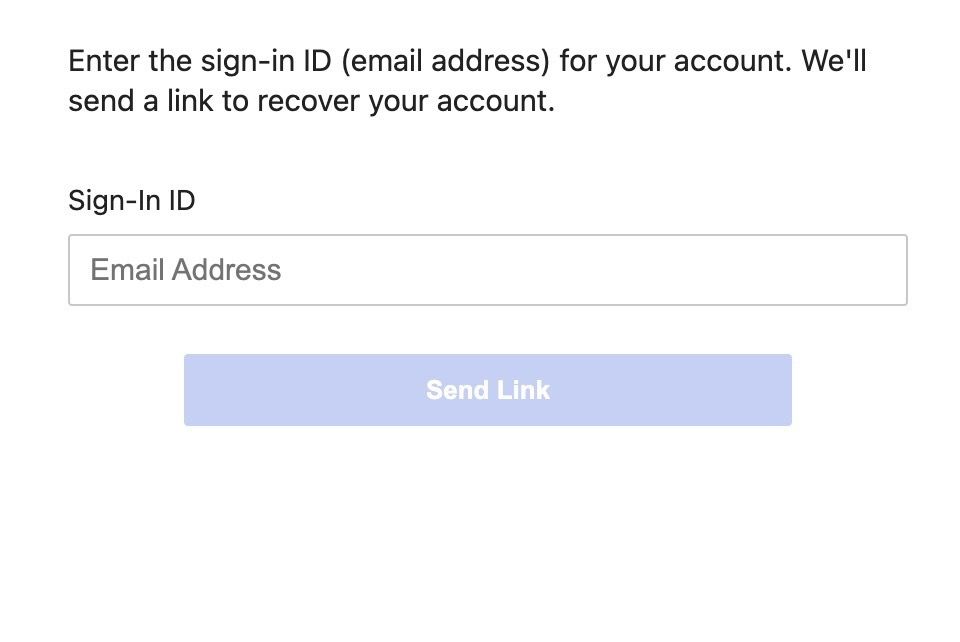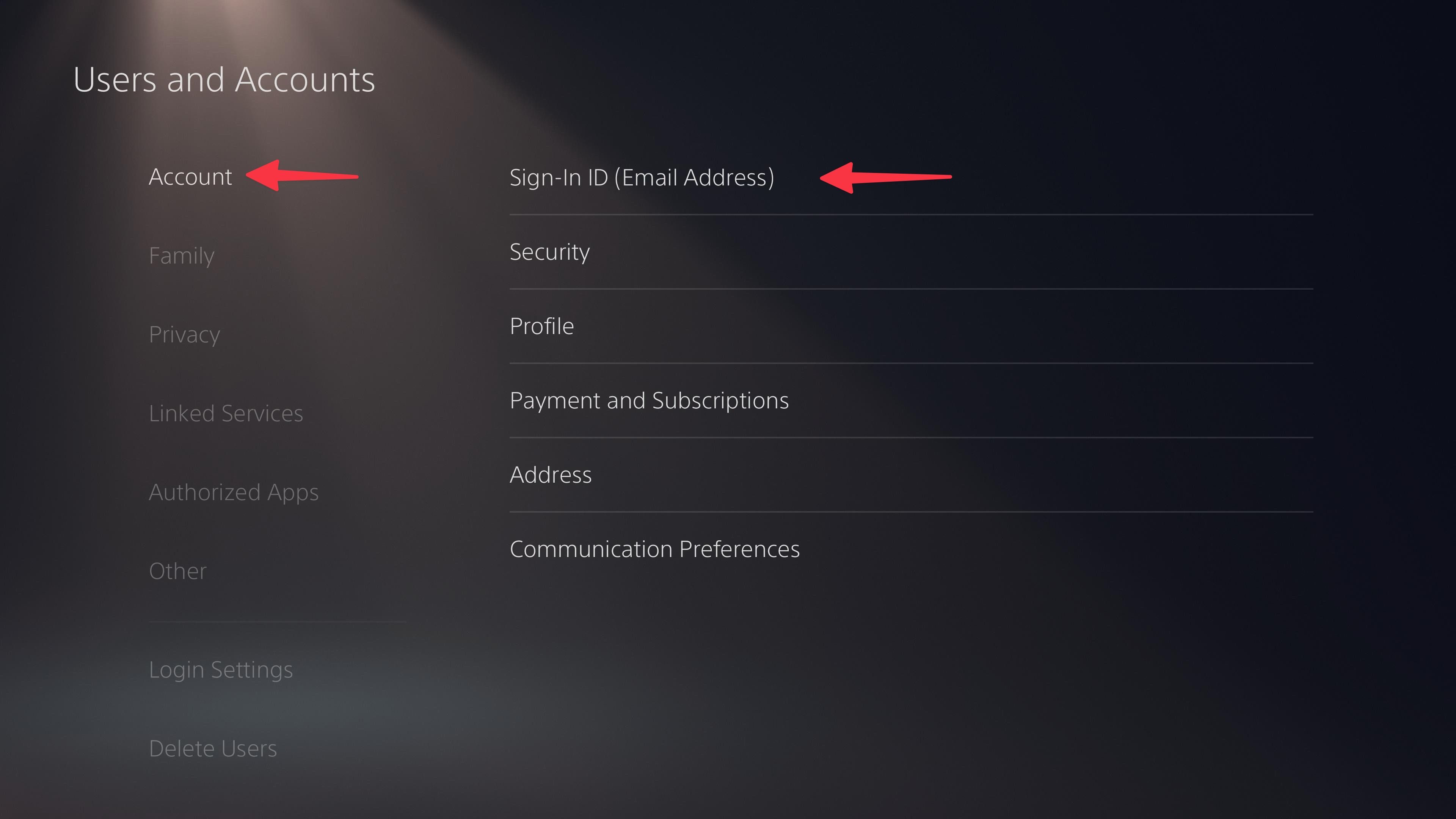A PlayStation Network (PSN) account is essential to your PlayStation experience. You can play online games with friends, receive discounts and add-ons, try game trials, and purchase games. However, you may notice a permanent suspension message when you turn on the console after a busy day. Many PlayStation users have complained about getting locked out of their PS5 account. Before moving to your Android tablet to play games, check out the top ways to access your PS5 account when you are locked out.
Why is my PS5 account locked?
Sony may block your PS5 account for several reasons. Let’s glance over them quickly.
- Questionable activity: Suspicious account activity is one of the top reasons behind such an error. When Sony detects unusual login attempts, unknown locations, multiple failed payments, or any pattern that indicates a potential security breach, the company may lock your account to protect your personal and financial information.
- Violation of terms and services: PlayStation has strict community guidelines. If you violate company rules repeatedly, Sony may lock your account temporarily.
- Issues with billing: Multiple failed attempts to complete game purchases may raise suspicions of financial fraud. Sony may lock your account in such circumstances.
- Several failed login attempts: If you forget your PS5 account credentials and run into several failed sign-in attempts, Sony may block your account for security reasons.
- Network glitch: A server-side outage may cause such error messages.
Wait for some time
Are you unable to access your PS5 account due to failed attempts? You may notice a message like the one below.
The maximum number of failed login attempts has been reached. Your account will be locked for 120 minutes to protect your security.
When you see this message, wait a few hours, re-enter your password, and try accessing the PS5 account. Continue reading if your PS5 account is still locked.
Check the PlayStation network status
If the PlayStation Network server experiences an outage, you may be unable to access your account. Sony offers a dedicated web page to check the server status. Visit the PlayStation Network on the web and ensure there’s a green indicator beside Account management. If the company servers are down, you must wait for Sony to troubleshoot such problems.
Reset a PSN password
When Sony detects an unusual login attempt on your account, it may lock your access. Reset your PlayStation Network account password and access your PS5 account again. There are a couple of ways to reset a PSN password: use PSN web or make changes from the PS5 console.
Use PSN web to reset your password
- Go to the Sony account management sign-in page and click Trouble signing in.
- Select Recover your account from the following menu.
- Enter the sign-in ID (email address) for your account. Sony sends a link to recover your account. Your email may take a couple of minutes to arrive.
- Open your link, enter the relevant information, and create a new secure password using a combination of uppercase and lowercase letters, numbers, and special characters.
Use passkey authentication for a smooth sign-in experience.
Use a PS5 console to reset your password
If you get your account access back and want to change your PSN password on the console, use the steps below.
- Turn on your PS5 and go to Settings.
- Select Users and Accounts and scroll to Accounts.
- Select Sign in.
- Press the triangle button on the sign-in screen.
- Click Next. Sony sends an email with a link to change your account password.
Open the received link in your email, follow the on-screen instructions to change your password, and you’re good to go.
Contact Sony chat support
If none of these tricks work, contact PlayStation support to recover your account. Call 1800-103-7799, share the required information with the Sony representative, and get your account back.
How to avoid account lockout on PS5
There are a couple of ways to prevent Sony from locking your account. Change your PSN account password periodically (once a year) and enable 2FA for your PSN account to avoid unauthorized access.
Get your PS5 account back
Losing access to your PS5 account is the last thing you want on a weekend. The tricks above can unlock your account without issues. What are you waiting for? Download your favorite games, hook up your AirPods with PS5, and start your gameplay hours.