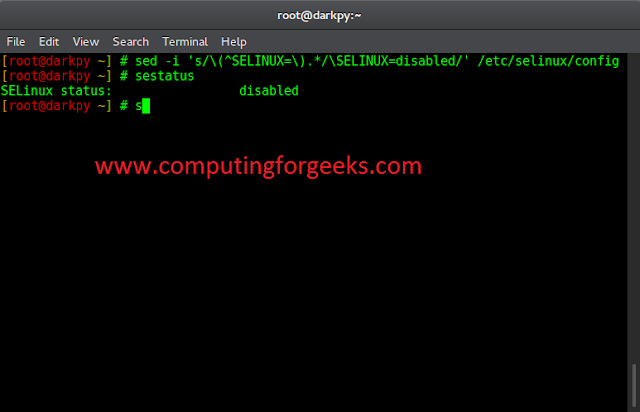Pygame is a Python library designed to develop video games. Pygame adds functionality on top of the excellent SDL library. This allows you to create fully featured games and multimedia programs in the python language.
Functions Used:
- pygame.init(): This function is used to initialize all the pygame modules.
- pygame.display.set_mode(): This function is used to initialize a screen for display.
- fill(): This method is used to fill the display with the color specified.
Example 1: This example sets the screen background color to red.
Python3
# Importing the libraryimport pygame# Initializing Pygamepygame.init()# Initializing surfacesurface = pygame.display.set_mode((400, 300))# Initializing RGB Colorcolor = (255, 0, 0)# Changing surface colorsurface.fill(color)pygame.display.flip() |
Output:
Example 2: This example uses RGB color to set the screen color to blue.
Python3
# Importing the libraryimport pygame# Initializing Pygame modulespygame.init()# Initializing surfacesurface = pygame.display.set_mode((400, 300))# Initializing RGB Colorcolor = (0, 0, 255)# Changing surface colorsurface.fill(color)pygame.display.flip() |
Output: