pandas.factorize() method helps to get the numeric representation of an array by identifying distinct values. This method is available as both pandas.factorize() and Series.factorize().
Parameters:
values : 1D sequence.
sort : [bool, Default is False] Sort uniques and shuffle labels.
na_sentinel : [ int, default -1] Missing Values to mark ‘not found’.Return: Numeric representation of array
Code: Explaining the working of factorize() method
# importing libraries import numpy as np import pandas as pd from pandas.api.types import CategoricalDtype labels, uniques = pd.factorize(['b', 'd', 'd', 'c', 'a', 'c', 'a', 'b']) print("Numeric Representation : \n", labels) print("Unique Values : \n", uniques) |
# sorting the numerics label1, unique1 = pd.factorize(['b', 'd', 'd', 'c', 'a', 'c', 'a', 'b'], sort = True) print("\n\nNumeric Representation : \n", label1) print("Unique Values : \n", unique1) |
# Missing values indicated label2, unique2 = pd.factorize(['b', None, 'd', 'c', None, 'a', ], na_sentinel = -101) print("\n\nNumeric Representation : \n", label2) print("Unique Values : \n", unique2) |
# When factorizing pandas object; unique will differ a = pd.Categorical(['a', 'a', 'c'], categories =['a', 'b', 'c']) label3, unique3 = pd.factorize(a) print("\n\nNumeric Representation : \n", label3) print("Unique Values : \n", unique3) |
<!–
–>













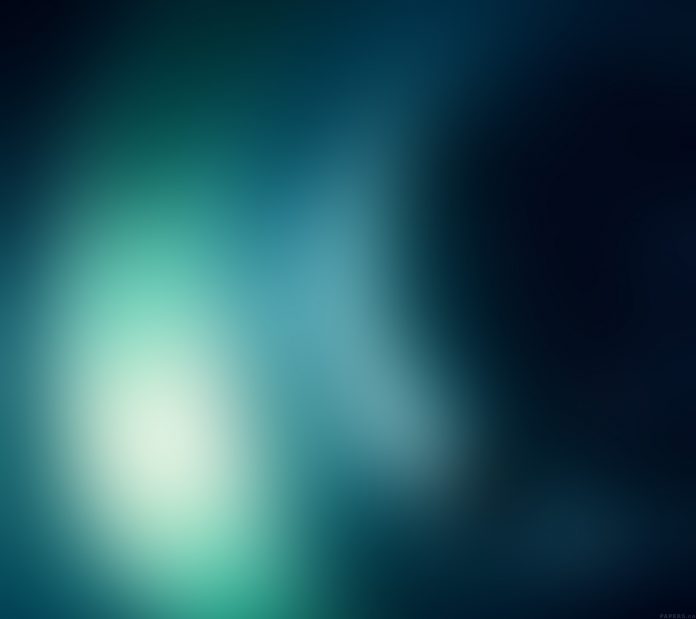









Please Login to comment…