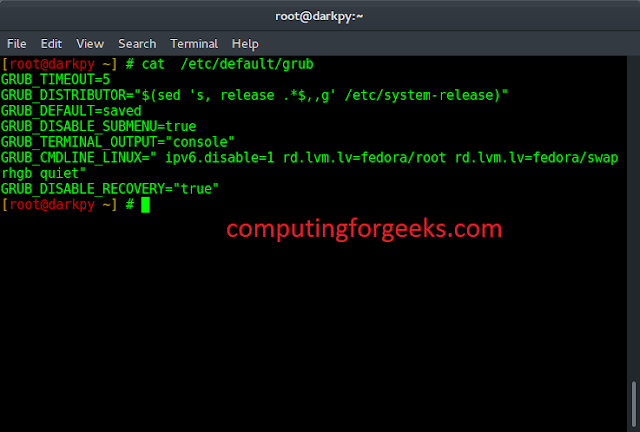In these articles, We will discuss how to import an excel file in a single Dataframe and sort the Date in a given column on. Suppose our Excel file looks like these:

sample_date.xlsx
To get the excel file used click here.
Approach :
- Import Pandas module
- Make DataFrame from Excel file
- sort the date column with DataFrame.sort_value() function
- Display the Final DataFrame
Step 1: Importing pandas module and making DataFrame form excel.
Python3
# import module import pandas as pd # making data frame from excel file df = pd.read_excel('excel_work\sample_date.xlsx') print("Original DataFrame") df |
Output :

Step 2: Sorting date with DataFrame.sort_value() function.
Python3
# sorting date with sort_value() function Final_result = df.sort_values('Joining Date') print(" Sorted Date DataFrame") Final_result |
Output :