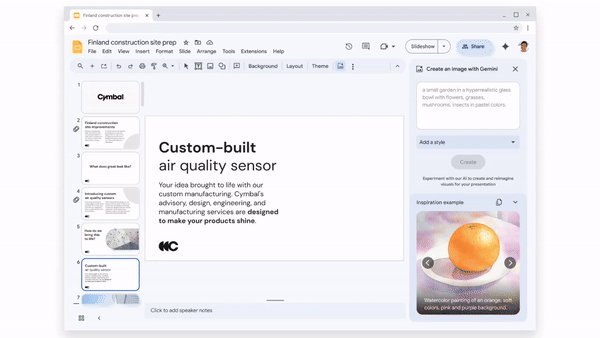Google is swiftly attempting to integrate its artificial intelligence chatbot, Gemini, everywhere it possibly can. The company clearly sees Gemini as the eventual successor to the Google Assistant, but Gemini can also be found today in a mobile app, a web client, and other Google apps and services. And Google is now eyeing a major Gemini expansion, which has a new home in the Google Messages app for Android in a widespread beta test.
But this Gemini implementation is fairly limited, and nothing newer than what we’ve seen from the Gemini app and web client. Without chat integration — which would allow Gemini to answer questions, provide context, and source information using Messages data — Gemini in Google Message is redundant. Adding chat integration to Gemini in Messages would open an entirely new can of worms because there will be massive privacy concerns associated with allowing cloud-based AI to scan through your encrypted RCS messages. Essentially, that means there’s no reason for Gemini to exist in Google Messages at the moment.

Google Gemini tips and tricks: Put Google’s most capable AI model to good use
Not sure what’s up with Gemini? Here are the goods
How Gemini works in Google Messages
Text Gemini like you would any other contact in Messages
Google first announced that Gemini would be added to Messages in late February, and became widely available for beta testers the following month. Essentially, conversing with Gemini in Messages works just like chatting with any of your contacts in the app. There are some caveats, like RCS must be enabled, the system language must be set to English (or French in Canada), and the 18 years or older age requirement must be met to chat with Gemini. But if you meet those conditions — and most users in North America will — you’ll be all set to use Gemini in Messages on a supported smartphone.
From there, users running the Google Messages beta will see Gemini at the top of their contact list when trying to start a new chat. The first time you try to start a chat with Gemini in Google Messages, you’ll have to agree to the terms regarding how your data is collected and shared. After that, you’re free to use Gemini in Messages just like you would in any other instance, albeit with shorter responses better fit for RCS chats. This is precisely the problem, though. Gemini in Messages doesn’t offer anything new, and its placement in the app is downright unnecessary considering all the other places you’ll find Gemini on Android phones.

How to enable, disable, and use RCS Chat in Google Messages
It’s probably time we moved on from the old SMS standard
Making matters worse, there is a huge missed opportunity here. Google could have made it possible to grant Gemini access to your chats, allowing the chatbot to answer questions related to discussions you’ve had with others in Messages. This would at least give Gemini a reason to exist in Messages, serving kind of like a version of the in-app search bar supercharged with AI. Instead, all we get is the same old Gemini chatbot we’ve seen what feels like a million times.
Extensions are nothing new for Gemini
Tie-ins with Google Maps, Google Workspace, and YouTube already exist
This functionality isn’t foreign to Gemini, because Extensions with other Google services already exist for the AI chatbot. In fact, Google expanded Gemini Extensions to all countries and languages where Gemini is offered just this week. There are a handful of Extensions supported right now, such as Google Maps, YouTube, Google Workspace, Google Flights, and Google Hotels. This unlocks a ton of possibilities for Gemini since it can tap into your personal data to answer specific questions. For example, Gemini can summarize documents in Workspace or determine how much the security deposit was in a lease agreement, all without requiring any heavy lifting from the user.
These great use cases for Gemini Extensions only make me wonder what could’ve been with Gemini in Messages. Most good messaging apps in 2024 have a universal search bar that lets you search the contents of your chats, but none of them are great. Usually, you need to use very specific words or phrases to find what you’re looking for without having to scroll through hundreds of messages. AI could really come in handy here, quickly finding the information you need from past Google Messages conversations.
The big issue is privacy
Until Gemini runs completely on-device, chat integration might not be a great idea
The problem with that concept is that it seems pretty scary from a privacy standpoint. Currently, if you use Gemini in Messages, you agree to let Google use your chats to help improve the company’s AI services. In part, this means that Google employees can manually read your chats. It also means the data associated with your Gemini interactions can be stored in your Google account for as many as three years. Of course, this poses an obvious obstacle to offering full chat integration with Gemini in Messages. I bet there aren’t many people who would want their personal messages to be used for AI training purposes or read by people at Google.
Google, don’t force Gemini
If there isn’t a compelling use for Gemini in Messages, don’t offer it at all
Eventually, as on-device processing can handle more AI-related tasks, secure chat integration with Gemini in Messages could be possible. Until that happens, it’s fair to wonder why Gemini exists in the Google Messages app at all. It feels like the company is just trying to get the chatbot in front of as many users as possible, and that isn’t the right play. Gemini is already featured in many parts of Android, and Google shouldn’t force it in other places unless the chatbot can really add unique value to users.