The user-defined names that are given to Functions or variables are known as Identifiers. It helps in differentiating one entity from another and also serves as a definition of the use of that entity sometimes. As in every programming language, there are some restrictions/ limitations for Identifiers. So, is the case with Python, we need to take care of the following points before using an Identifier.
Rules for writing Identifiers:
- The first and foremost restriction is that Identifiers cannot be the same as Keywords. There are special reserved keywords in every programming language that has its own meaning and these names can’t be used as Identifiers in Python.
Python3
# Python program to demonstrate # that keywords cant be used as# identifiersdef calculate_sum(a, b): return a + bx = 2y = 5print(calculate_sum(x,y))# def and if is a keyword, so# this would give invalid # syntax errordef = 12 if = 2 print(calculate_sum(def, if)) |
Output:
File "/home/9efd6943df820475cf5bc74fc4fcc3aa.py", line 15
def = 12
^
SyntaxError: invalid syntax
- An identifier in Python cannot use any special symbols like !, @, #, $, % etc.
Python3
# Python code to demonstrate # that we can't use special# character like !,@,#,$,%.etc# as identifier# valid identifiervar1 = 46 var2 = 23 print(var1 * var2)# invalid identifier, # will give invalid syntax errorvar@ = 12 $var = 55 print(var@ * $var)# even function names can't# have special charactersdef my_function%(): print('This is a function with invalid identifier') my_function%() |
Output:
File "/home/3ae3b1299ee9c1c04566e45e98b13791.py", line 13
var@ = 12
^
SyntaxError: invalid syntax
- Apart from these restrictions, Python allows Identifiers to be a combination of lowercase letters (a to z) or uppercase letters (A to Z) or digits (0 to 9) or an underscore (_). But variable name must not be started with digits. Names like myClass, var_3, and print_to_screen, are valid examples.
Python3
# Python program to demonstrate # some examples of valid identifiersvar1 = 101ABC = "This is a string"fr12 = 20x_y = 'GfG'slp__72 = ' QWERTY'print(var1 * fr12)print(ABC + slp__72) |
Output:
2020 This is a string QWERTY