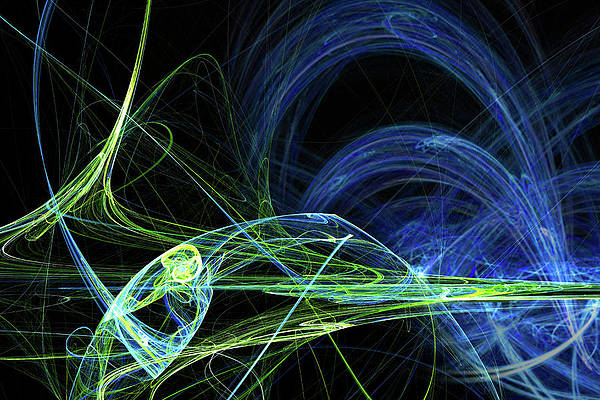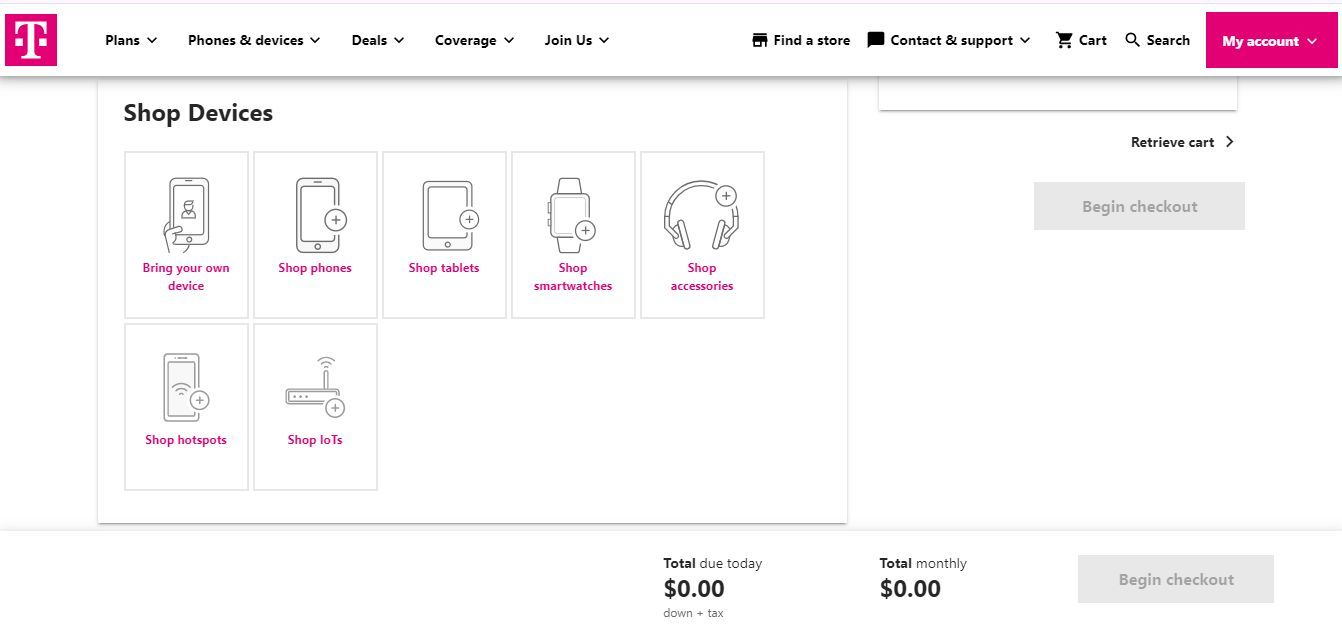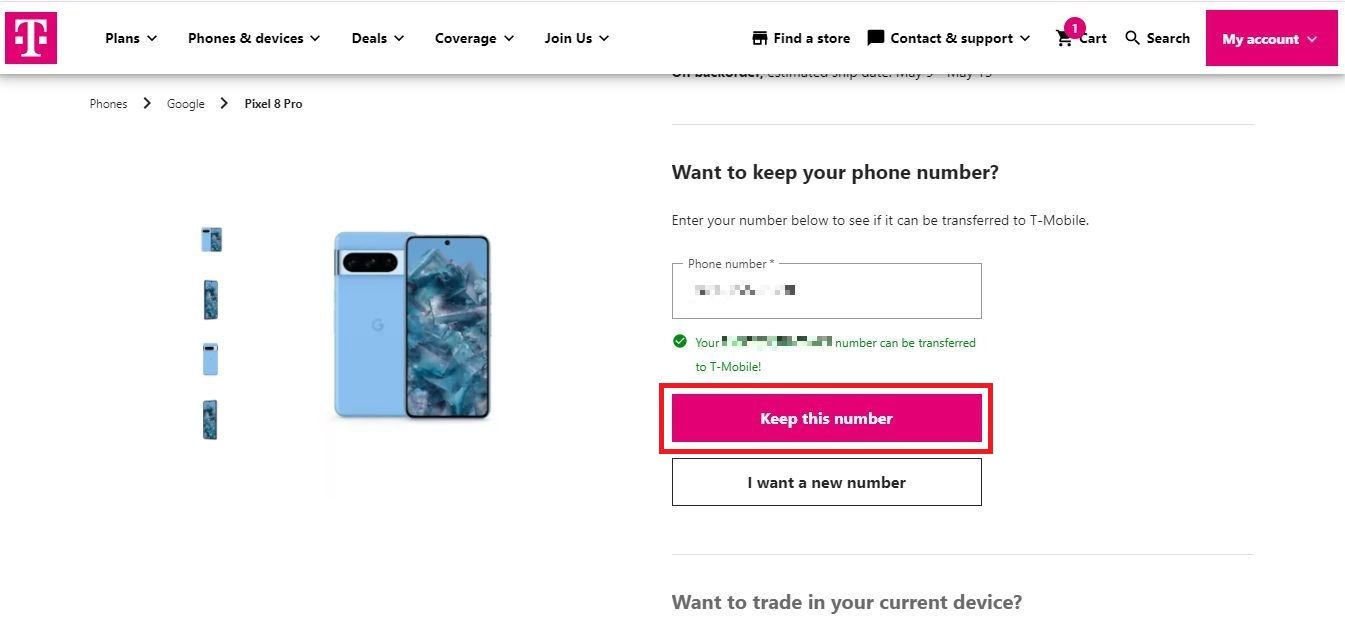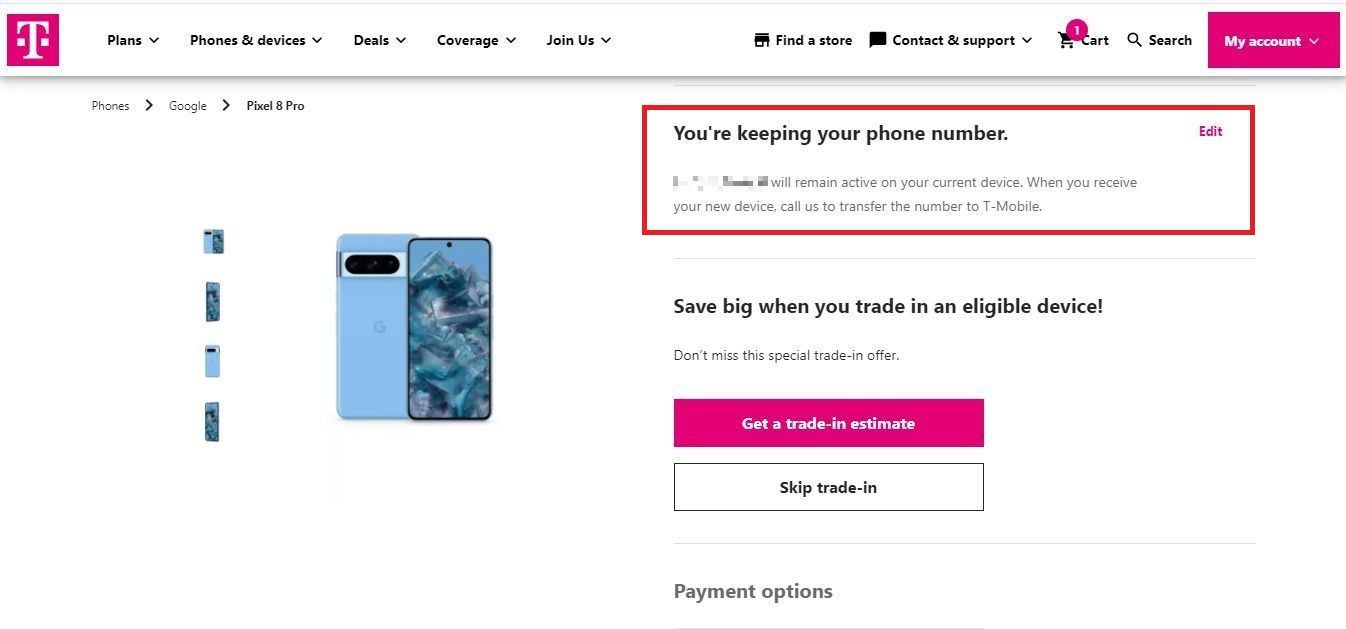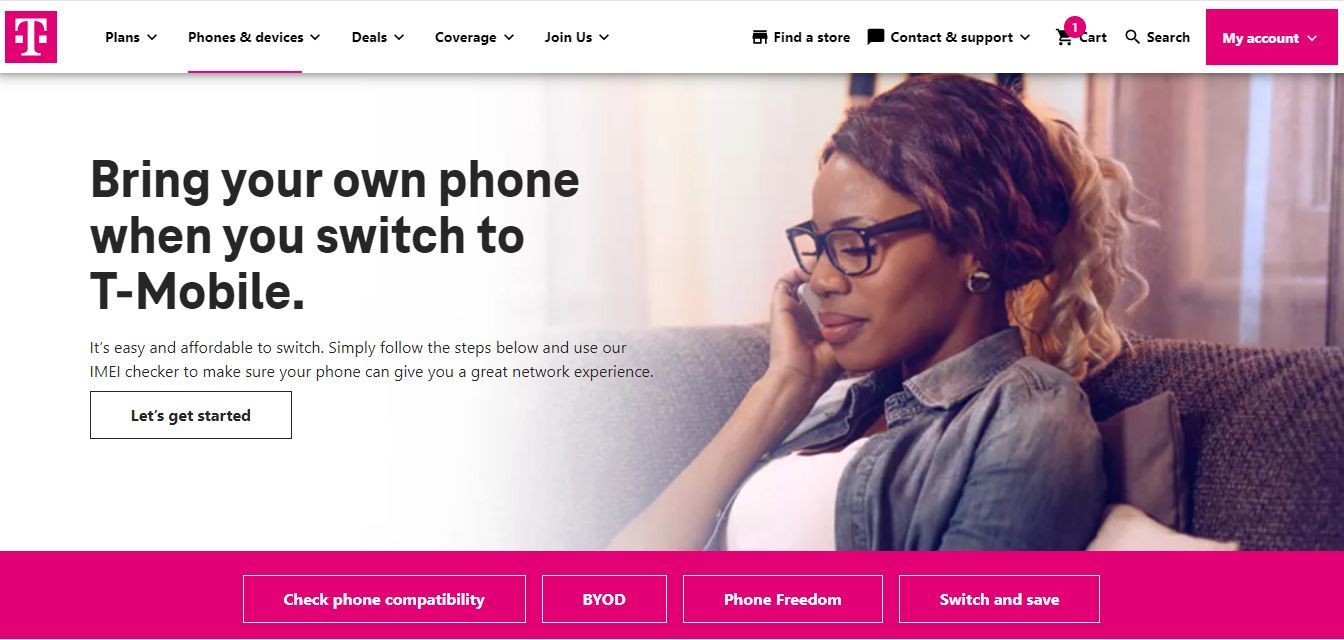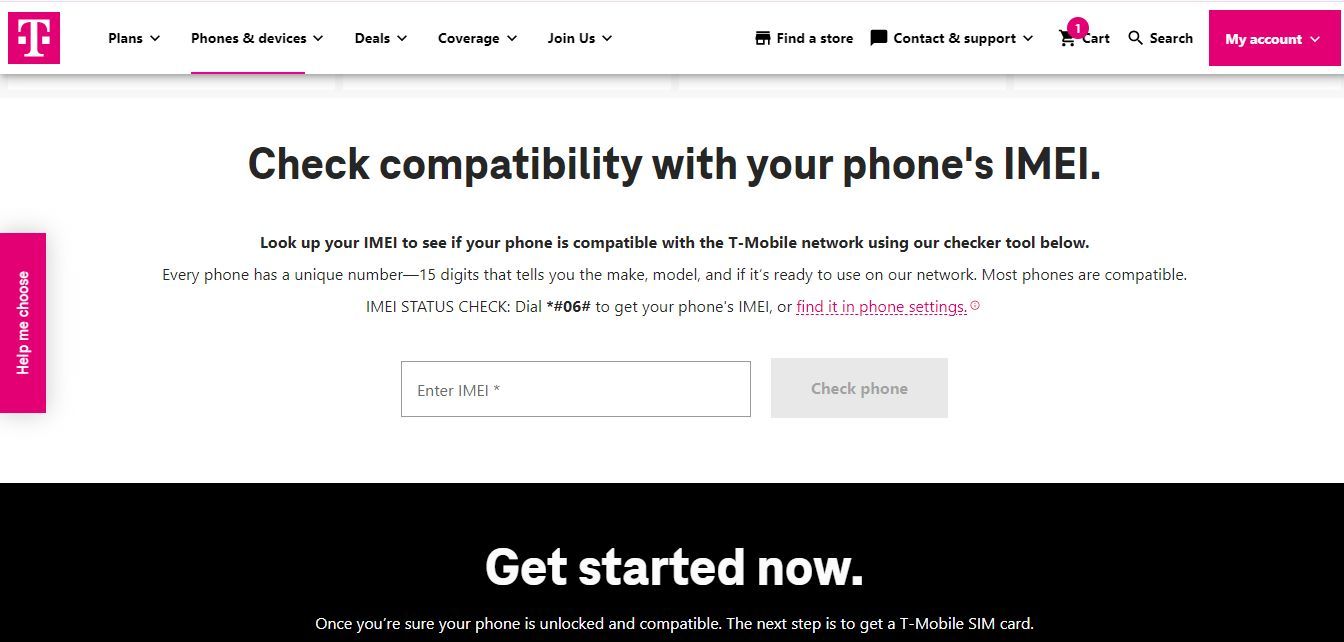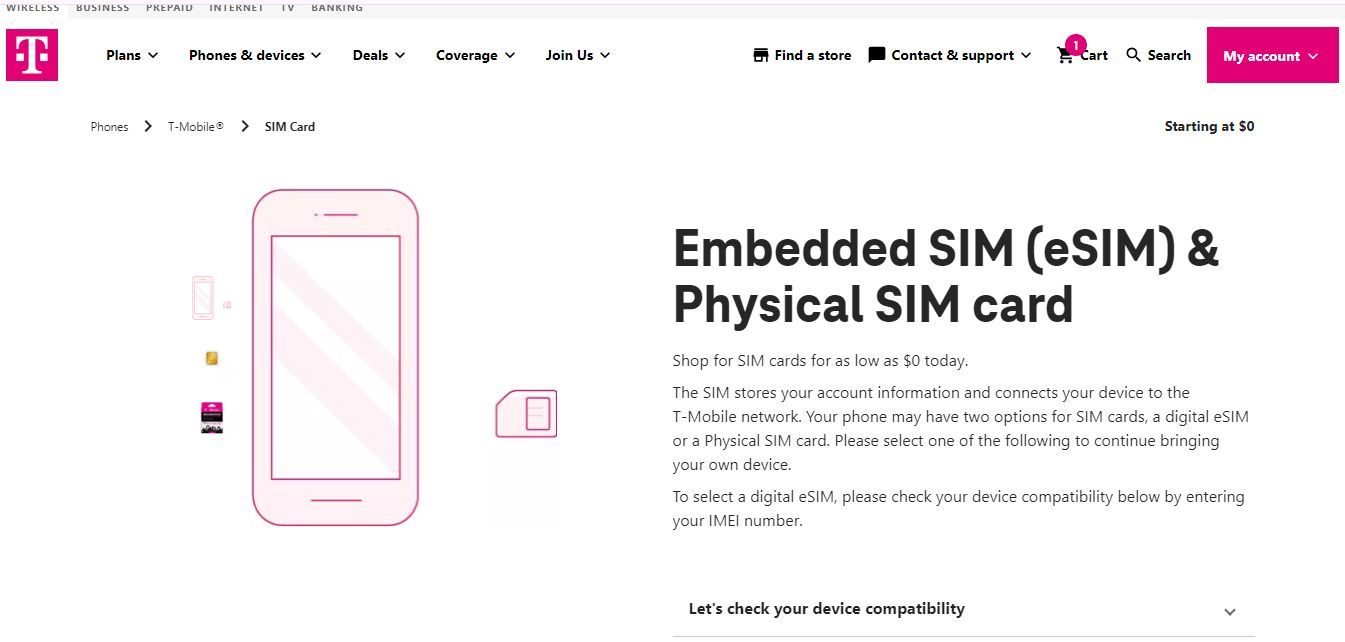You might want to ditch your current provider if you find T-Mobile’s phone plans tempting. And getting access to the carrier’s extensive 5G network is like the cherry on top. However, you may not want to give up your number due to the hassles it presents. It also entails informing all your contacts and updating your new number on bills and government documents.
Simplify your transition by transferring your number to T-Mobile. The service provider offers convenient options for a smooth onboarding process. This guide shows you how to transfer your number to T-Mobile, whether you use your own device or a brand-new T-Mobile phone.

How to find your T-Mobile account number
You will not need it often, but it’s good to know where to find it
What happens when you port a number?
With porting, you can keep your current phone number even when you switch to a new service provider. As per the FCC (Federal Communications Commission), you can port a number only if you live in the same geographic area.
To begin the process, submit a request to your old carrier to release your number. You’ll also ask them to provide the transfer PIN. Some service providers call it a Temporary Port-Out PIN, Port PIN, or Port-Out PIN. The company won’t charge you for transferring the number.
If you aren’t using your old device, start the number transfer process only after you receive your new phone and SIM card. It ensures that you won’t miss any important calls or texts.
Does T-Mobile offer any discounts if you make the switch?
Yes, the company provides incentives for customers moving to T-Mobile. It offers attractive deals on plans and phones. If you have a postpaid contract with AT&T or Verizon, T-Mobile will pay early termination fees for up to five lines. It also covers device payments.
Before transferring your number
Check whether your number is eligible for transfer to ensure a smooth number transfer process. To do so, enter your current number on T-Mobile’s Keep your number website.
Next, request a number transfer PIN, Porting PIN, or temporary Port Out PIN from your current service provider by contacting customer service. You can also get it from the mobile app. Verify that your phone is unlocked. Clear all your balances due to your current carrier. Take a backup of your contacts, messages, and voicemail before transferring your number. Your voicemail will reset after the number porting process is completed.
Do not cancel your current service before switching to your new provider. Your account must remain active to transfer your number. It also ensures that you get uninterrupted service during the number transfer process.
How to transfer your number to T-Mobile
You need the following information to transfer your phone number to T-Mobile:
- The phone number you want to transfer.
- The name of your current service provider.
- Your current account number.
- Your billing address, including the ZIP code.
- The number porting PIN.
If you plan to purchase a new device from T-Mobile:
- Visit the T-Mobile online store.
- Choose your device.
- Enter your number in the Phone number text box.
- Select Keep this number.
- Follow the number transfer instructions on the payment page during checkout.
To use your current phone:
- Go to the T-Mobile BYOD site.
- Click Check phone compatibility.
- Enter your IMEI and click Check phone.
- If the pop-up says No match found, check if it supports T-Mobile frequencies.
- Purchase a T‑Mobile SIM card.
- Choose a plan and follow the instructions to transfer your number.
If you are facing issues while switching to T-Mobile, contact customer care. Dial 1-877-778-2106 for prepaid plans. You can also visit your nearest T-Mobile store. Once your number transfer process gets initiated, you’ll receive a text message from T-Mobile.
You can call 1-877-789-3106 to check the status of your number transfer request. After your number transfers to T-Mobile, cancel the service with your previous provider to avoid unexpected charges.
What should you do if your number isn’t transferred to T-Mobile?
The porting process will take less than 3 hours to complete for wireless line transfers. A landline transfer can take much longer to process and could range from 3 to 10 days. A delay could arise if there’s a mismatch in customer information like names and addresses.
Call T-Mobile Customer Care at 1-800-T-Mobile (1-800-866-2453) if it doesn’t activate your new phone number despite waiting the recommended time. Other options include talking to a chatbot or live representative on the t-mobile.com website and contacting them on social media.

How to find your Apple Watch’s phone number on T-Mobile
Find your phone number in less than a minute
Make a seamless move to T-Mobile
T-Mobile provides reliable 5G coverage and a variety of phones that work on its network. It also lets you keep your existing number while switching providers. But first, make sure your number is eligible for porting. Provide accurate details to reduce your waiting time and quickly transition to T-Mobile’s network. The carrier also lets you set up personal hotspots with ease. That means you can connect multiple devices to the internet even when you are on the move. If you think that’s depleting your data too fast, use the Data Saver mode on Android to restrict background apps from consuming data.