In this article we will see how we can block the signals of the button, blocking signals means stopping the button to do this assigned task. It is used to make a button deactive. In order to do this we will use blockSignals method which belongs to QObject class.
Syntax : button.blockSignals(True) Argument : It takes bool as argument. Action performed: It blocks the signal of button.
Code :
Python3
# importing librariesfrom PyQt5.QtWidgets import *from PyQt5.QtGui import *from PyQt5.QtCore import *import sysclass Window(QMainWindow): def __init__(self): super().__init__() # setting title self.setWindowTitle("Python ") # setting geometry self.setGeometry(100, 100, 600, 400) # calling method self.UiComponents() # showing all the widgets self.show() # method for widgets def UiComponents(self): # creating a push button button = QPushButton("CLICK", self) # setting geometry of button button.setGeometry(200, 150, 100, 30) # adding action to a button button.clicked.connect(self.clickme) # blocking signals of the button button.blockSignals(True) # action method def clickme(self): # printing pressed print("pressed")# create pyqt5 appApp = QApplication(sys.argv)# create the instance of our Windowwindow = Window()# start the appsys.exit(App.exec()) |
Output :  When this button will be clicked nothing will happen.
When this button will be clicked nothing will happen.