In an earlier post, we had discussed some approaches to extract the rows of the dataframe as a Python’s list. In this post, we will see some more methods to achieve that goal.
Note : For link to the CSV file used in the code, click here.
Solution #1: In order to access the data of each row of the Pandas dataframe, we can use DataFrame.iloc attribute and then we can append the data of each row to the end of the list.
# importing pandas as pd import pandas as pd # Create the dataframe df = pd.DataFrame({'Date':['10/2/2011', '11/2/2011', '12/2/2011', '13/2/11'], 'Event':['Music', 'Poetry', 'Theatre', 'Comedy'], 'Cost':[10000, 5000, 15000, 2000]}) # Print the dataframe print(df) |
Output :
Now we will use the DataFrame.iloc attribute to access the values of each row in the dataframe and then we will construct a list out of it.
# Create an empty list Row_list =[] # Iterate over each row for i in range((df.shape[0])): # Using iloc to access the values of # the current row denoted by "i" Row_list.append(list(df.iloc[i, :])) # Print the list print(Row_list) |
Output :
As we can see in the output, we have successfully extracted each row of the given dataframe into a list. Just like any other Python’s list we can perform any list operation on the extracted list.
# Find the length of the newly # created list print(len(Row_list)) # Print the first 3 elements print(Row_list[:3]) |
Output :
Solution #2: In order to access the data of each row of the Pandas dataframe we can use DataFrame.iat attribute and then we can append the data of each row to the end of the list.
# importing pandas as pd import pandas as pd # Create the dataframe df = pd.DataFrame({'Date':['10/2/2011', '11/2/2011', '12/2/2011', '13/2/11'], 'Event':['Music', 'Poetry', 'Theatre', 'Comedy'], 'Cost':[10000, 5000, 15000, 2000]}) # Create an empty list Row_list =[] # Iterate over each row for i in range((df.shape[0])): # Create a list to store the data # of the current row cur_row =[] # iterate over all the columns for j in range(df.shape[1]): # append the data of each # column to the list cur_row.append(df.iat[i, j]) # append the current row to the list Row_list.append(cur_row) # Print the list print(Row_list) |
Output :
# Find the length of the newly # created list print(len(Row_list)) # Print the first 3 elements print(Row_list[:3]) |
Output :