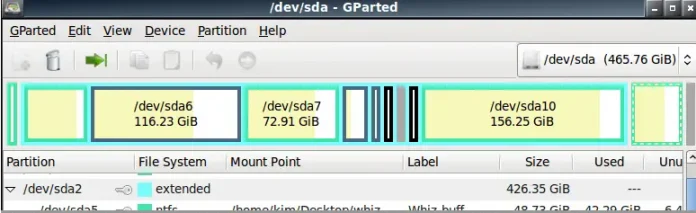easy_install was included in setuptools in 2004 and is now deprecated. It was remarkable at the time to automatically install dependencies and install packages from PyPI using requirement specifiers. Pip was released later in 2008 as a replacement for easy install, albeit it was still primarily based on setuptools components. If you try to install a package without root access, this tool, like pip, will fail. When easy_install fails, unlike pip, it indicates that it is possible to install without root, but it does not provide the command to do so.
Installing Python Packages using easy_install
Step 1: Open Terminal

Step 2: Install setuptools using the following command,
wget https://bootstrap.pypa.io/ez_setup.py -O – | sudo python

You might also need to download setuptools=33.1.1 which can be done using the following command.
pip3 install setuptools==33.1.1

Step 3: Now, to install python packages locally, use the following command
sudo easy_install <python-package>