Pandas series is a One-dimensional ndarray with axis labels. The labels need not be unique but must be a hashable type. The object supports both integer- and label-based indexing and provides a host of methods for performing operations involving the index. Pandas Series.quantile() function return value at the given quantile for the underlying data in the given Series object.
Syntax: Series.quantile(q=0.5, interpolation=’linear’)
Parameter :
q : float or array-like, default 0.5 (50% quantile)
interpolation : {‘linear’, ‘lower’, ‘higher’, ‘midpoint’, ‘nearest’}Returns : quantile : float or Series
Example #1: Use Series.quantile() function to return the desired quantile of the underlying data in the given Series object.
Python3
# importing pandas as pdimport pandas as pd# Creating the Seriessr = pd.Series([10, 25, 3, 11, 24, 6])# Create the Indexindex_ = ['Coca Cola', 'Sprite', 'Coke', 'Fanta', 'Dew', 'ThumbsUp']# set the indexsr.index = index_# Print the seriesprint(sr) |
Output : 
Python3
# return the value of 40 % quantileresult = sr.quantile(q = 0.4)# Print the resultprint(result) |
Output : 
Python3
# importing pandas as pdimport pandas as pd# Creating the Seriessr = pd.Series([11, 21, 8, 18, 65, 84, 32, 10, 5, 24, 32])# Print the seriesprint(sr) |
Output : 
Python3
# return the value of 90 % quantileresult = sr.quantile(q = 0.9)# Print the resultprint(result) |
Output :